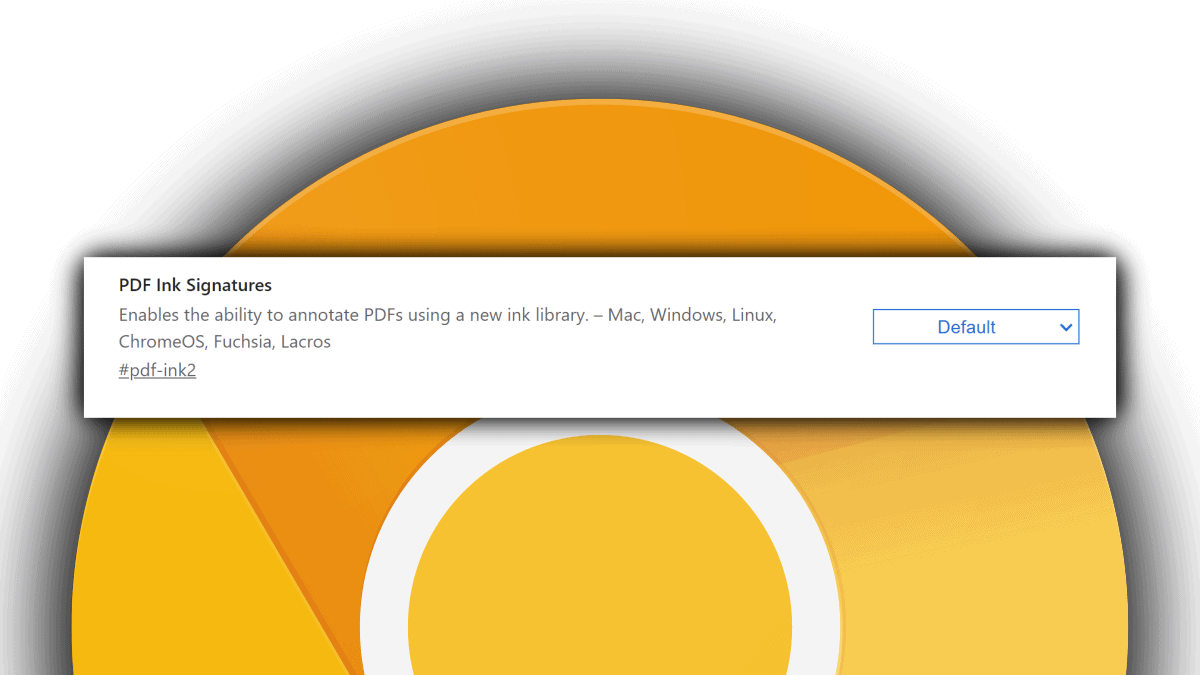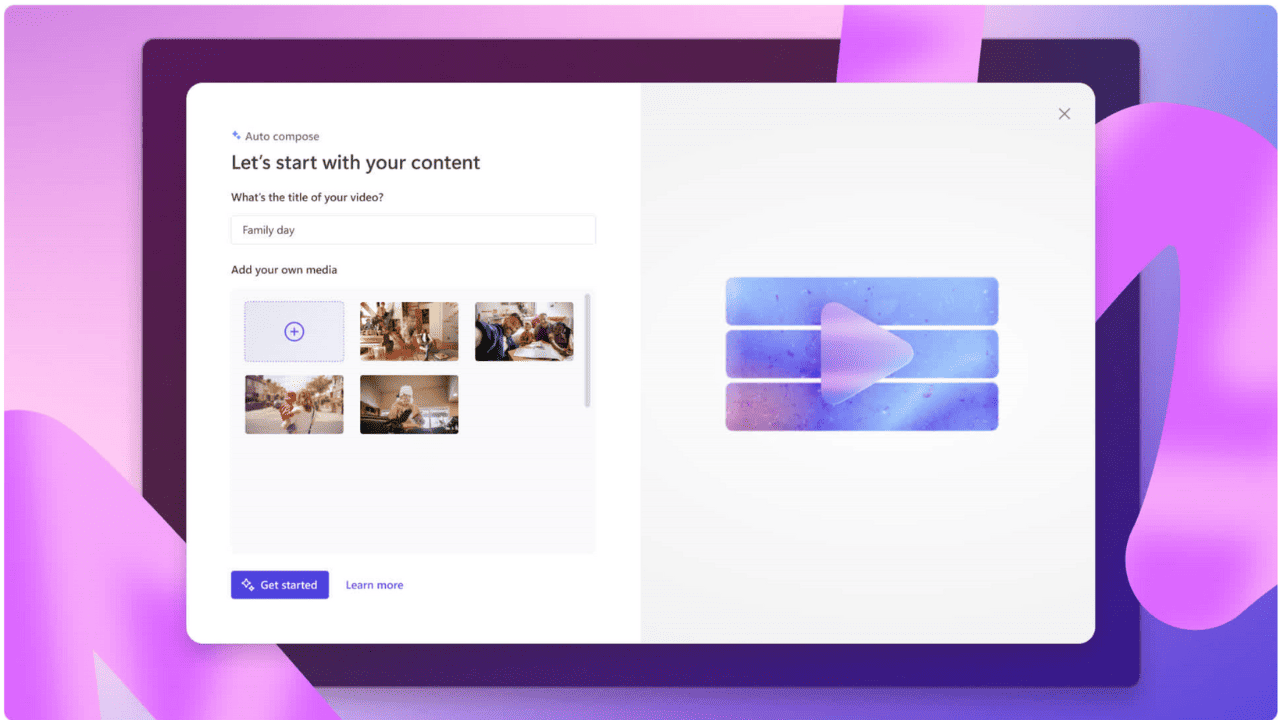Panorama mode comes to all Windows 10 Mobile users
1 min. read
Published on
Read our disclosure page to find out how can you help MSPoweruser sustain the editorial team Read more

Microsoft has been testing Windows 10 Mobile’s Panorama mode in Windows Camera for several weeks now. Windows Insiders on the Fast and Slow rings were able to use the feature on their Windows 10 Mobile device for the past few weeks. And just yesterday, Microsoft rolled out the feature to Windows Insiders in the Release Preview ring.
As we expected, the Panorama mode is now coming to all Windows 10 Mobile devices. Microsoft today released a new update for the Windows Camera app, which introduces the new Panorama Mode. So if you’re willing to try it out, you should now be able to use the feature without being part of the Windows Insider program.
To use Panorama Mode on your Windows 10 Mobile device, just open up the Windows Camera app, click on the Panorama icon and you should be good to go.
[appbox windowsstore 9wzdncrfjbbg]