Zik 2 Companion brings support for Parrot’s Zik 2.0 headphones to Windows Phone
2 min. read
Published on
Read our disclosure page to find out how can you help MSPoweruser sustain the editorial team Read more
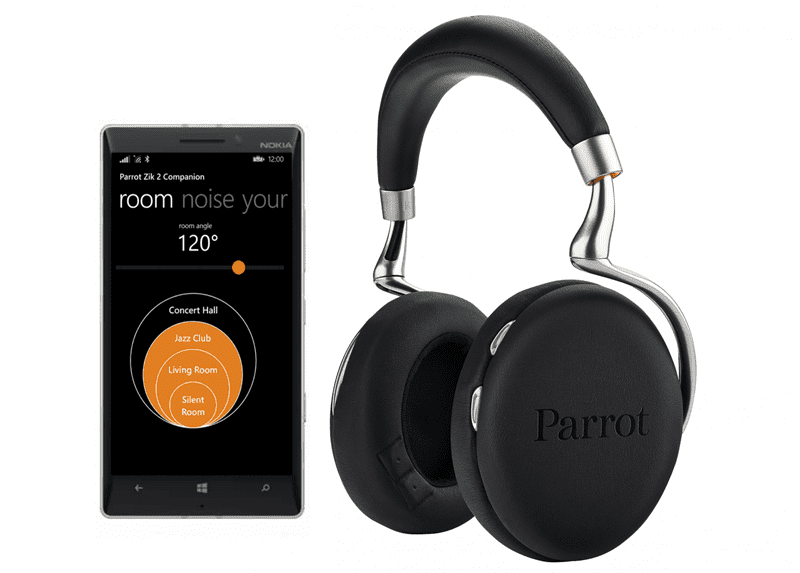
While in recent months Parrot has been working a lot more closely with Microsoft to bring support for their drone products to Windows and Windows Phone, we have not heard of any plans to bring support for their premium Bluetooth headphones.
This is usually where 3rd party developers step in, though hardware hacking is somewhat more difficult than hacking an online service.
Developer Xnoname has created a Zik 2 Companion that brings support for many but not all the features of the Parrot Zik 2.0 headphones
- View Battery Status
- Enable / Disable Active Noise Cancellation
- Enable / Disable Parrot Concert Hall Effect
- Enable / Disable Equalizer
- View Volume
- Configure Parrot Concert Hall Effect (Room Size and Listening Angle)
- Configure Active Noise Cancellation
- Set bluetooth friendly Name
- Set Auto power off time
- Enable / Disable presence sensor (head detection)
At present the Equalizer cannot be configured with this app and you cannot load, see or use the presets of Parrot. Beside this you cannot set your account.
The developer is planning to make the app a universal app which can be used on a Windows tablet or PC as well as on Windows Phone. It costs $0.99 with a free trial, which is not much to ask to get your $399 headphones working.
Find it in the Windows Phone Store here.











User forum
0 messages