Your Phone app's Fluent Design update and other improvements now rolling out
1 min. read
Updated on
Read our disclosure page to find out how can you help MSPoweruser sustain the editorial team Read more

We reported in January that Microsoft was updating the UI of the Your Phone app for Windows 10 with the ability to set your phone wallpaper as the background for the desktop app.
The navigation menu of the Your Phone app is no longer boring as your smartphone’s wallpaper is now being applied with acrylic transparency to the nav menu.
Then the feature was only rolling out to some Insiders, but today Roberto Bojorquez, Group Program Manager at Microsoft announced that the improvement was rolling out to 50% of regular users.
The feature is found in the Settings of the app under Personalization.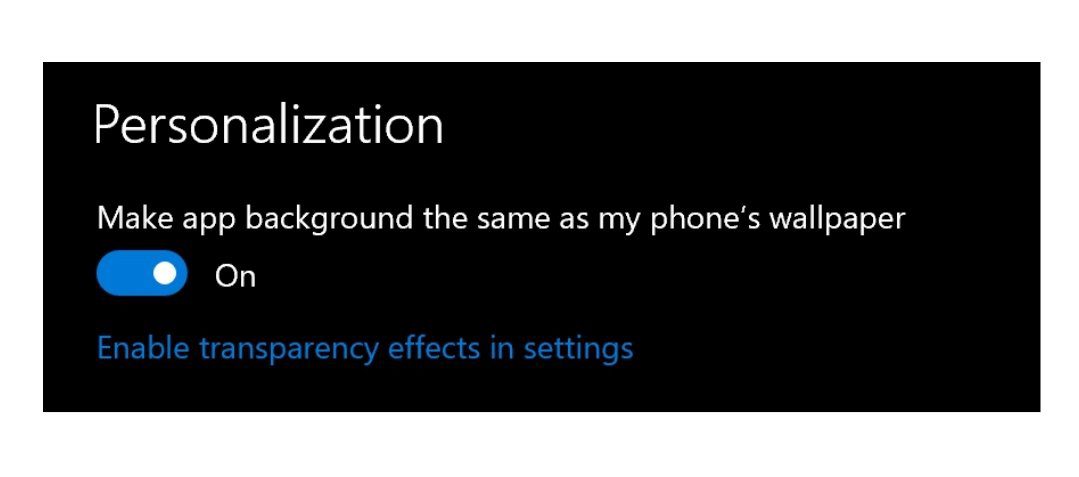
The large screenshot above also shows another new feature – the ability to dismiss notifications in the app by swiping if your PC has a touch screen.
You can download and install Your Phone app on your Windows 10 PC from this link, or you can head over Microsoft Store and search for the app.
If you one of the lucky 50%, let us know your experience below.

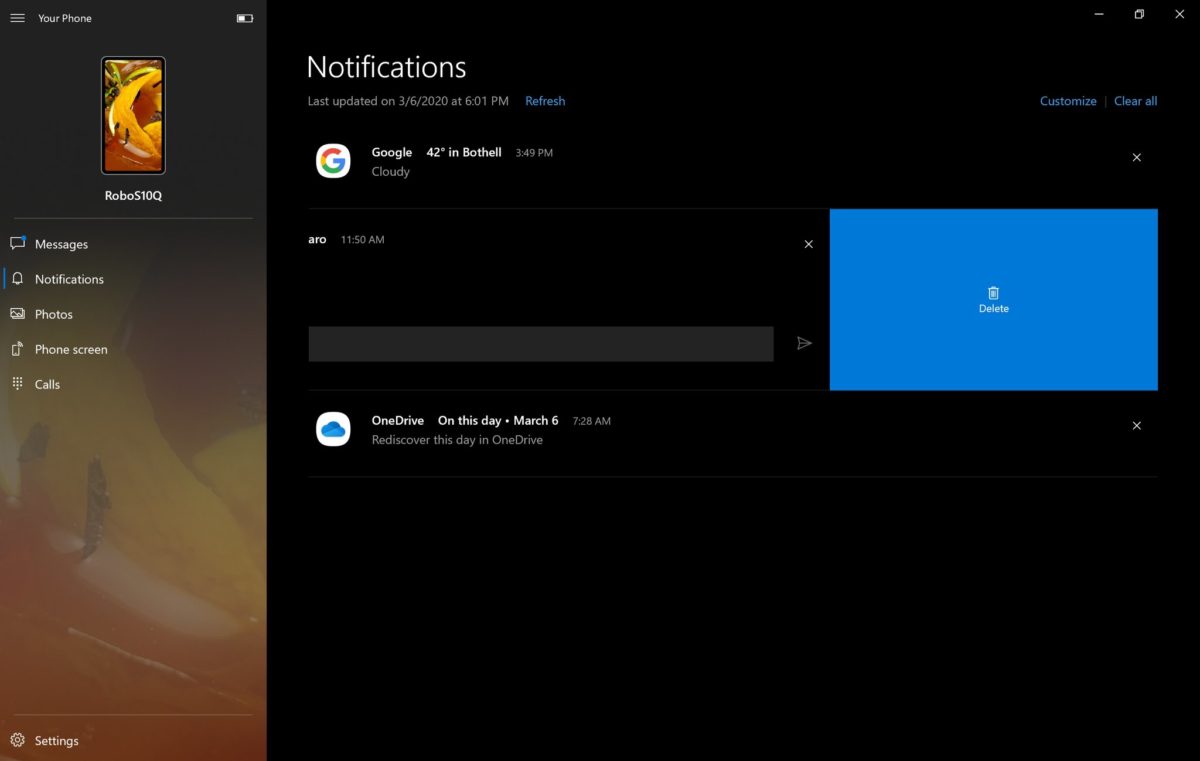








User forum
0 messages