You'll soon be able to set Microsoft Copilot mobile app as your default assistant
Starting with Android, although functionality is still limited.
2 min. read
Published on
Read our disclosure page to find out how can you help MSPoweruser sustain the editorial team Read more
Key notes
- Microsoft is expanding Copilot as a default AI tool beyond Windows 10 and 11.
- Testers have noticed an option to set Copilot as the default assistant app on Android.
- Functionality is limited for now, but Microsoft may be working on improvements.
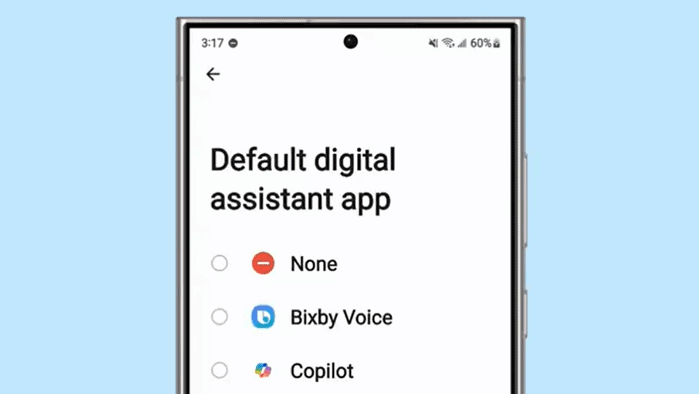
Microsoft is apparently working even harder to push Copilot, its hotly-wanted AI assistance tool, as a one-stop default AI experience everywhere, not just on Windows 10 and 11.
Folks in the insider community have now spotted that there’ll be an option on the Copilot mobile app to make it your default assistant app on Android.
According to Mishaal Rahman on X (formerly on Twitter), testers in the latest beta version (27.9.420225014) can now access Copilot from any screen with a simple diagonal swipe from a corner or a long press of the power button.
But it doesn’t seem to be very functional for now, though, but it wouldn’t be surprising if Microsoft is still working in the background for this. Currently, it only opens the main activity and doesn’t automatically listen for user input or capture screenshots.
It’s unclear if Microsoft will offer this new launch option on the Copilot mobile app for iOS. Since iOS beta testing works differently, it’s difficult to predict. However, considering the potential benefits, it wouldn’t be a surprise if they do bring it over.
Microsoft’s recent launch of a dedicated Copilot mobile app has caused confusion, especially for some who aren’t familiar with tech-y jargon. Some users are wondering how this Copilot app differs from the existing Microsoft Edge “AI browser” app and the Bing app.
You can download the Copilot mobile app for Android on the Google Play Store and for Apple on the Apple App Store.








