You will soon be able to easily create Power BI reports from the Microsoft Lists app
2 min. read
Published on
Read our disclosure page to find out how can you help MSPoweruser sustain the editorial team Read more
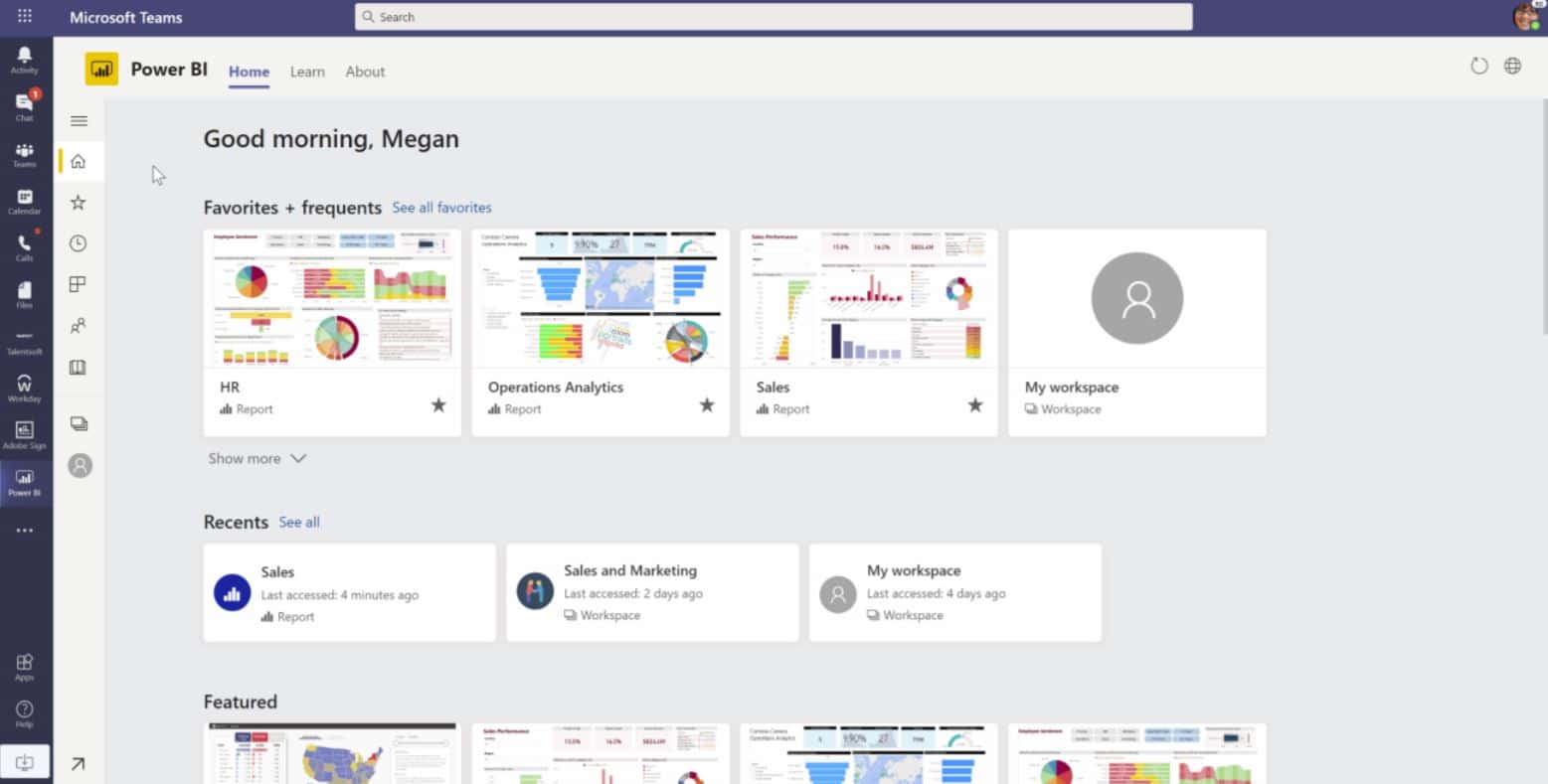
Microsoft has announced, via the Microsoft 365 Admin Centre, the arrival of a new guided authoring experience in Lists that will make it easy to quickly create business intelligence reports and visualize your list in Power BI using your list schema and data.
Lists is Microsoft’s smart information tracking app for Microsoft 365 which lets you configure your lists to better organize events, issues, assets, and more.
This is a new view and author experience that auto-generates an initial report for you based on the information in your list. You can specify fields to create from, or update the visuals shown in the report. If you want more advanced report authoring capabilities, you can move into Edit mode and further refine. To create a report from a list, click the Integrate menu, choose Power BI and then you will see “Visualize the list”.
List users will see a new menu option in Integrate > Power BI > Visualize this list, which allows users to create a new Power BI report using that list.
With just one click, users are able to autogenerate a basic report and customize the list columns that are shown in the report. To take further advantage of Power BI’s advanced data visualization capabilities, users can go into Edit mode. Once a report is saved and published, it will appear in the same submenu under Integrate > Power BI.
Users with a Microsoft 365 E5 license or Power BI Pro license will have access to the full report authoring and viewing experience.
Users without either of the above licenses will be prompted by Power BI to sign up for a 60-day free trial of Power BI Pro when they attempt to save a new report or edit or view an existing report.
Users with a Power BI free license may only visualize their list data, but cannot publish nor view reports.
The feature is targetted for release in early May and finish roll-out in early June.

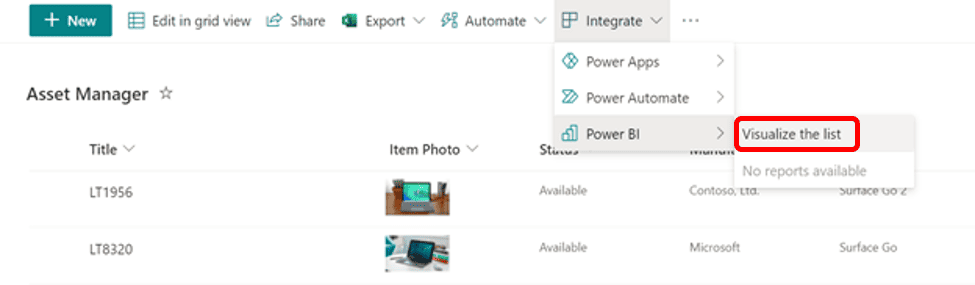








User forum
0 messages