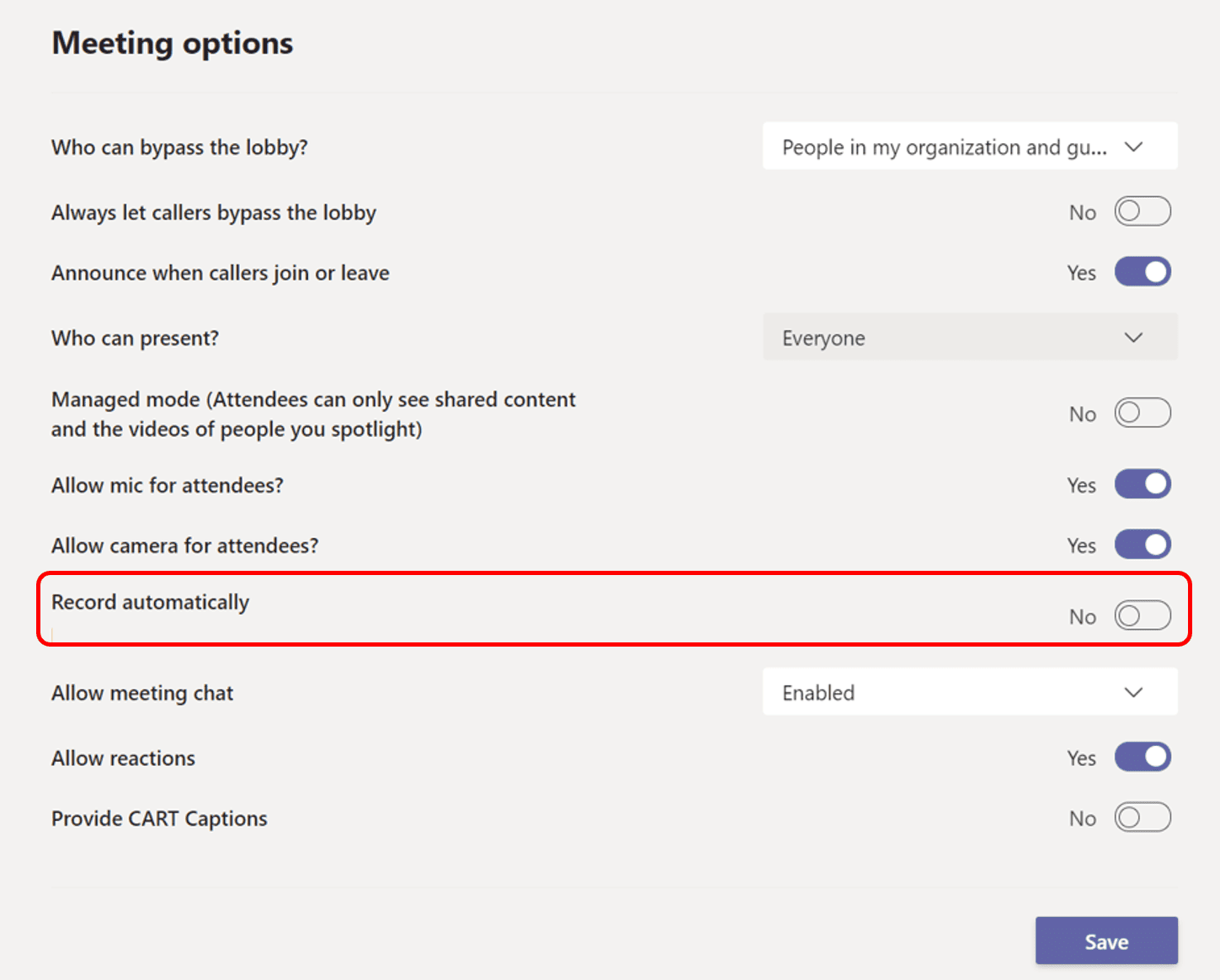You will soon be able to automatically delete Meeting Recordings in Microsoft Teams
2 min. read
Published on
Read our disclosure page to find out how can you help MSPoweruser sustain the editorial team Read more

Microsoft recently announced that users will be able to automatically record Microsoft Teams meetings. Meeting organizers will be able to set a meeting to auto-record by checking the “Record automatically” setting from their Meeting Options page. This option can be enabled for a single meeting occurrence or for a series. The meeting will automatically start recording after the first participant joins the meeting.
While this is a great feature, it will likely mean your storage will soon be cluttered by numerous unnecessary recordings. Microsoft has now announced the companion to this feature – the ability to automatically delete recordings.
On the Microsoft 365 roadmap the company says:
Microsoft Teams: Auto-Expiration of Meeting Recordings stored on OneDrive and SharePoint
Newly created Teams meeting recordings in OneDrive and SharePoint will be automatically deleted by the service based on a default Teams policy setting. Teams Admins will be able to modify the default meeting recording expiration time via a setting in the Teams Admin Portal or by modifying policy attributes using Powershell scripts. Newly created meeting recordings in OneDrive & SharePoint will be automatically deleted after this point unless the meeting owner extends the expiration. Meeting owners will be notified about expired recordings and may extend the expiration date in OneDrive/SharePoint. Compliance policies will override the expiration setting.
The feature should hit Teams desktop and web users in September this year, around two months after the auto-recording feature has rolled out.
via the WC