You can now set Chrome as your default browser on Windows without leaving the browser
2 min. read
Updated on
Read our disclosure page to find out how can you help MSPoweruser sustain the editorial team Read more
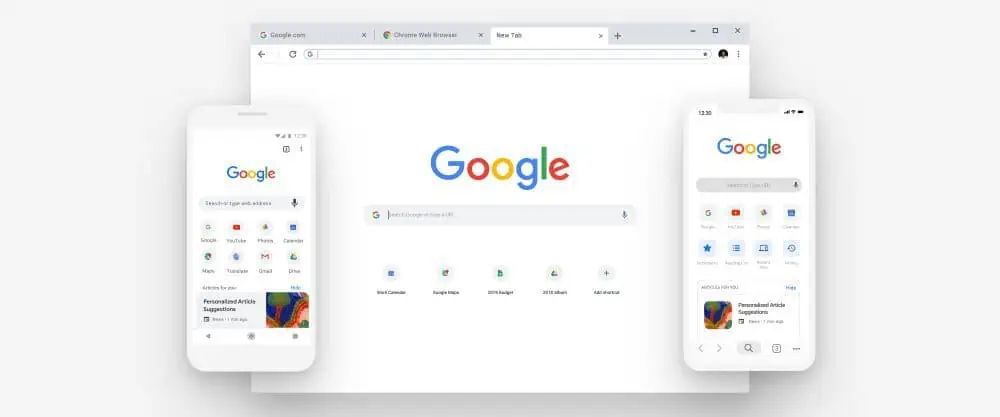
When Microsoft released Windows 11, it wanted people to use Edge as their default browser on the PC. And to make things difficult for users who want to switch to a different browser, the software giant removed the ability to set a web browser other than Edge as the default one with one click. Following the backlash, it brought back the functionality on the Windows 11 Settings page.
If Microsoft attempts to do a similar stunt in the future, Google will be least bothered about it. This is because Google now allows users to set Chrome as their default browser on Windows 11 without leaving the browser. It means you will not have to go to the Windows 11 Settings page to change your default browser from Microsoft Edge to Chrome. When you open Google Chrome, you get a message from Google that Chrome is not your default browser and that whether you want to make it your default. All you need to do is click on the “Set as default” button, and you are all set. The feature was first spotted by Reddit user Leopeva64-2.
However, it is worth pointing out that the ability to set Chrome as your default browser without going to the Settings page is currently available in Chrome Dev 106.0.5231.2. Google should bring the capability to more Chrome users in the future, but we do not know that will happen. Meanwhile, those not running the latest Dev Channel Chrome browser can set Chrome as their default browser by going to Settings > Apps > Default Apps, where the option to change the default browser will appear.
Are you using Google Chrome as your default browser on your Windows PC? If yes, then let us know why you chose Google Chrome over Microsoft Edge in the comments.









User forum
1 messages