You can now send voice messages on LinkedIn
2 min. read
Published on
Read our disclosure page to find out how can you help MSPoweruser sustain the editorial team Read more
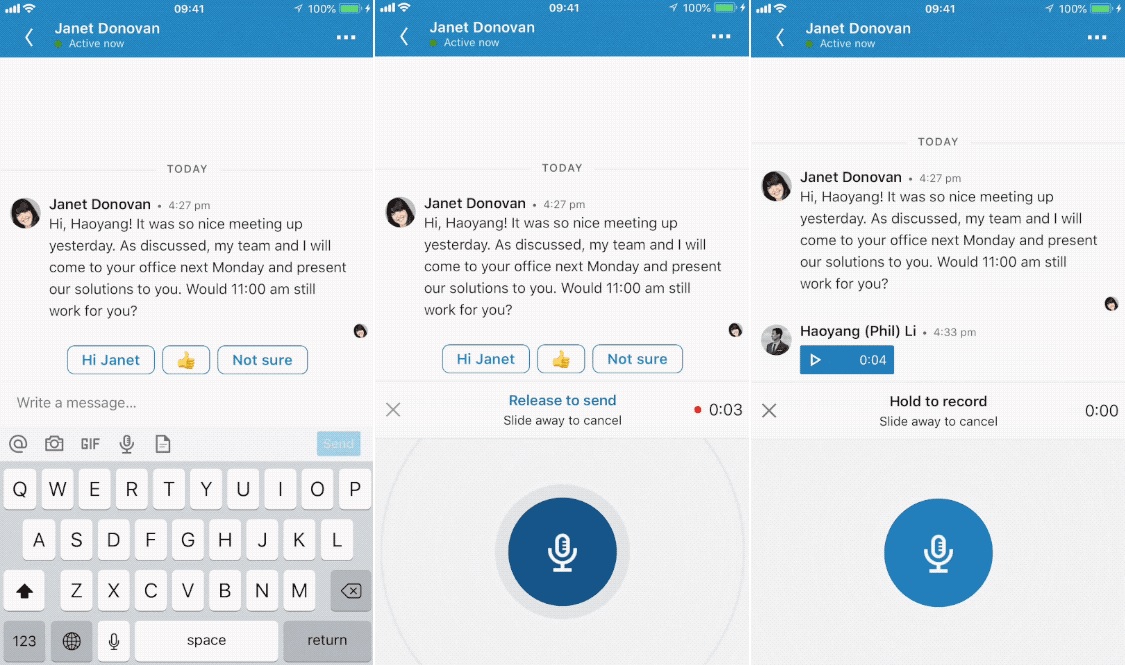
LinkedIn today added the ability to send voice messages up to one minute in LinkedIn Messaging for its members. To send a voice message, LinkedIn members have to simply tap the microphone icon in the messaging keyboard, then tap and hold on the mic icon in the circle to record their voice message and release their finger to send. If they want to cancel the message, they can just slide their finger away from the mic icon while holding it down.
Why voice messaging?
- Easily message on-the-go: People speak about four times faster than they type, making voice messaging great for explaining longer or more complex ideas without the time and involvement of typing and editing a message. It’s also helpful for when you’re on the move and don’t have time to stop and type.
- Get to it when you can: Leaving a voice message can often better for a recipient than calling them since they can listen and respond when they have a free moment.
- Better express yourself: Speaking in your own voice allows you to build a more personal connection and effectively communicate. It’s easier for your tone and personality to come through, which can sometimes get lost in translation in written communications.
LinkedIn voice messaging feature is now rolling out to LinkedIn iOS and Android mobile app users. Even though you can’t send voice messages from LinkedIn website, you can still listen to them.
Source: LinkedIn









User forum
0 messages