You can now have 2 rows of shortcuts on the Edge New Tab Page
1 min. read
Published on
Read our disclosure page to find out how can you help MSPoweruser sustain the editorial team Read more
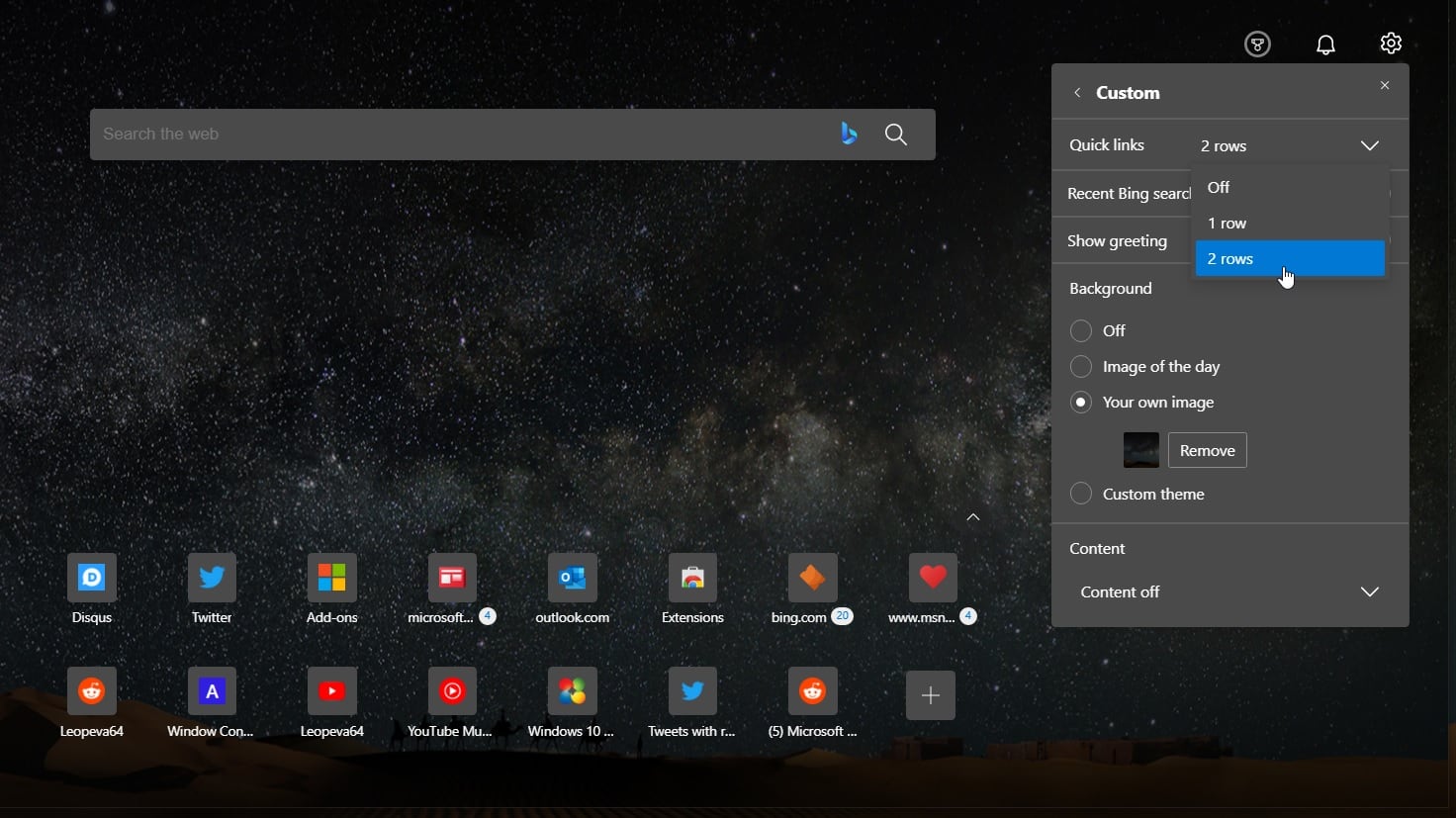
If you are a heavy user of the Edge New Tab Page then we have some good news for you.
Microsoft has increased the number of links you can add to the Edge New Tab Page in the custom layout to two rows, meaning you can add even more of your commonly used sites to the list.
The feature is now available in the Stable version of Edge, meaning all current releases should support it.
If the feature is now available on your version, it may be a good idea to restart your browser so the latest version can be installed.
via Leo Varela

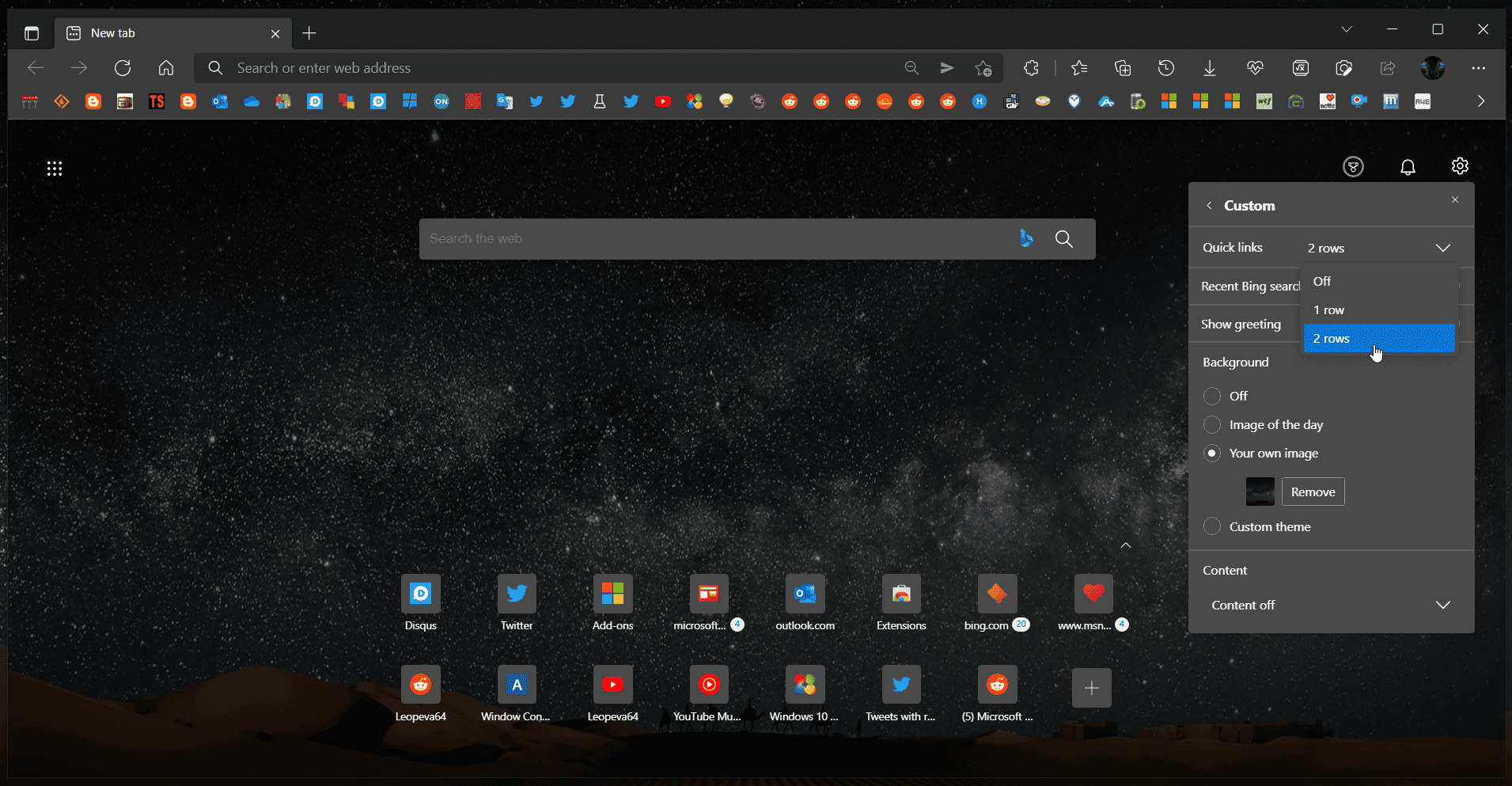








User forum
0 messages