Xpo Music takes Spotify's Progressive Web App to the next level on Windows
2 min. read
Published on
Read our disclosure page to find out how can you help MSPoweruser sustain the editorial team Read more

Microsoft’s Windows 10 app ecosystem is spawning great new Spotify clients, and Xpo Music is another example of them. Built off of the firm’s Progressive Web App, the app is an example of what Microsoft probably wants to see from Progressive Web Apps in the store. Aside from its integration with native Windows features like Cortana and the media overlay, it also comes with a fluent design interface and pinnable live tiles for artists, playlists and albums.
The downsides of this compared to the official app is that you’ve got no offline storage. However, taken into account modern streaming use cases, on a desktop you’re more likely to be using online streaming than downloading large caches of music for the road(in which case you’d likely be using Spotify’s official app anyway.
Xpo Music was previously known as Xpotify but has been renamed for semi-obvious reasons which resulted in it being booted temporarily from the Store.
The app supports:
- Light and dark themes
- Mini view
- Pin every page to Start menu
- Live tile
- Cortana integration
- Fluent design
- Media bar integration
- Taskbar integration
- Supports both Spotify Free and Spotify Premium accounts
You can snag it from the Microsoft Store link below.
[appbox windowsstore 9n1n68mc7fxr]


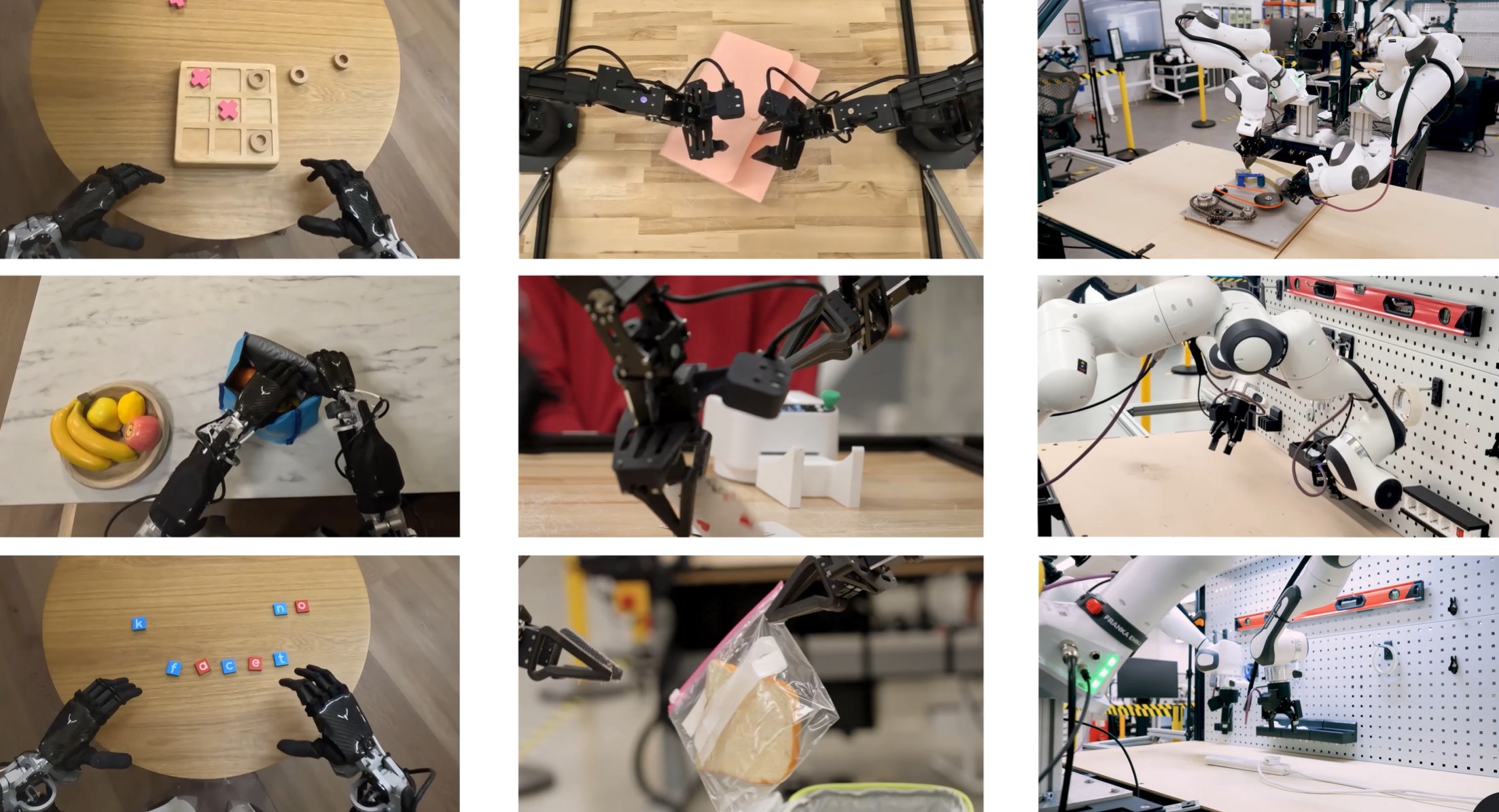
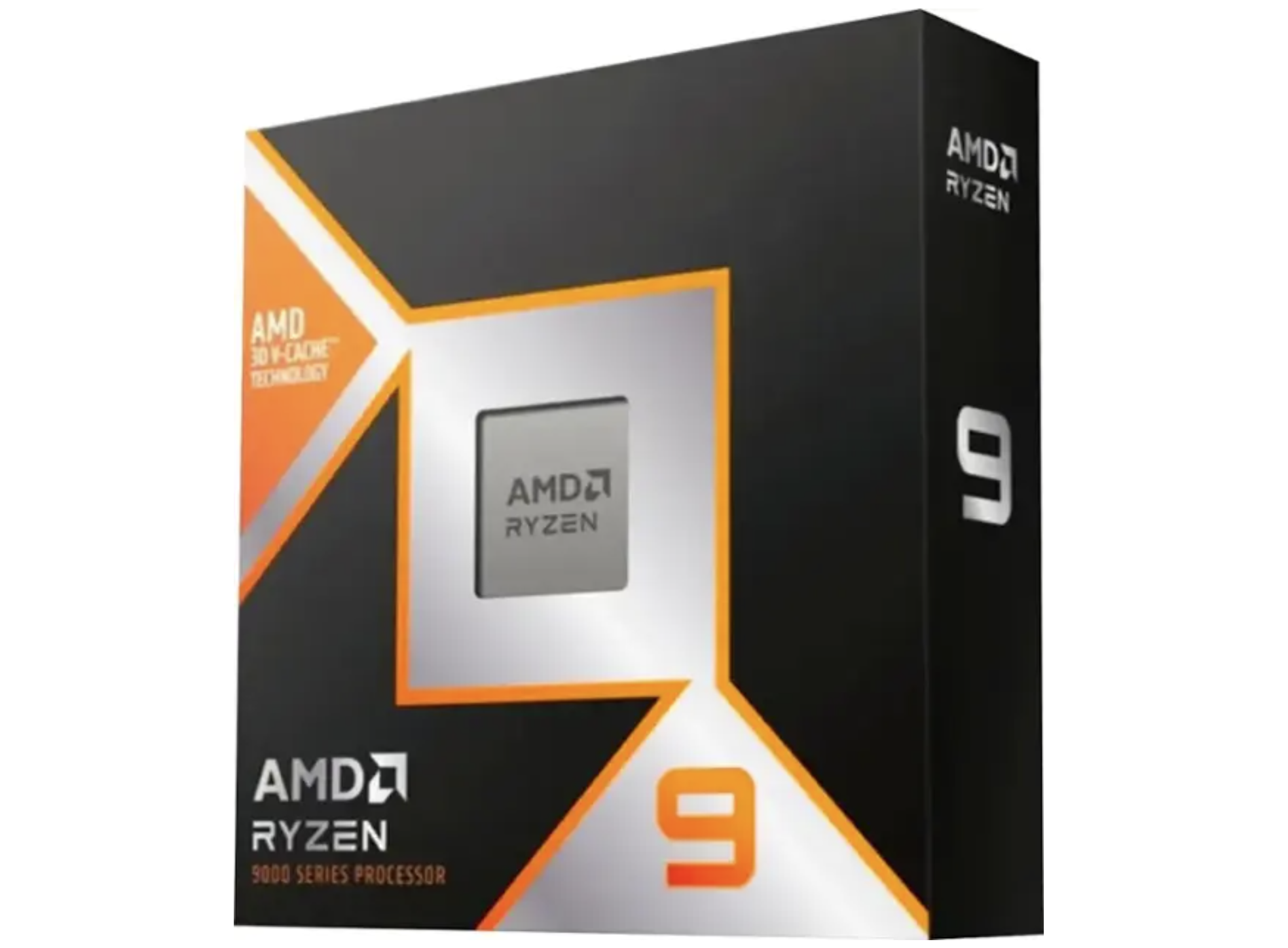


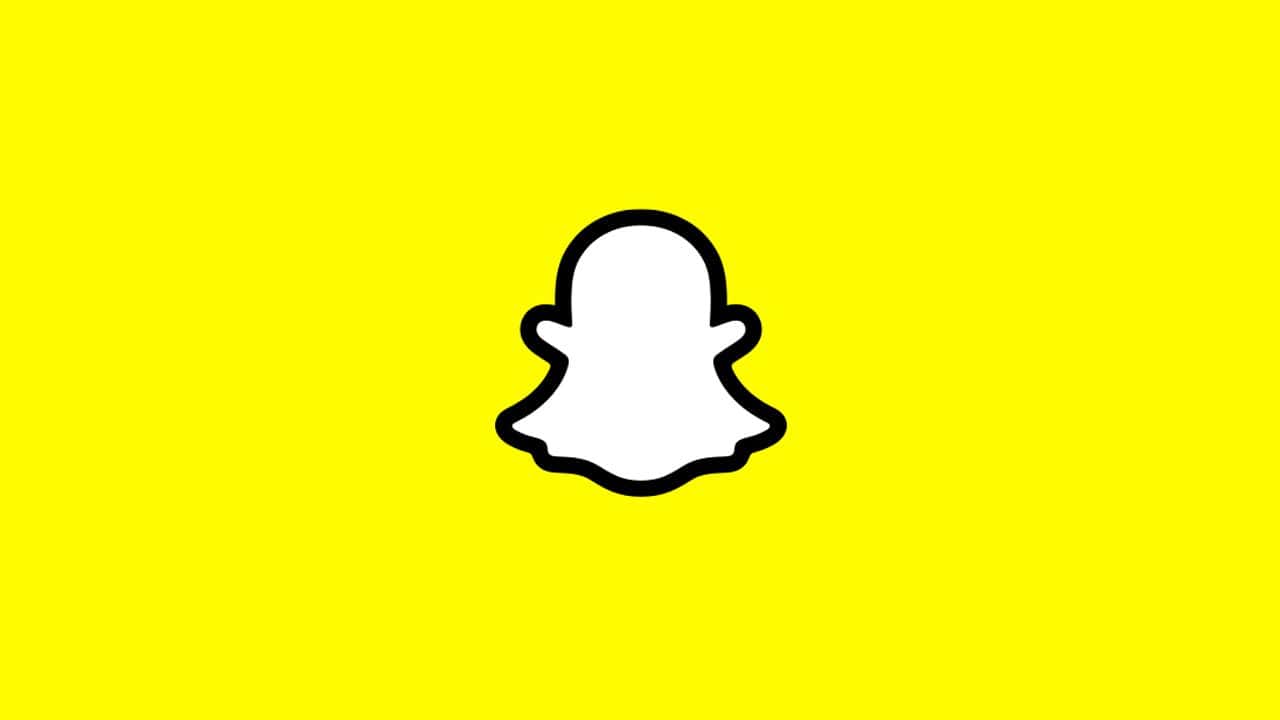
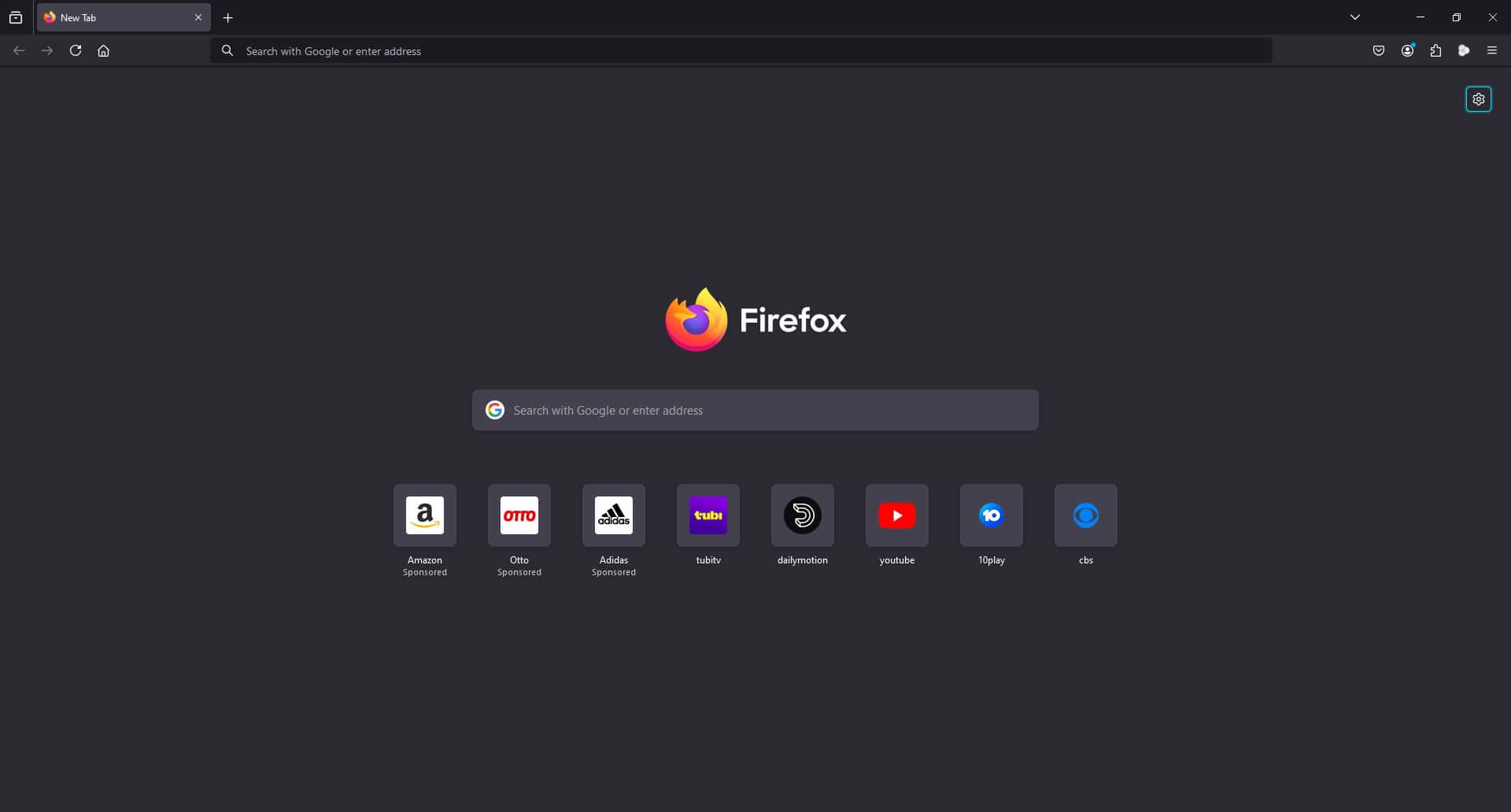
User forum
0 messages