Wombo AI not Available in Your Country? 4 Ways to Fix It
5 min. read
Updated on
Read our disclosure page to find out how can you help MSPoweruser sustain the editorial team Read more
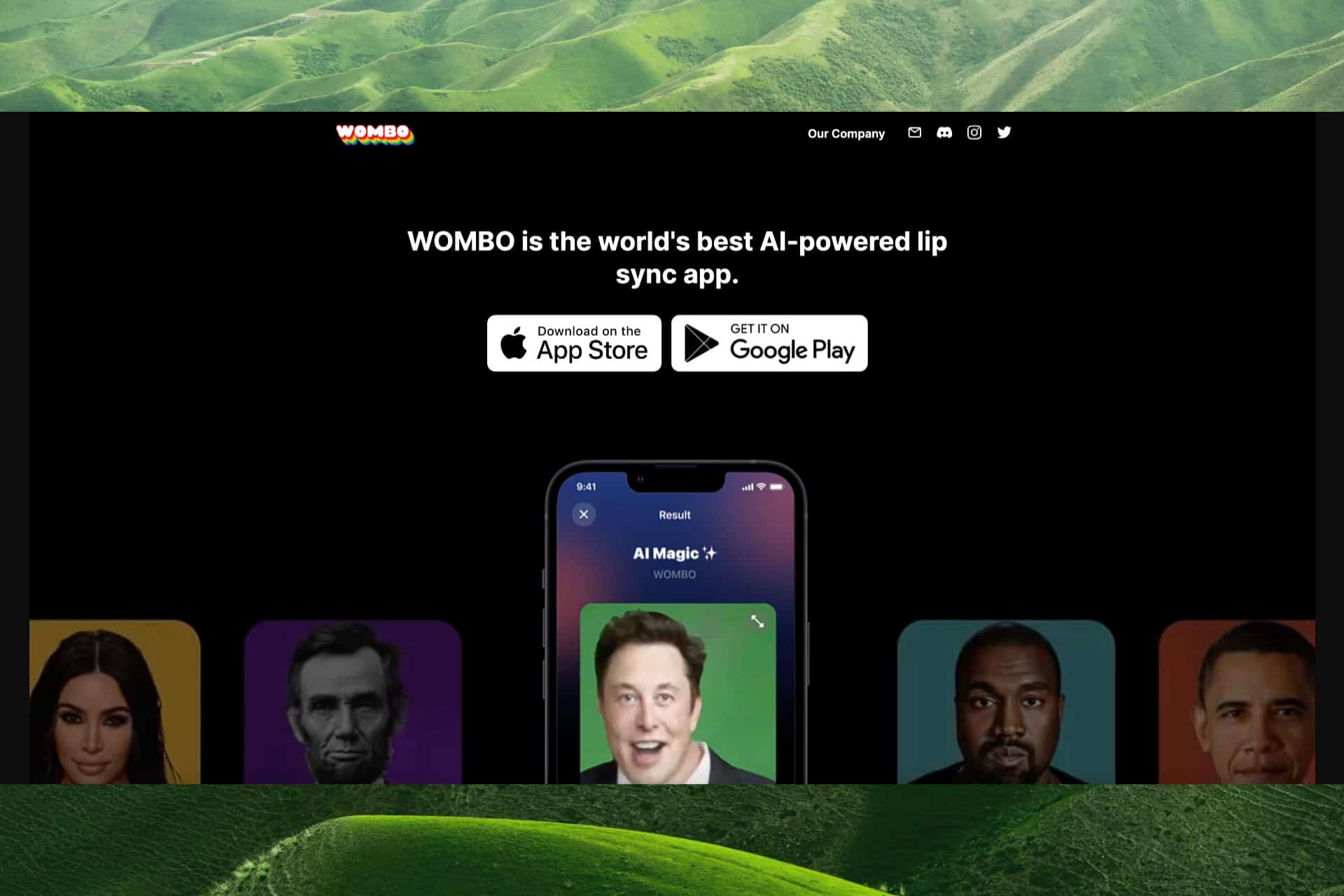
Wombo AI is not available in your country? If that’s the case, it can get very annoying, especially if you plan on using the app to create new content. That being said, it can be unpleasant when you can’t access an app you want to use because of geo-restrictions.
Some users have been discussing this topic on Reddit for a while now, but nobody seems to have any valuable suggestions other than contacting the developers.
There are solutions to this problem, so you can still take advantage of Wombo AI’s functionality.
This post will look at practical solutions to the issue of Wombo AI not being available in your nation. Let’s get started and find the answer that works for you!
1. Use a VPN software
You may access geo-blocked content and get around local limitations with a VPN. You can trick the application into believing that you are using it from an authorized location by connecting to a VPN server in a different nation where Wombo AI is available.
If you have an Android device, we recommend trying out Express VPN or NordVPN for the best results.
If you use an iOS device like an iPhone or iPad, we recommend exploring the capabilities of CyberGhost VPN or Private Internet Access (PIA).
- Download and install a good VPN app from the app store for your device type.
- Open the VPN app and choose a server location that allows running Wombo AI.
Although these VPN services can assist in circumventing geo-restrictions, keep in mind that the effects may vary based on the particular restrictions and region.
2. Change the Country/Region in the App Store (iOS)
Seeing the dreaded This app is not available in your country or region on iPhone can stop you from using your devices properly. Users of iOS devices can access apps that are blocked in their current location by changing the country or region settings of the App Store.
Pre-requisite steps
- Make sure that you cancel any subscription and spend your Apple Store credit. To do so, you can check your Apple Account balance.
- Wait for pre-orders, movie rentals, and memberships to complete. You can also choose to cancel a pre-order.
- Ensure you have a valid payment method for the country you want to change.
- Redownload any apps, movies, TV shows, and books to ensure no data loss. This is very useful if the newly-changed location doesn’t include those items.
To change your App Store country or region, follow these steps:
- Open the Settings app on your iPhone or iPad.

- Tap your name from the top of the app.

- Choose the Media & Purchases option.
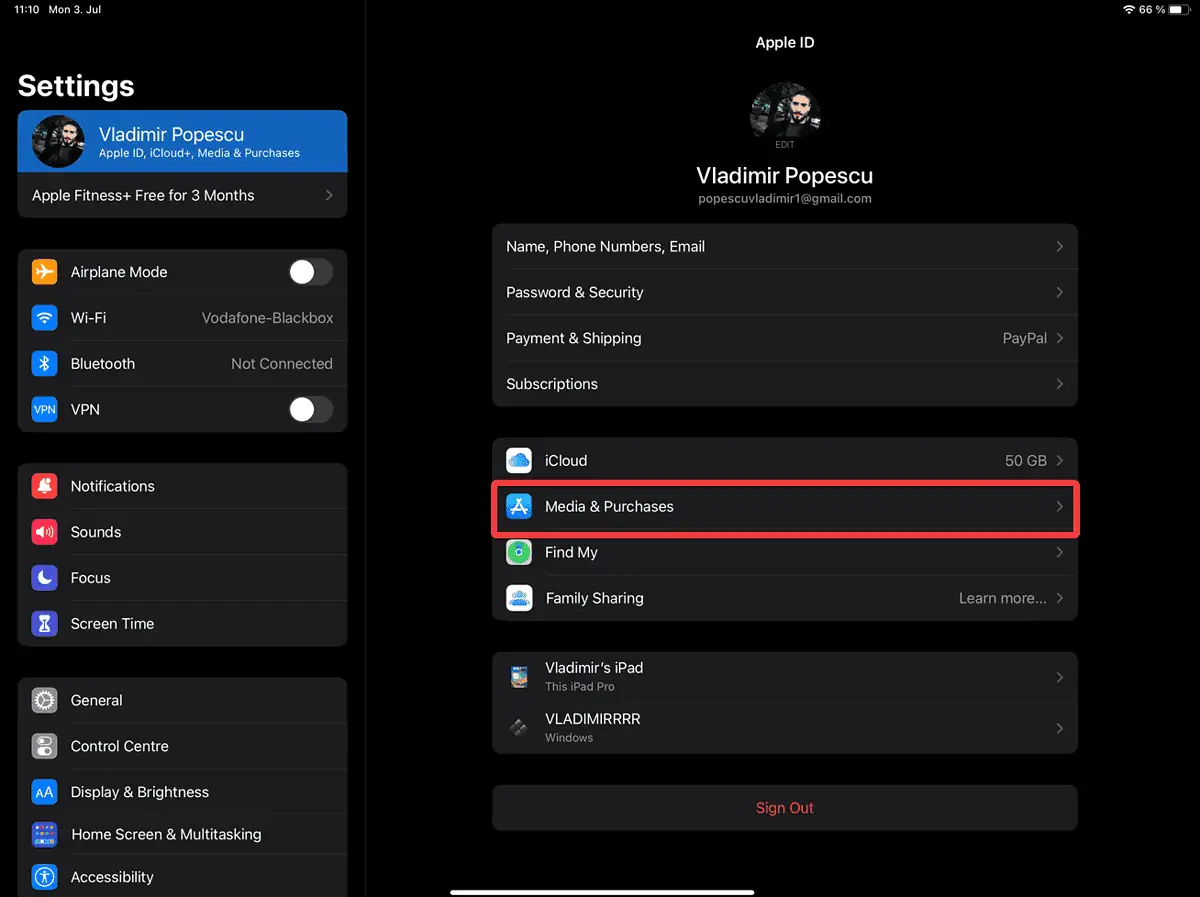
- Choose View Account when the pop-up appears.
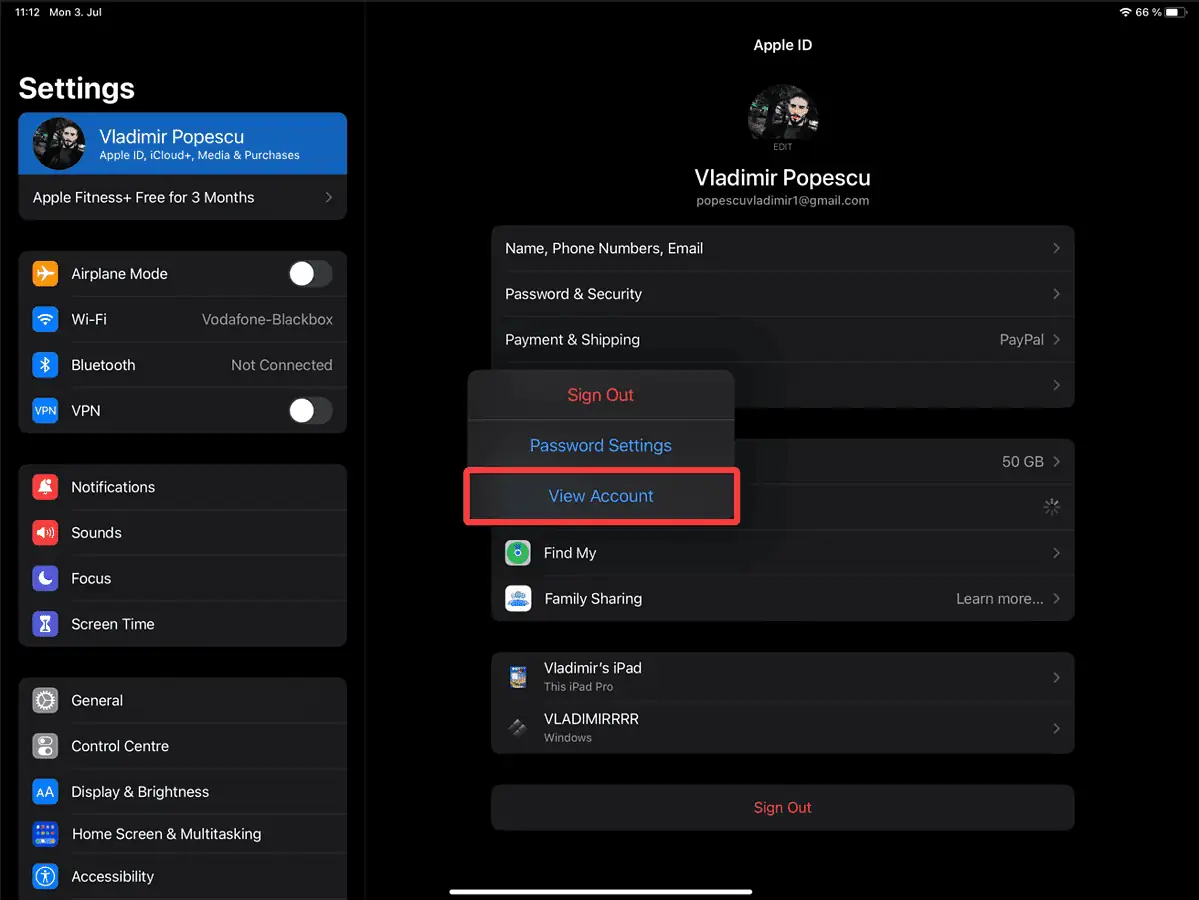
- Choose the desired location where Wombo works by tapping the Country/Region option.
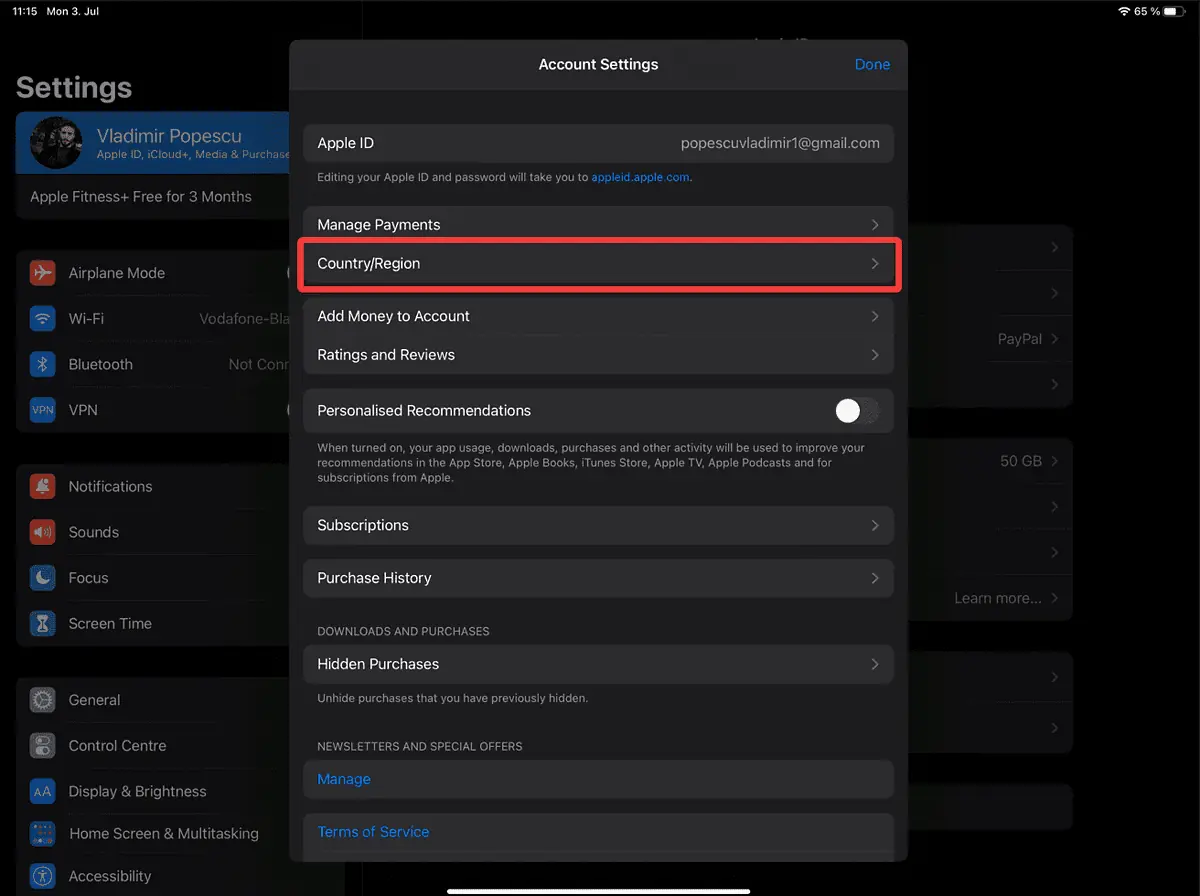
- Follow the on-screen instructions to complete the process and add a valid payment method for the respective new country or region.
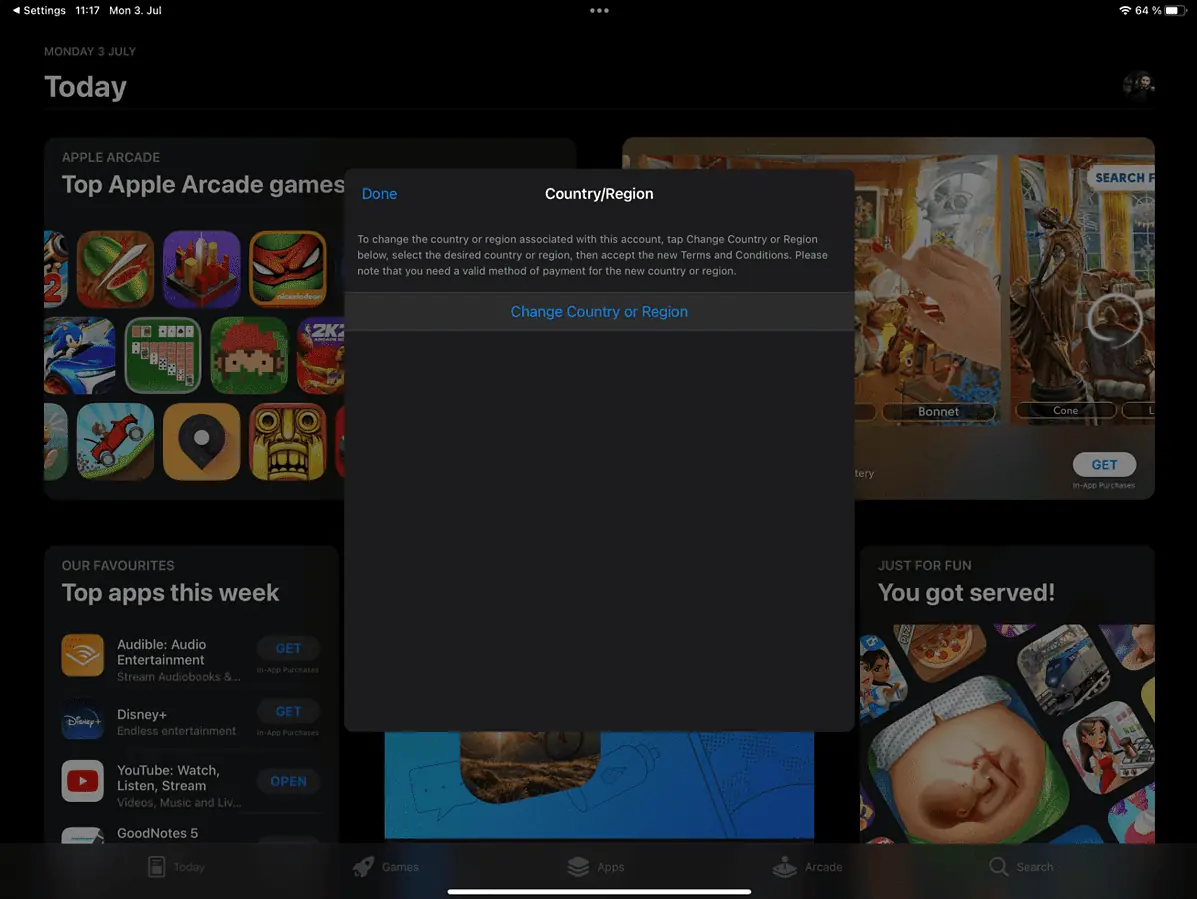
If you’ve ever wondered how to download apps not available in your country on your iPhone, this section of our guide should provide you with all the information you need. After successfully changing your region, search for and download Wombo AI from the App Store and use it normally.
3. Sideload the Wombo AI APK from third-party sources (Android)
Users have reported getting the annoying This app is not available in your country for Android pop-up when trying to download and use the Wombo AI app. Android device users also have the choice of downloading the Wombo AI APK file from a reputable third-party source like APKMirror, APKpure, or F-Droid.
APK files are installation packages for Android apps, and by downloading the APK file directly, you can get around Google Play Store geographic restrictions.
Use the APK file to install Wombo AI by following these steps:
- Go to your device’s Settings app, choose Security, and enable the install apps from the Unknown Sources option (the exact name and location will vary depending on your device’s Android OS version).

- If you can’t find the respective option use the Search tool after opening the Settings app, searching for the word unknown. In our case, the option was present in Privacy/Manage/Special app access/Install unknown apps, but the path will vary for your device.

- Download Wombo AI APK file, and save it in an easily accessible location on your device.

- Tap on the newly-downloaded file to start the installation process.
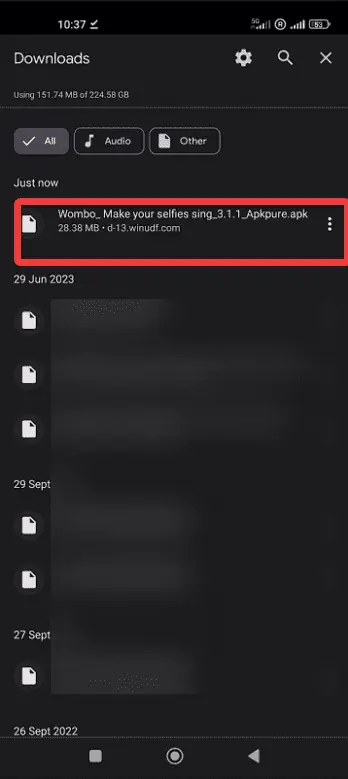
- Follow the on-screen instructions to complete the setup.
4. Contact the Wombo AI support team
You should contact the Wombo AI support staff for assistance if none of the above-mentioned strategies work for you. They could suggest substitute alternatives or provide information on when the software will be available in your country.
As you can see from the image above, you can contact the Wombo AI support team via the email [email protected].
It can be discouraging to learn that Wombo AI is unavailable in your country, but it does not mean you cannot use the app’s functions.
You can circumvent the limitations and easily access Wombo AI by using a VPN, changing your software Store nation or region, downloading the APK file, sideloading the software, or contacting Wombo AI support.
Select the best technique for your device and preferences, then use Wombo AI to make fun lip-sync videos.

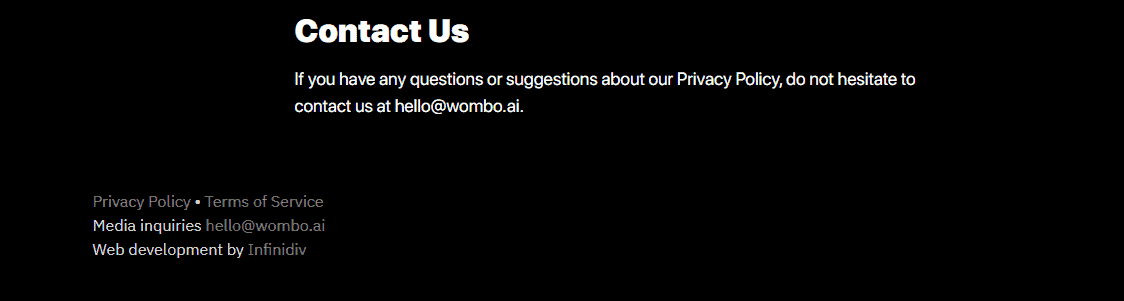








User forum
3 messages