Windows Timeline and Continue Browsing extension now available for Chrome, Firefox and Vivaldi browsers
1 min. read
Updated on
Read our disclosure page to find out how can you help MSPoweruser sustain the editorial team Read more
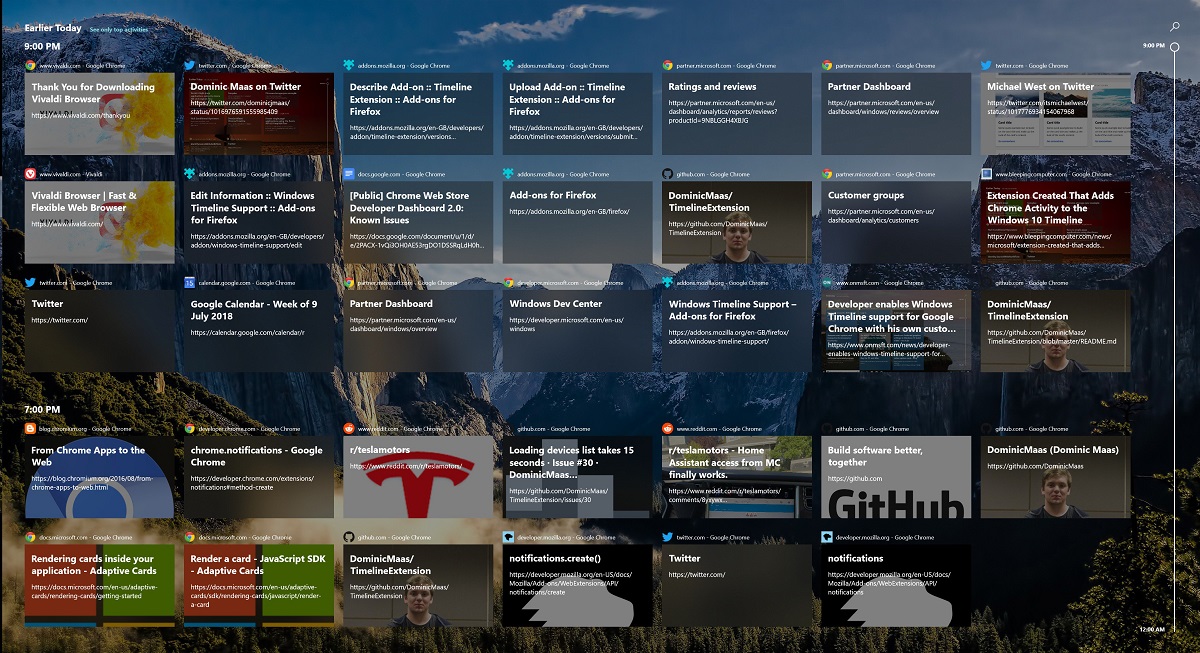
Windows Timeline is a great idea, but, like much Microsoft initiatives, is crippled by the need for 3rd party developers to support it.
When it comes to Google that kind of support is unlikely, but fortunately, their popular Chrome browser is open enough for 3rd party developers to take on the task.
As mentioned in earlier posts, developer Dominic Maas has created a free plugin for Chrome and also Firefox which provides support for Windows Timeline and Microsoft’s Project Rome Continue on PC initiative.
The plugin is now available to download with the following description.
Windows Timeline Support provides deeper Windows 10 integration features into Google Chrome such as Windows Timeline activities and Project Rome.
- Sync your browsing history to Windows Timeline, access it at a later date or on another device with the same Microsoft Account.
- Adjust how many seconds you have to be on a page before it’s stored in Windows Timeline (by default, 8 seconds).
- Continue browsing on another device quickly by ‘pushing’ your current active tab to other devices sharing the same Microsoft Account.
Show support for the initiative by downloading the pluginfor Google and Vivaldi here and Firefox here.
Thanks, Anant for the tip.








User forum
0 messages