Windows Terminal Preview 1.20 introduces new line styles, search result highlighting, and more
2 min. read
Updated on
Read our disclosure page to find out how can you help MSPoweruser sustain the editorial team Read more
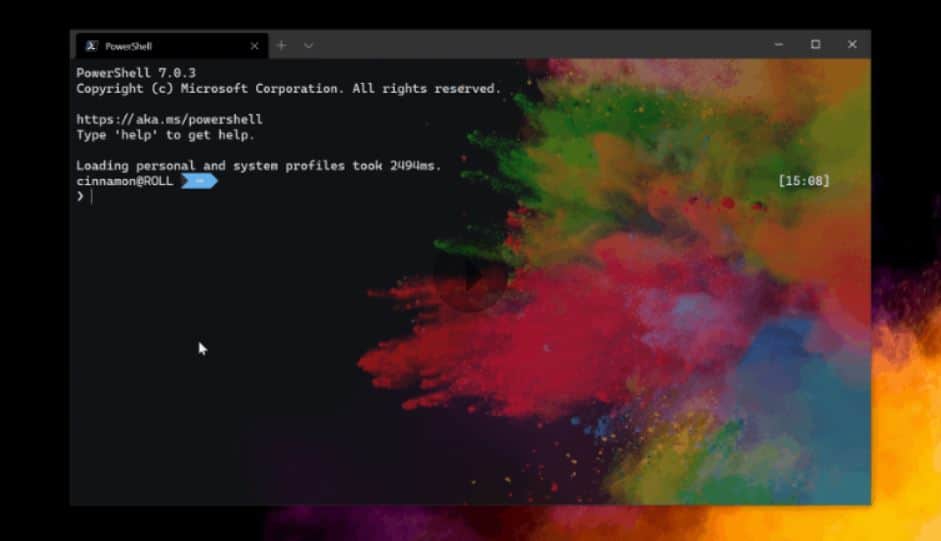
Microsoft has released this year’s first update to Windows Terminal Preview 1.20, adding a few noteworthy new features and lots of bug fixes and usability updates.
First off, the Windows Terminal will no longer be updated via the Microsoft Store when it’s in use. This will help you stay focused on whatever you’re working on in the Windows Terminal, helping you allocate different times to update the app to access new features. In addition to that, Windows Terminal can now display colored and curly, dashed, or dotted and doubled underlines.
After installing Windows Terminal Preview 1.20, you’ll also see a change in the way search results are displayed. As pointed out by Microsoft in its official blog post, “When a user now searches for text within their terminal, all the search results will be highlighted.”
The latest update to Windows Terminal Preview includes what the company calls usability updates, including the ability to set a different opacity value for unfocused panes, single quotes to WSL drag and drop, and many more. It also includes lots of bug fixes and performance improvements. You can read and learn about all of them here.
Windows Terminal Preview is an app that gives you early access to features that Microsoft will add to the Stable version of Windows Terminal. If you want early access to upcoming features, you can download Windows Terminal Canary from the GitHub page.








User forum
0 messages