Windows Search on Copilot+ PCs with Snapdragon chips is now a lot prettier
The KB5052086 update is now live
2 min. read
Published on
Read our disclosure page to find out how can you help MSPoweruser sustain the editorial team Read more
Key notes
- Microsoft a new Windows 11 beta build with improvements to Windows Search on Copilot+ PCs.
- The update fixes issues like missing animations and unresponsive search, adding natural language support for searching.
- The Recall feature now has easier filter management and will delete existing snapshots in the next update.
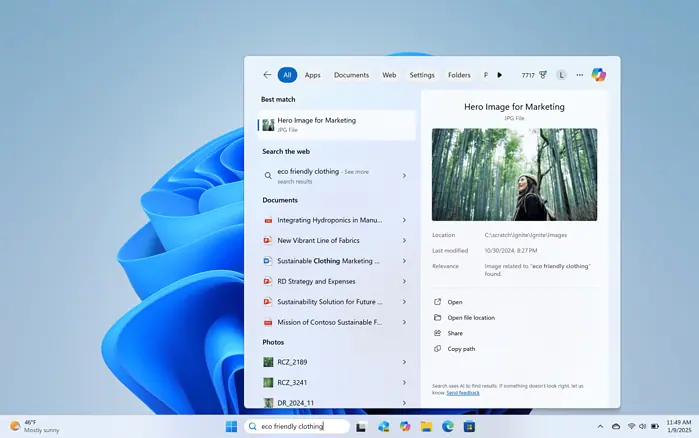
Microsoft has just shipped a new Windows 11 beta, Windows 11 Insider Preview Build 26120.3281 (KB5052086), for folks in the Dev and Beta Channels. Now, the company is making the improved Windows Search on Copilot+ PCs a lot more useful.
As noted from the build’s documentation, the update fixes several issues, including the absence of AI sparkle and underline animations in the File Explorer search box, which is now also applied to the taskbar search box.
These new experiences are now live on Copilot+ PCs with Snapdragon X series chips. It also addresses rare cases where improved search experiences or File Explorer search might be unresponsive, requiring a reboot, and resolves issues with the tip about new search improvements appearing incorrectly.
Microsoft opened the beta testing for improved Windows Search on Copilot+ PCs back in January’s KB5050083 update.
With that, you can now search for documents, photos, and settings using natural language, allowing you to type descriptive phrases like “Europe trip budget” or “change my theme” instead of remembering specific file names or keywords.
This feature uses semantic indexing alongside traditional indexing and works offline, thanks to the powerful 40+ TOPS NPU onboard Copilot+ PCs. Currently, it supports searching locally indexed files, with plans to extend support to cloud storage in future updates.
Still from the KB5052086-related update, Microsoft also brings a lot of improvements to the controversial Recall feature. The update makes it easier to manage Recall filters through the system tray and will delete existing snapshots in the next update.








User forum
0 messages