Windows Phone and Performance: A second look
6 min. read
Updated on
Read our disclosure page to find out how can you help MSPoweruser sustain the editorial team Read more

Earlier this week I wrote an article on the observations of Anandtech on performance when he reviewed the Lumia 640. The reaction to that article was interesting to say the least. I learned that I had never used Lumias, that benchmarks are always wrong and that the Lumia 520 is able to run with the best of them.
Disregarding the fact that benchmarks are a standard part of every review we do here, there seems to a strong current of “No, Windows Phone is definitely smooth on low-end hardware and you’re wrong”.
That school of thought needs to die and fast.
But first, let’s answer a few criticisms of that previous piece.
The Benchmarks are incomplete
While not all benchmarking apps are available for Windows Phone, the ones that are what are used in comparison. The benchmarks are only incomplete due to an app gap.
Browser Benchmarks are optimized for iOS/Android/Chrome
The web is optimised for the webkit standard. Unless you’re turning a blind eye to the fact that many websites just don’t work like they should on IE mobile (for example, WordPress), these benchmarks are effectively testing against reality.
But my Lumia 520 runs 10x faster than a Samsung Galaxy S6
While no one said this exact words, many were on the verge of implying that Lumia devices were faster than Android on average. They are not. What they are is smoother on built in applications. Many apps on Windows Phone do lag, and there is a loading / resuming feature that plagues users when they try to switch from apps.
Benchmarks don’t tell the whole story – Quite right.Benchmarks can be used when comparing devices to cross-check relative speeds. That being said, here are quotes from multiple reviews of multiple Windows Phone devices on the topic of performance.
“Where I did notice performance issues was in more intensive tasks, such as when installing or updating multiple apps, which caused significant (though temporary) freeze-ups.
Jumping into the camera, too, takes longer than I would like.
You might initially be surprised at this when you consider the Lumia 635’s hardware. While it only runs on a relatively modest 1.2GHz processor, it is a quad-core Snapdragon 400 unit.”
“The Snapdragon 200 processor in the Lumia 535 makes swiping through menus and running the majority apps a mostly fluid experience, (helped by the generous 1GB of RAM), but performance on the highly graphical Asphalt 8 was a bit spotty and I had the title crash on me a number of times.
More issues come from waking the phone from sleep. Often I was left with just a black screen for a few seconds before the phone came to life, then another pesky pause when I swiped up from the lock-screen.”
“However, you do see where the Lumia 635 is a bit less capable in its app load speeds and in-app performance. The phone has just 512MB of RAM, which won’t help in this field. Some apps take a couple of seconds to load where they’ll fire-up more snappily in something like the Lumia 930”
“We did notice occasional jerky animations when entering and leaving apps, but nothing to get in a flap over. Performance in games is limited – 3D titles don’t look great or run that smoothly – but we kind of expect that at this price.”
“Microsoft has done a great job with the UI and animations of Windows Phone to make them fast and without the jitter of some platforms, even on low end hardware. But that does not help in-app performance, nor the app loading times”
“This was a little unsurprising as the 830 always felt a little sluggish whilst moving throughout. This is a problem that I also encountered on the Lumia 735, with apps taking a noticeable amount of time to load, especially from the lock screen.”
“Though the M8 for Windows has the same processor and RAM as the Android model (it’s a 2.3GHz quad-core Qualcomm Snapdragon 801, for those interested), it doesn’t perform as smoothly or as quickly as its Android counterpart. Everything feels a little slower on the Windows version for some reason, with animations that stutter and hesitate”
I could go on and on and on, but the gist is clear. Windows Phone may not lag as often as Android did in the past, but app crashes happen and lag does occur in places where there shouldn’t be lag. Peddling this line over and over allows Microsoft to continue to shortchange users by continuing to provide devices that are behind the competition every single time. It equates to telling them that they don’t have to try hard, just be adequate. We’ve seen it with the affordable flagship, the Lumia 830 where amazingly shipped a device pitched as a flagship with a Snapdragon 400. We saw it when Microsoft sold the Lumia 930 with a Snapdragon 800 when devices were launching with the 805.
More damagingly, new users may hear “Windows Phone performs as well on the Lumia 435 as it does on the 940”. They may pick up a 435 to try it out. Discover sub par performance and be turned off the entire OS. This is because while some may be content to scroll around the OS, a smartphone is more or less used for the apps. When you get a “…saving….”screen in Lumia Camera, or you experience jankiness when scrolling in the MSN and Xbox apps. That’s when you’re really using the OS for, and guess what? It isn’t so smooth then.
Microsoft discovered this for themselves with Windows Phone 8.1 when the apps like Xbox Music and the Games app suffered from performance issues (and still do). A fix is coming with Windows 10 and the UWP program. As Microsoft is now essentially pledging to use the same tools they offer third party devs, performance will only get better as a matter of course. Already apps like the Music and Video preview already feel faster than their 8.1 iterations due to a healthy amount of feedback given to the music team. As the saying goes, a rising tide lifts all ships, and the Microsoft’s improved universal app performance is sure to improve Windows Phone overall.

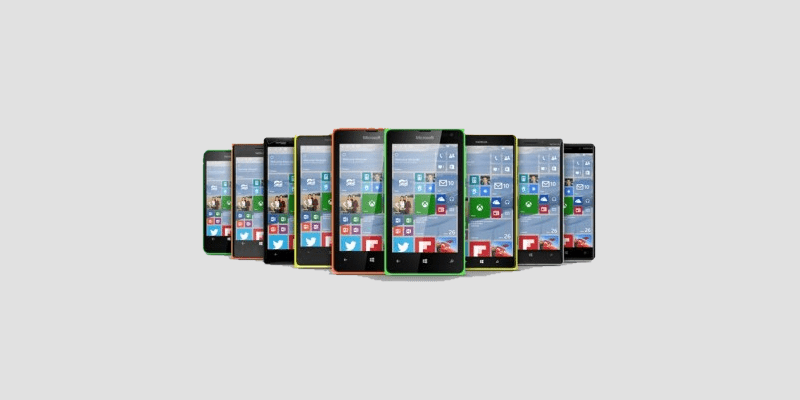








User forum
0 messages