Windows Copilot gets a new 'Add a screenshot' button
2 min. read
Published on
Read our disclosure page to find out how can you help MSPoweruser sustain the editorial team Read more
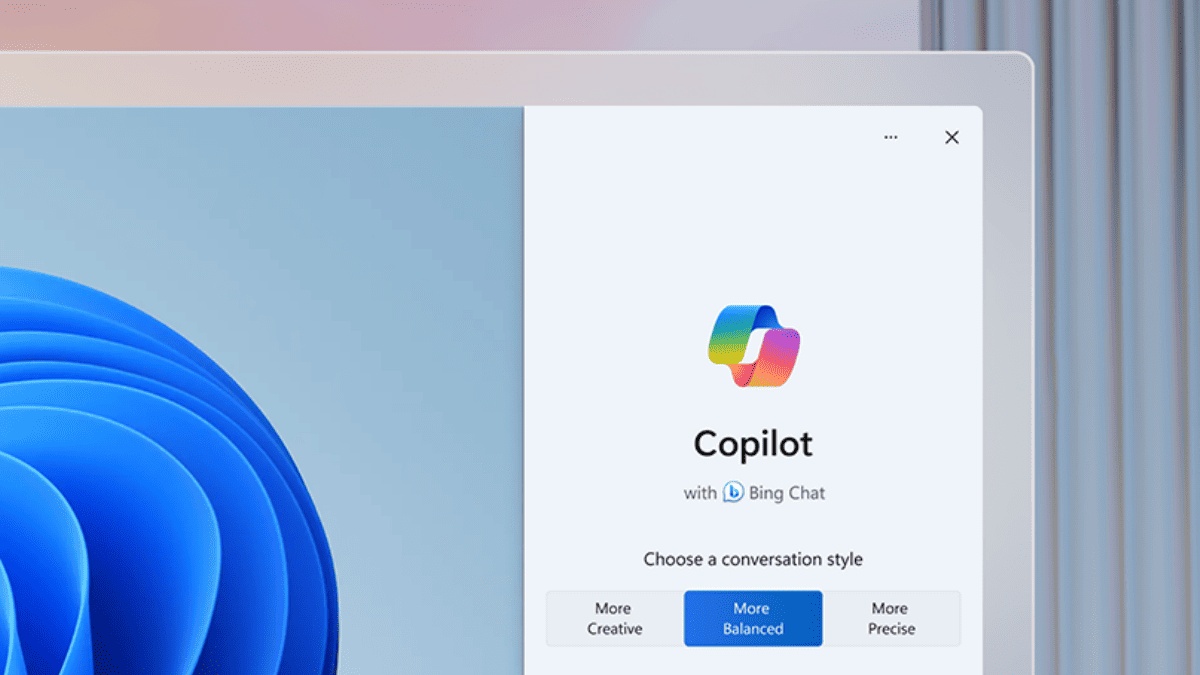
Back in August last year, we reported that Microsoft would add a new feature to Copilot that would allow users to take screenshots from the tool. The software giant has recently introduced the “Add a screenshot” option to Copilot in Microsoft Edge. And now, it’s turned to Windows Copilot to offer the same capability.
As first spotted by Windows enthusiast Leopeva64, Microsoft has started rolling out the ability to take screenshots from the Windows Copilot tool. Prior to this, Windows Copilot used to only allow uploading of images from devices and pasting images or links.
However, alongside those privileges, there is now a new “Add a screenshot” option, clicking on which will allow you to screenshots of whatever you’re viewing on your display and ask questions regarding them by using simple prompts in the chatbox. All of this should be familiar if you’ve used it in Edge Copilot.
While the screenshot capability in Copilot is available to all Edge users, not all Windows users have received it. This suggests that the Redmond tech giant could be rolling out the functionality in a phased manner, which means that many of you won’t see it in action today on your PC. If that’s the case, open the latest version of Microsoft Edge and launch Copilot to see how the feature works. For those who don’t know, here is how you use the “Add a screenshot” feature in Edge Copilot.








User forum
0 messages