These annoying Windows Copilot errors stop the AI chatbot from generating a file
2 min. read
Published on
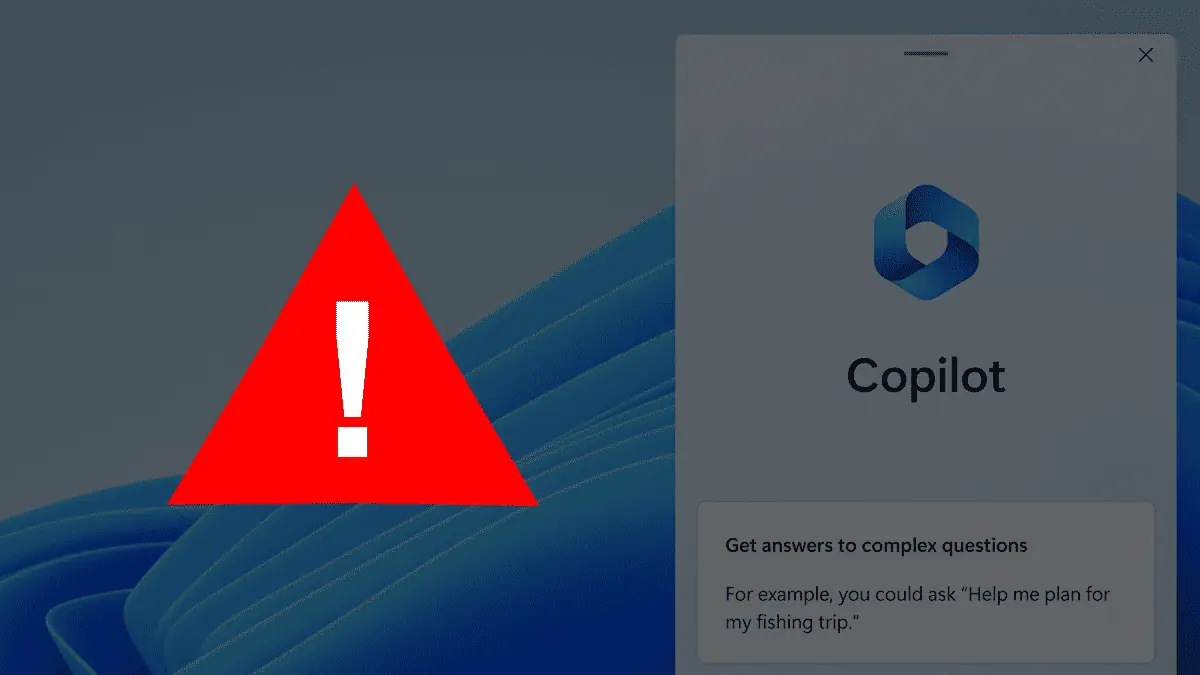
Microsoft has been boasting about its AI-assistance tool, Copilot, for quite some time, and even slap a price tag of $30/user per month on it. It seems expensive, but has it been any good? Well, according to users who’d been trying the feature in several insider channels, Windows Copilot errors are still around.
In a post on Windows 11 subreddit, a user, who goes by the handle u/kristijan1001, said that they asked Copilot to create a .txt file with the text “124341”. Copilot responded that it had created the file, but the file was not found in the user’s default download folder.
Windows CoPilot is this like a template/future feature, because a file never gets made.. [22631.2129]
byu/kristijan1001 inWindows11
If you remember, Microsoft has been closely and rigorously testing its AI tool for quite some time. After previously rolling it out for the Dev channel, the Redmond-based tech giant finally expanded its availability for those in the Beta channel with the KB5029359 update.
Since Microsoft has only released Copilot to insiders, it is likely that this bug is only present in the insider version. Therefore, there is no need to panic, as this bug is likely to be fixed before Copilot is released to the general public.
Speaking of the KB5029359 update, the build has brought a few exciting improvements and features, including HDR background support for JXR files, improvements in presence sensing, voice access on the lock screen, and new accessibility features on Word and Excel.
Have you joined the Beta channel and encountered these Windows Copilot errors? Let us know in the comments!









User forum
0 messages