Windows Camera app now allows you to join Wi-Fi networks by scanning QR codes
1 min. read
Published on
Read our disclosure page to find out how can you help MSPoweruser sustain the editorial team Read more
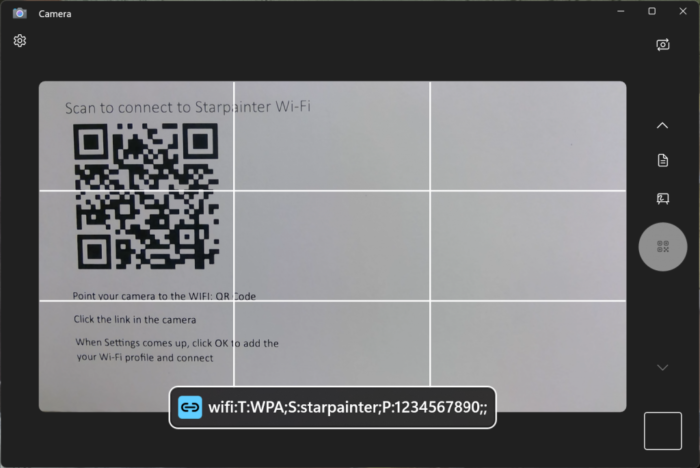
Microsoft has rolled out a new feature for Windows 11 that allows users to connect to Wi-Fi networks by scanning QR codes with the Camera app.
The feature is part of the Windows 11 Insider Preview Build 26052, which was released to the Canary and Dev Channels on Thursday. Users can simply point their camera at a QR code that contains Wi-Fi details, and a link will pop up that will open Settings to quickly add and connect to the new Wi-Fi profile.
The feature also works for mobile hotspots, allowing users to share their internet connection with others by generating their own QR code for Wi-Fi. Users can create their own QR code for Wi-Fi by going to Settings > Network & Internet > Wi-Fi > Wi-Fi QR Code. The QR code can then be scanned by other devices to join the hotspot.
Microsoft said the feature is designed to make Wi-Fi sharing more convenient and secure, as users do not need to enter passwords or share them with others. The feature is also compatible with Android and iOS devices that support QR code scanning for Wi-Fi.









User forum
0 messages