Windows 11's KB5052094 beta build lets you share files a lot easier via taskbar's jump lists
The KB5052094 update is now live on Windows 11's RP channel
2 min. read
Published on
Read our disclosure page to find out how can you help MSPoweruser sustain the editorial team Read more
Key notes
- KB5052094 update allows file sharing directly from jump lists on the taskbar.
- Game Pass subscribers may see a referral card in Settings to invite others for free trials.
- Windows Spotlight and Narrator scan mode improvements, along with various bug fixes for File Explorer and Start menu.

Microsoft has recently shipped the KB5052094 update, or Windows 11 Build 22631.4969, to the Release Preview Channel for folks with the 23H2 version. And with that, the Redmond company is making it easier for you to share your files on Windows 11.
The KB5052094 update brings the feature to share files directly from a jump list on the taskbar. So now, when you right-click on an app with a jump list, you’ll have the option to quickly share files.
Microsoft has been making some changes to jump lists in the past few months.
Last year, The KB5046740 update for Windows 11 24H2 also added more jump lists, which appear when right-clicking apps pinned to the Start menu. These jump lists allow quick access to recent files, folders, or tasks related to the app, but they can make the OS feel more cramped.
Still from the KB5052094-related features, Microsoft also said that some Game Pass Ultimate and PC Game Pass subscribers on Windows 11 may see a new referral card on the Settings home page, which lets you invite your folks to try PC Game Pass for free.
Though, the card only appears if eligible and signed in with a Microsoft account.
There are also a few improvements here and there for Windows Spotlight to make it easier to learn about background images, and the lock screen now includes an option to learn more about images when clicking the “Like” icon.
Microsoft also ships new stuff for the Narrator scan mode, including the ability to skip past links and jump to lists, besides some fixes for File Explorer, Start menu, and mouse settings.
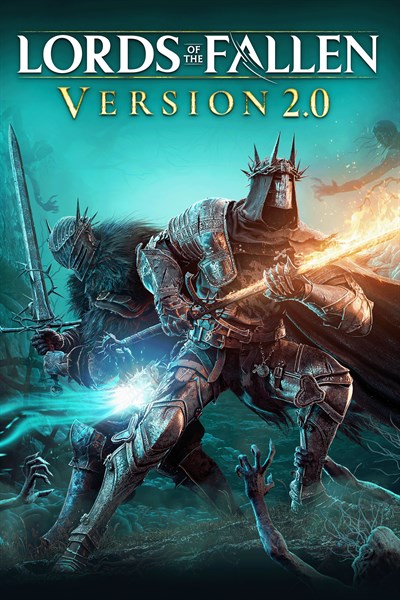

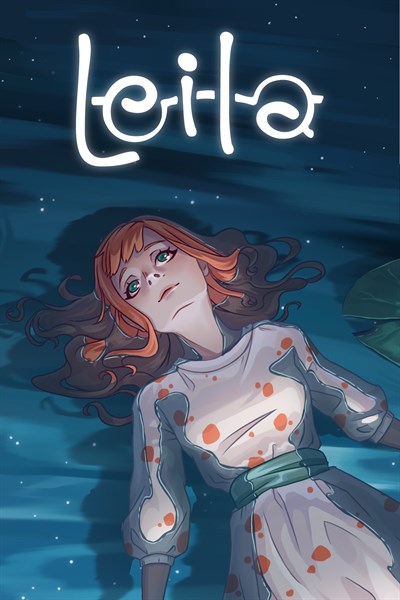


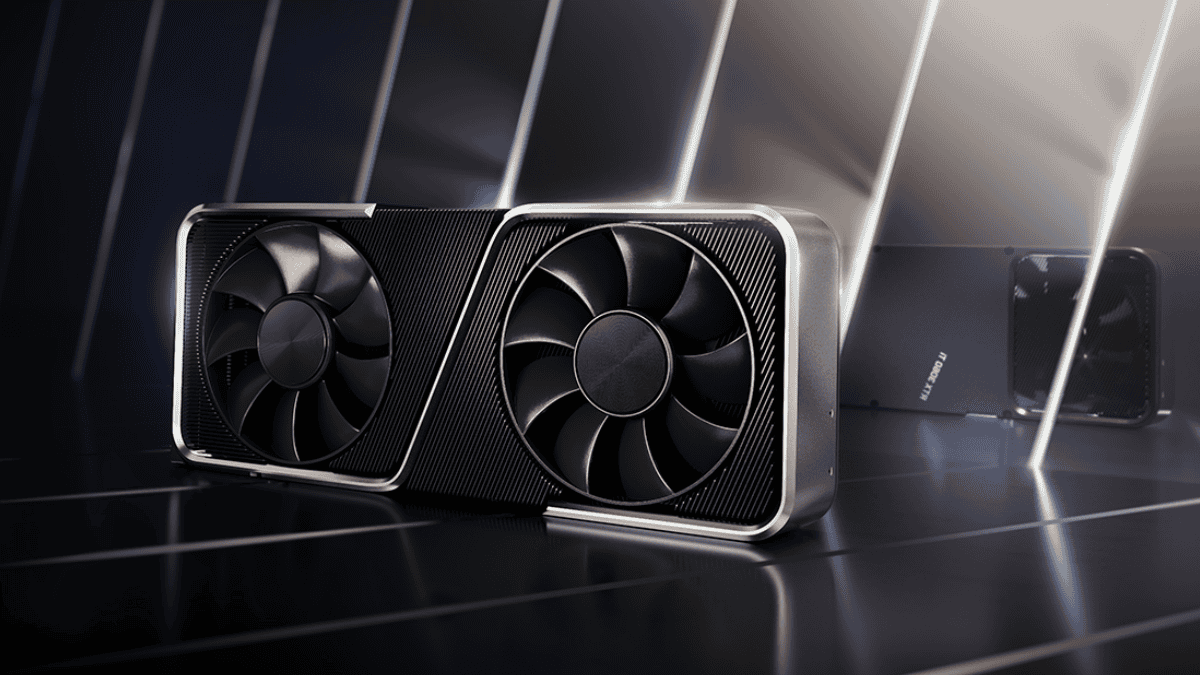

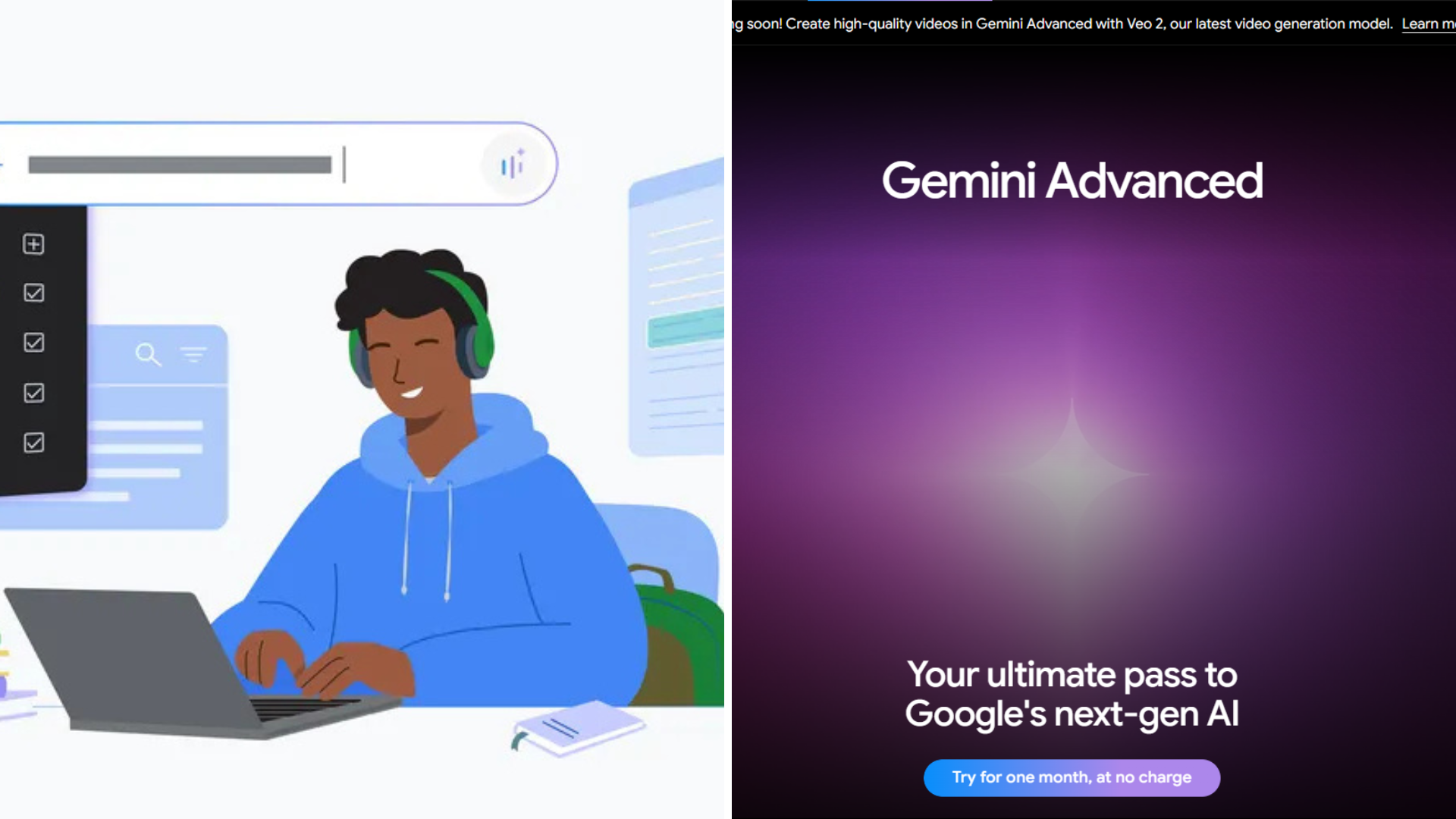
User forum
0 messages