The Windows 11 voice access feature is now available to use on more areas, including lock screen
2 min. read
Published on
Read our disclosure page to find out how can you help MSPoweruser sustain the editorial team Read more
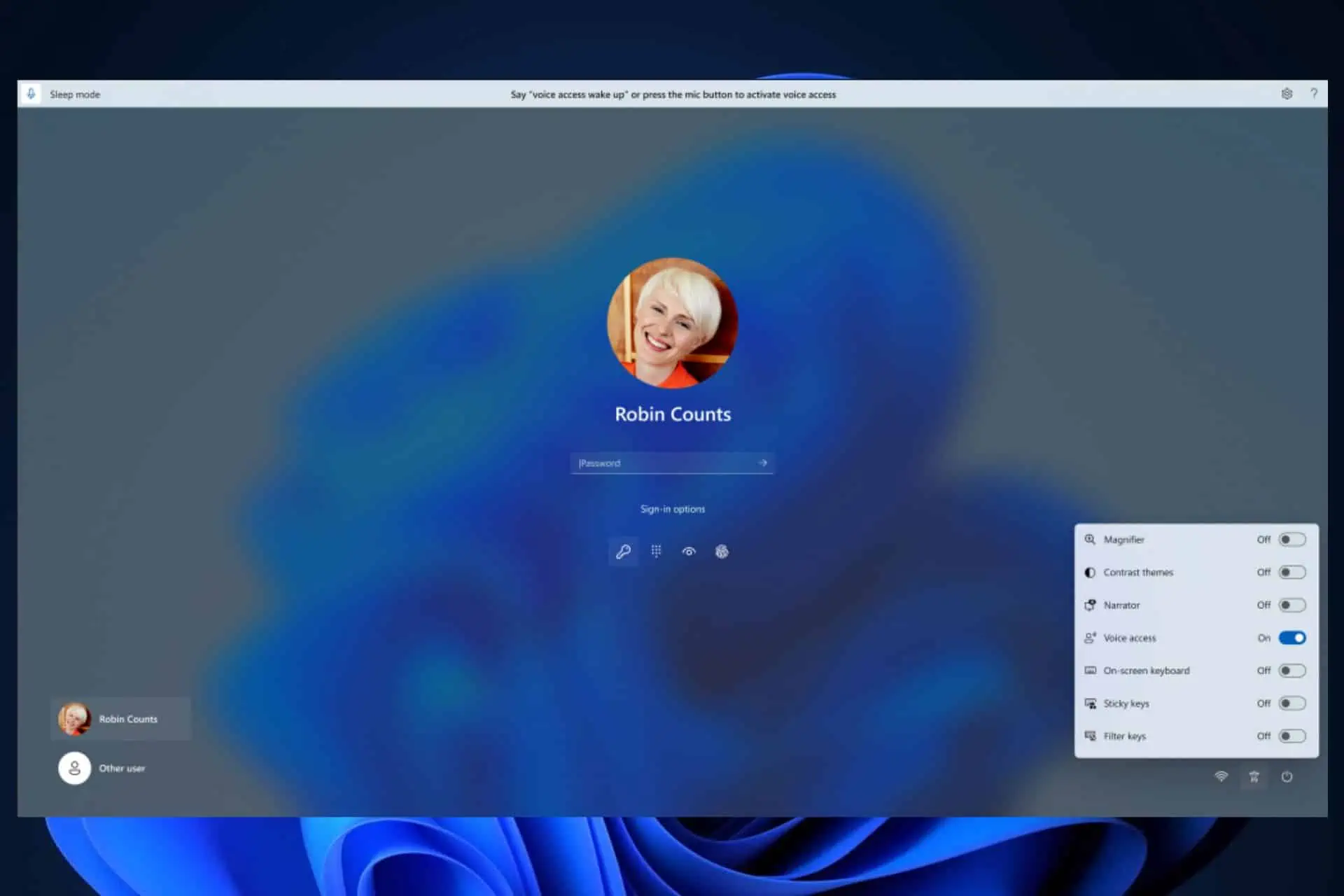
The Windows 11 voice access feature is now available to use in more areas of Windows 11, including the Lock Screen. These improvements were released in the Windows 11 Insider Preview Build 22631.2129 (KB5029359) in the Beta Channel, meaning they will come to the live Windows servers soon.
But for now, the Redmond-based tech giant has made it possible for you to use the voice access feature right from the start. For example, you can use it to log in to your Windows 11 device. To do so, you’ll be given the option to turn on voice access from the accessibility flyout on Lock screen.
Or, you can have it automatically every time you log on, by simply setting to “Start voice access before you sign in to your PC” via Settings > Accessibility > Speech.
According to Microsoft, you can follow the instructions on the voice access bar to get your focus on the password field and use your voice to dictate your password or PIN. Alternatively, you can say “show keyboard” to bring up the touch keyboard with number labels on it. You can say the numbers on the keys to enter the letters associated with it. This will mask the actual password you are entering from being heard by anyone in your vicinity.
The voice access now works for apps running with Microsoft Defender Application Guard, so you don’t have to worry about your password or any sensitive information leaking out.
What do you think about the Windows 11 voice access new features? Let us know in the comments section below.









User forum
0 messages