Windows 11 testing a fresh lock screen weather experience for Insiders
2 min. read
Published on
Read our disclosure page to find out how can you help MSPoweruser sustain the editorial team Read more
Key notes
- Windows 11 tests richer lock screen weather for Insiders (Canary Channel only).
- Hover over the weather card for details, and tap for the full MSN Weather forecast.
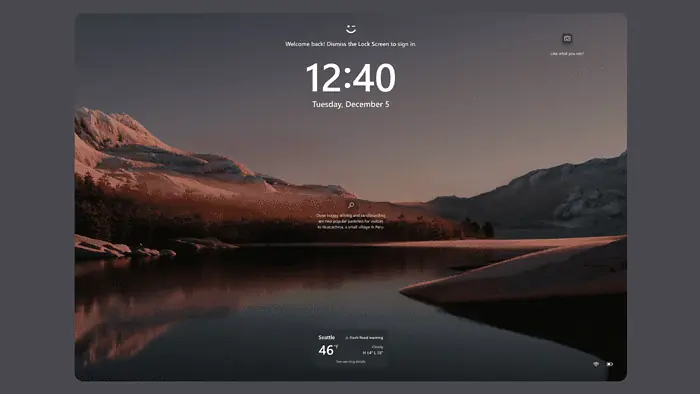
Microsoft is currently testing an updated weather experience for the Windows 11 lock screen, available to Insiders in the Canary Channel. This new feature focuses on providing more detailed and interactive weather information.
Here are the other features released in the build 26058, like a sniper-esque mouse pointer and a new widget board experience.
What’s new?
- Hovering over the weather card: Users can now access specific information like temperature, perceived temperature, wind speed, and precipitation chances by hovering over the lock screen weather card.
- Clicking the card: A tap or click opens the full forecast in MSN Weather through Microsoft Edge.
- Compatibility: The upgraded weather experience integrates seamlessly with all lock screen personalization options, including Spotlight, Picture, and Slideshow.
Currently, the lock screen weather feature is available for Canary Channel Insiders. If you are already utilizing the feature, no action is required. You can disable the feature by setting the lock screen status to “None” in Settings.
The feature looks quite impressive. When you click on it, it launches Microsoft Edge and presents the complete weather forecast on MSN Weather without interruption. This feature is enabled automatically, regardless of your lock screen preferences.
Overall, the updated lock screen weather experience offers a more comprehensive and accessible way to view weather information directly from the Windows 11 lock screen.
More here.









User forum
0 messages