Microsoft releases Windows 11 Preview Build 25231, announces ‘instant hotspot’ feature test
2 min. read
Published on
Read our disclosure page to find out how can you help MSPoweruser sustain the editorial team Read more
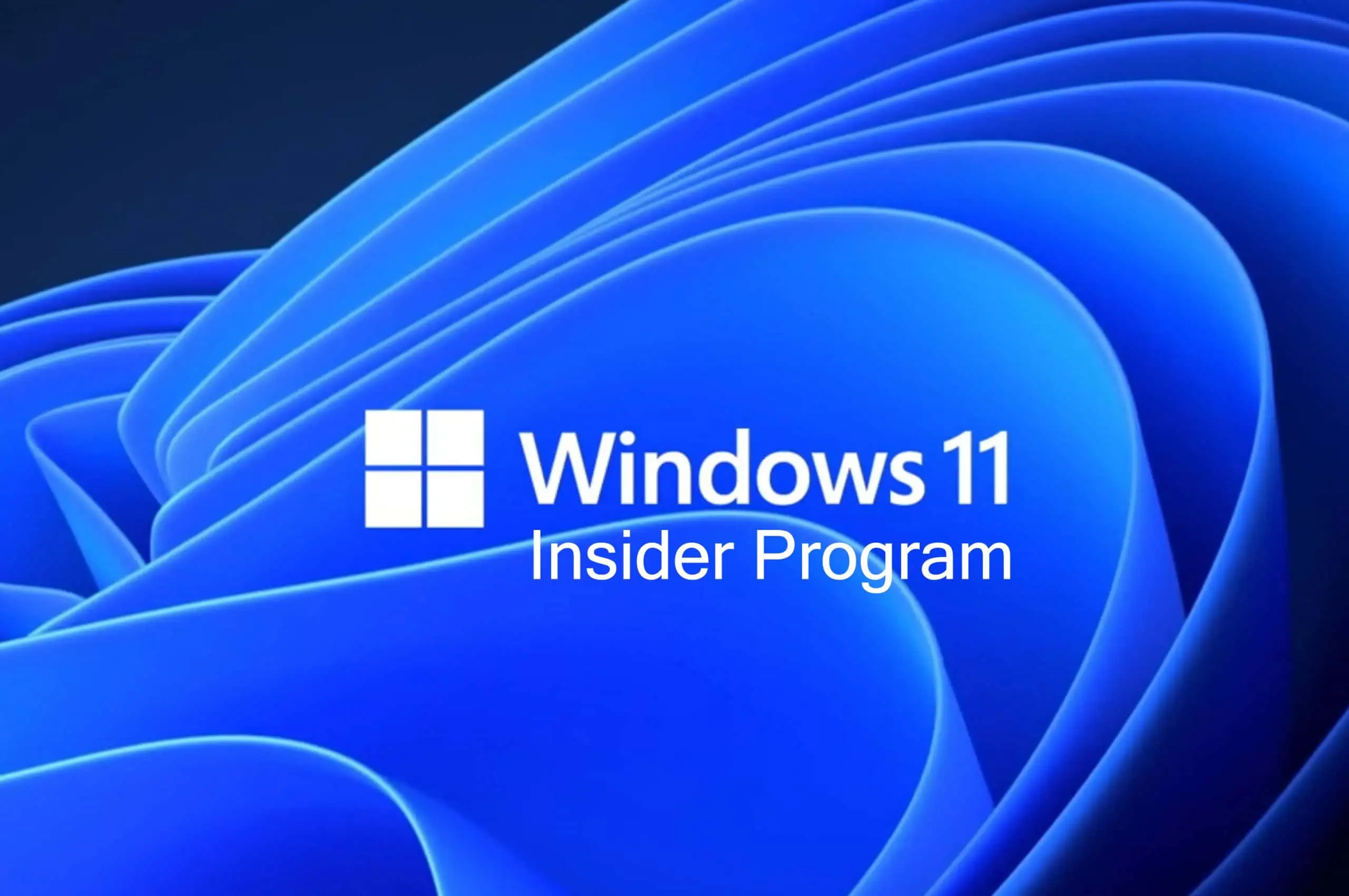
Microsoft announced the arrival of Windows 11 Insider Preview Build 25231 to the Dev Channel this Thursday. It contains a few changes and a lot of fixes. But the main highlight of the announcement is the Phone Link app that should let you access your phone’s hotspot instantly.
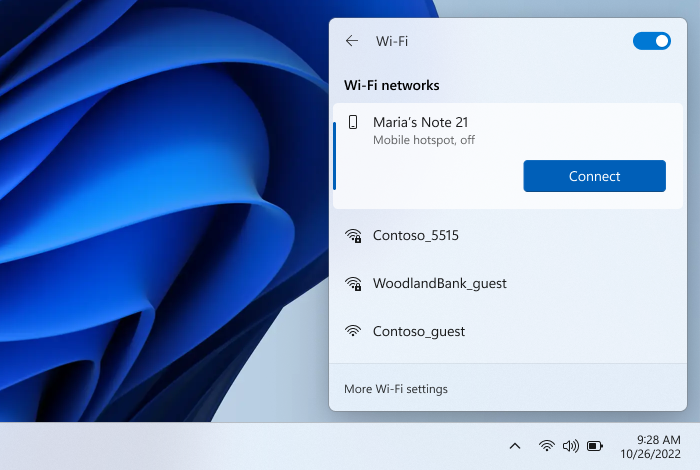
Microsoft said the feature is currently rolling out to the Windows Insider community on select Samsung devices with One UI 4.1.1+. Basically, it makes it easier for your PC to access your mobile phone’s hotspot via the Phone Link app. In the test, the connection will be more automatic, meaning there will be no unnecessary process to handle, including password typing.
“The instant hotspot feature lets you securely start and connect to your phone’s Wi-Fi network without touching your phone,” Microsoft describes it. “When your phone is within range it will appear in the Wi-Fi network list on your PC where a single click turns on the phone’s hotspot and connects to it. No more remembering and typing passwords or searching for hotspot settings on the phone. This provides an easier and faster way to repeatedly connect to your hotspot when you are on the go.”
The set-up flow of the feature can be accessed by Insiders in different ways, including via the “Get Started” option in the What’s New dialog, the Phone Link settings page (Features > Instant Hotspot), or the button on the top right of Phone Link within the overflow menu. Also, it is important to note that there are requirements needed to use the feature fully. Aside from One UI 4.1.1+ in Samsung devices, other things required are PCs with Windows 11 version 22H2 Build 22621 and higher, Phone Link desktop app in version v1.22082.111.0 or greater, and Link To Windows phone app in version v1.22082.142.0 or greater. You also need a mobile device using a Sim card with a hotspot-capable plan and a PC with Wi-Fi and Bluetooth adapters.
Other important content detailed in the build announcement includes the rollout of a language-neutral word list in the spelling dictionary (Settings > Accounts > Windows backup > Remember my preferences > Language preferences), a tablet-optimized taskbar, and cloud suggestion feature Simplified Chinese IME.
As usual, Microsoft also included tons of fixes in Build 25231 and listed all the known issues still present.
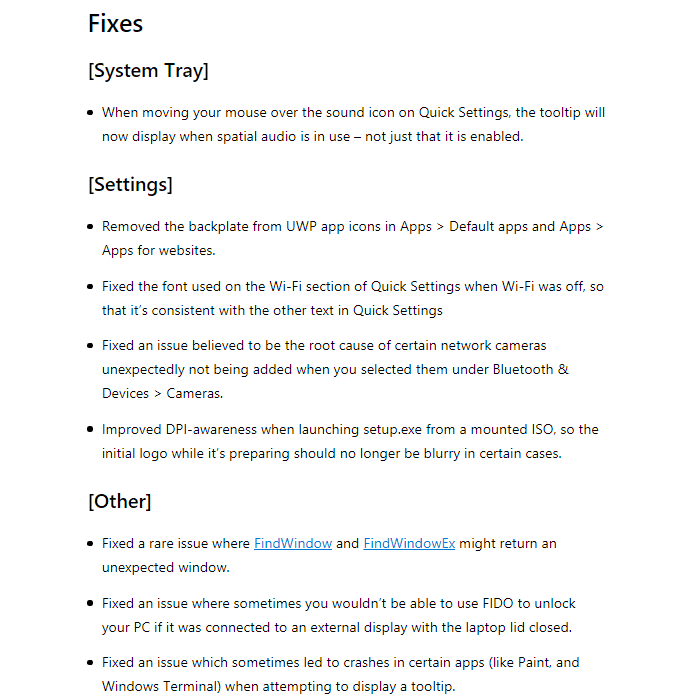
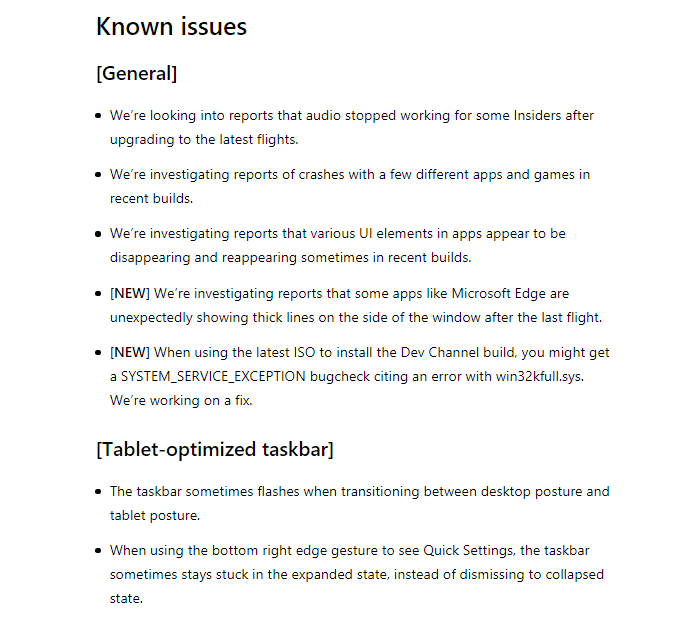
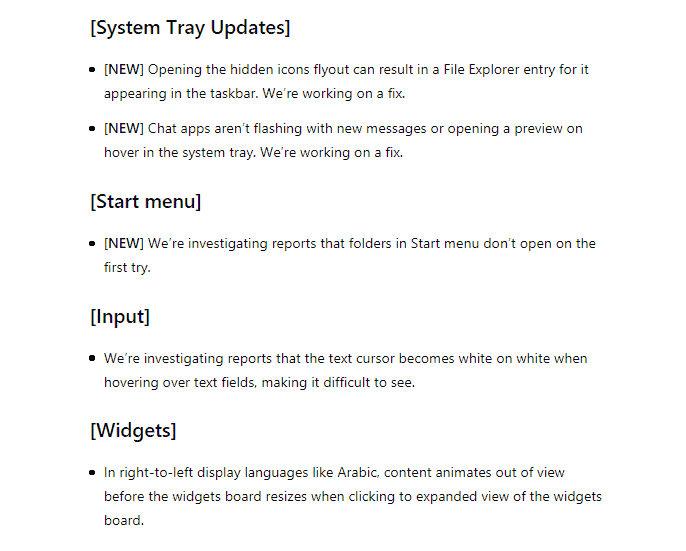









User forum
0 messages