Windows 11: Microsoft moves uninstalling apps from Control Panel to Modern Settings
1 min. read
Published on
Read our disclosure page to find out how can you help MSPoweruser sustain the editorial team Read more
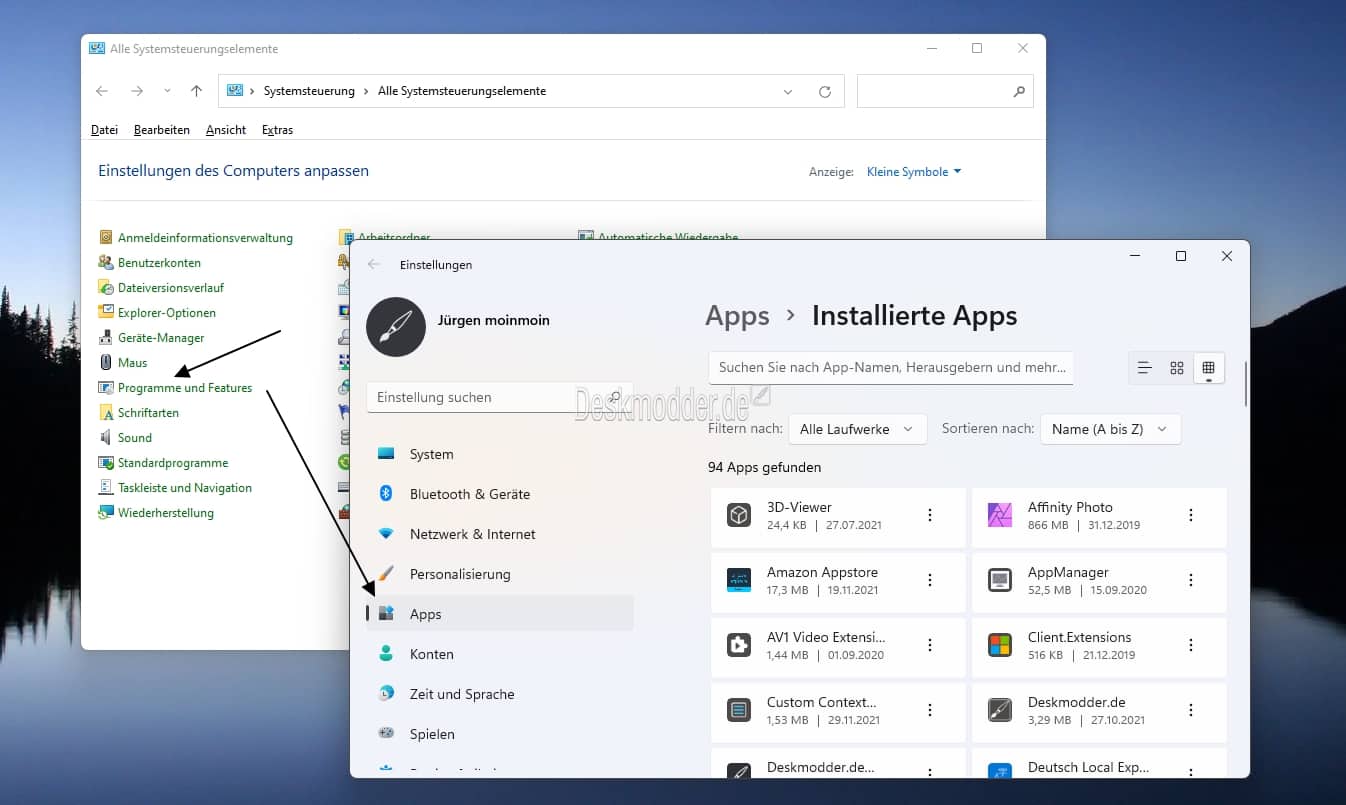
Microsoft has been slowly moving Windows settings from the Control Panel to the new Modern settings app, and the latest to make the move is the Programs and Features page in the Control Panel, which now links to the Settings -> Apps -> Installed apps page in the modern Settings app.
The change is present in the latest Windows 11 Insider Build 22523 released yesterday. The page appears to be completely removed, as even when you enter AppUpdatesFolder in Windows key + R shell: AppUpdatesFolder, you now end up in the new settings.
Also moved is Windows Update -> Update history -> Under “Additional options”, the entry “Uninstall updates”, while OptionalFeatures.exe for the optional Windows features via Windows key + R still works.
It appears old-time Windows users will have to learn some new tricks as Microsoft slowly modernises their desktop operating system.
Source:Deskmodder








User forum
0 messages