Windows 11 Insiders in Canary channel get voice access boost for narrator, auto-restart, and search integration!
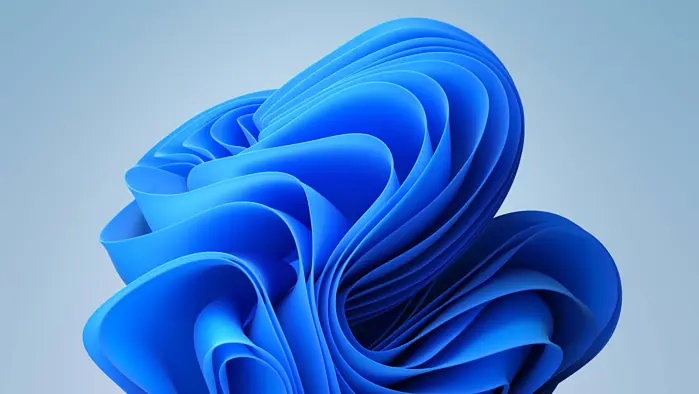
Microsoft is rolling out an update to the Canary channel that brings voice access improvements for Narrator users.
With this update, Narrator users can now leverage the power of voice access to dictate text hands-free. No more needing to type – simply speak your thoughts and watch them appear on screen.
Voice access can also be used to control Narrator itself. Need to turn it on or adjust settings? No problem – use voice commands like “Turn on Narrator” or “read selection” to navigate Narrator with ease.
What will work:
- Start and set up voice access which includes downloading a speech model.
- Read a list of voice access commands and Narrator commands from voice access help menu.
- Changing voice access microphone state.
- Dictating text with voice and hearing back what was dictated.
Setting up voice access is simple, including downloading the necessary speech model. The update also provides easy access to a list of both voice access and Narrator commands through the help menu.
This feature is currently rolling out to Canary channel Insiders, so not everyone will have it immediately.
This update also has voice access auto-restart functionality, ensuring voice access automatically restarts if it encounters issues. This means you can get back to using it quickly, without needing alternative assistive technologies or help from others.
Now you can search for applications or files directly within Narrator. Simply say “Search [Entity]” (replace “[Entity]” with the app or file name) to launch your desired search.
There’s more in the build:
Changes and Improvements
[Windows Share]
- We are beginning to roll out the ability to copy files from the Windows share window. Just click the new copy button.
New copy button for copying files in the Windows share window highlighted in a red box.
[Settings]
- The change that updates the visuals for the “Rename your PC” and “Change date and time” dialogs to match the Windows 11 visuals that began rolling out with Build 26217 should now be available to everyone in the Canary Channel.
Rename your PC dialog with refreshed design to match the Windows 11 visuals.
Fixes
[File Explorer]
- As some Insiders have noticed, we’ve done some work to improve how the new icon labels in the context menu display for non-English languages.
[Task Manager]
- Updated the units (from MHz to MT/s) for DDR speed.
- Fixed an issue where the Safely Remove Hardware option for ejecting USB devices wouldn’t work if Task Manager was open.
- Did some work to ensure Task Manager releases process handles quickly when terminating processes.
- Made some more improvements to help with Task Manager reliability.
- We have improved the performance when changing the sort order.
- Made multiple improvements to overall accessibility of Task Manager, including improving keyboard focus, tab navigation, text scaling, names of items read out by screen readers, and more.
- We made it a little easier to resize Task Manager when trying to resize by grabbing the top of the window.
Known issues
[General]
- [IMPORTANT NOTE] We are investigating reports that some Windows Insiders in the Canary and Dev Channels are stuck on Build 26040 or Build 23620. The investigation is ongoing, however if you are impacted by this and really want to get onto the latest build in the Canary or Dev Channel today – you can download the latest ISO here and do a clean install and opt your device back into flighting in the Canary or Dev Channels.
More here.
Read our disclosure page to find out how can you help MSPoweruser sustain the editorial team Read more




User forum
0 messages