Windows 11 Insider Canary's Start Menu gets new account manager, Microsoft Wallet integrated Store
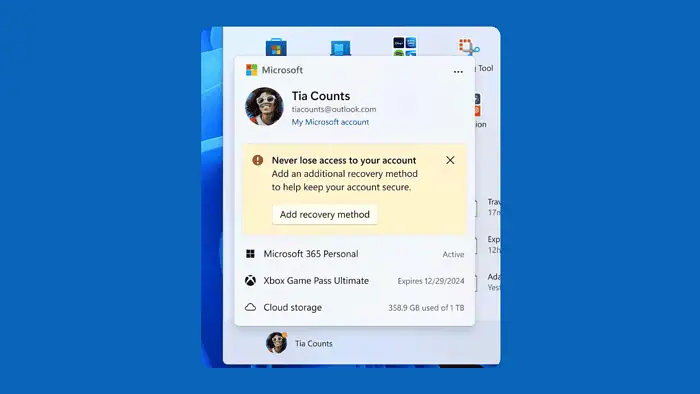
Windows Insiders in the Canary Channel can now use Windows 11 Insider Preview Build 26236. This update brings a number of general improvements and bug fixes, as well as an early look at the redesigned Start menu account manager for users with Microsoft accounts.
The new account manager provides a clear and concise view of your account’s benefits and easy access to manage your settings.
“This update starts the rollout of the new account manager on the Start menu. When you sign in with a Microsoft account, the new design gives you a glance at your account benefits and makes it easy to manage account settings.
For developers, there will be a temporary halt in releasing an SDK for Canary Channel builds.
Insiders can now also use Microsoft Wallet integrated directly into the Store. It can help you in:
- Make quick and easy purchases using Microsoft Wallet within the Store.
- Earn Microsoft Rewards points with your purchases.
- Redeem your points for gift cards right at checkout to save on your favorite apps, games, and movies.
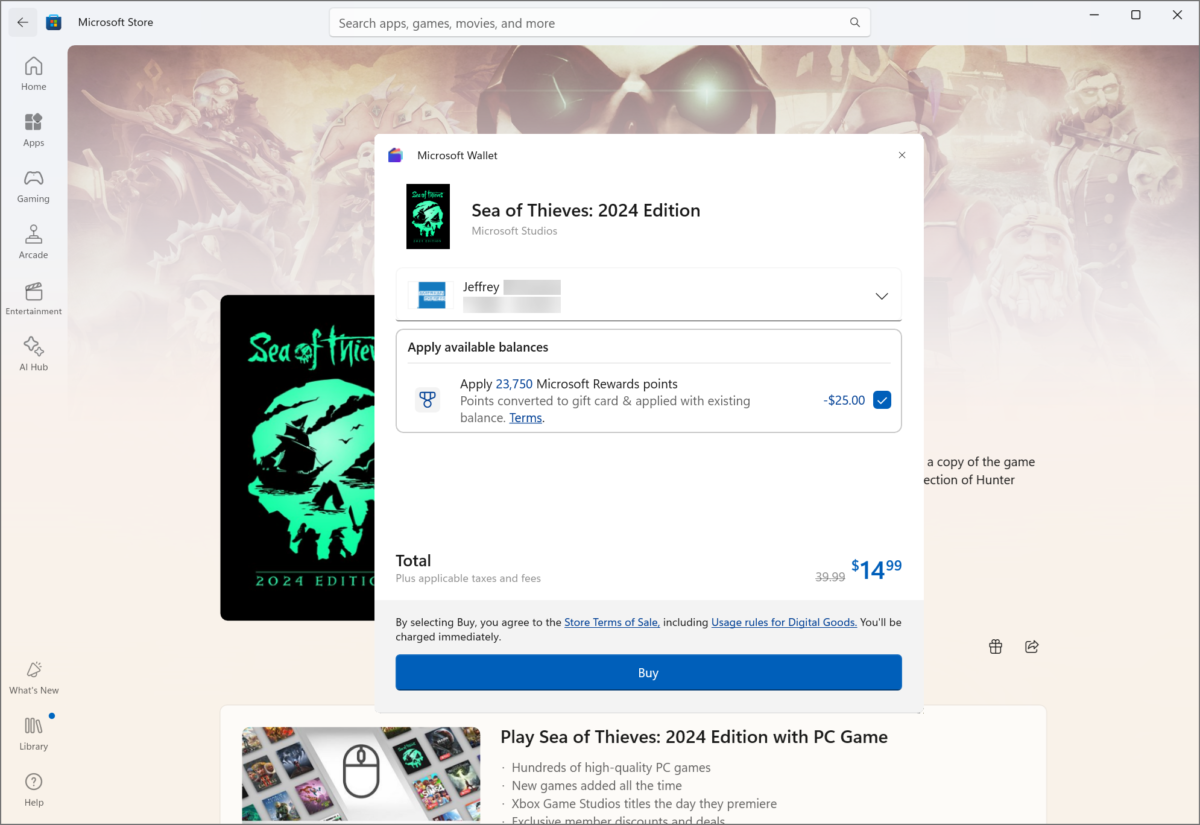
Fixes
[Taskbar]
- Fixed an issue causing the taskbar to not appear for a small number of Insiders in the last couple flights.
[Audio]
- Fixed an underlying issue which was causing the preferred audio volume (under Settings > System > Sound > Volume Mixer) for Microsoft Edge to not persist across restarting the app.
Known issues
[General]
- [IMPORTANT NOTE] We are investigating reports that some Windows Insiders in the Canary and Dev Channels are stuck on Build 26040 or Build 23620. The investigation is ongoing, however if you are impacted by this and really want to get onto the latest build in the Canary or Dev Channel today – you can download the latest ISO here and do a clean install and opt your device back into flighting in the Canary or Dev Channels.
[Task Manager]
- [New] We’re investigating an issue where the colors in the Performance section aren’t displaying correctly in dark mode.
More here.
Read our disclosure page to find out how can you help MSPoweruser sustain the editorial team Read more




User forum
0 messages