Latest Windows 11 Insider Beta release delivers redesigned in-app command help page, new commands
2 min. read
Published on
Read our disclosure page to find out how can you help MSPoweruser sustain the editorial team Read more
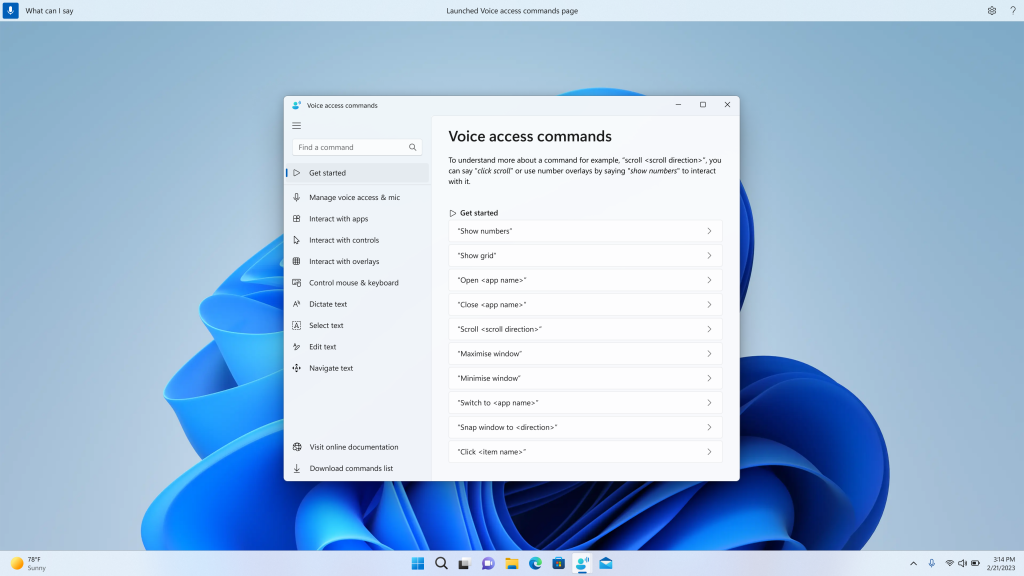
Microsoft is releasing Windows 11 Preview Build 22621.1391 and 22624.1391 to Insiders in the Beta Channel. While the content of the release doesn’t cover different areas of Windows 11, it significantly improves its voice access features, giving Insiders an enhanced in-app command help page and a handful of new text selection and editing commands.
Microsoft continues to improve Windows 11 to make it a user-friendly system, even for voice command purposes. In line with that, this new Beta release will greatly focus on the voice command section of Windows. First is a redesigned in-app command help page (Help > View all commands or simply say “What can I say”), which is now more intuitive and informative for users. Aside from the search bar and categorized commands, users can now view the descriptions and examples of command variations on the page.
In addition to the improved in-app command help page, Microsoft expanded the voice access feature to more English dialects, including English -UK, English – India, English – New Zealand, English – Canada, and English – Australia. There are also new text selection and editing commands included in this release, such as commands for selecting a range of text in the text box (“Select from have to voice access”), deleting all the text in a text box (“Delete all”), applying bold/underline/italicize formatting on the selected text or last dictated text (“Bold that,” “Underline that,” or “Italicize that”), and more.
On a side note, Microsoft said Insiders getting this release might still encounter issues. For instance, the new in-app command help page may not include all commands, and the commands’ descriptions may show inaccurate details. Additionally, the feature and improvements will only be activated in Build 22624.1391.








User forum
0 messages