Windows 10's Movies & TV app is getting support for 360-degree videos with the Creators Update
2 min. read
Published on
Read our disclosure page to find out how can you help MSPoweruser sustain the editorial team Read more
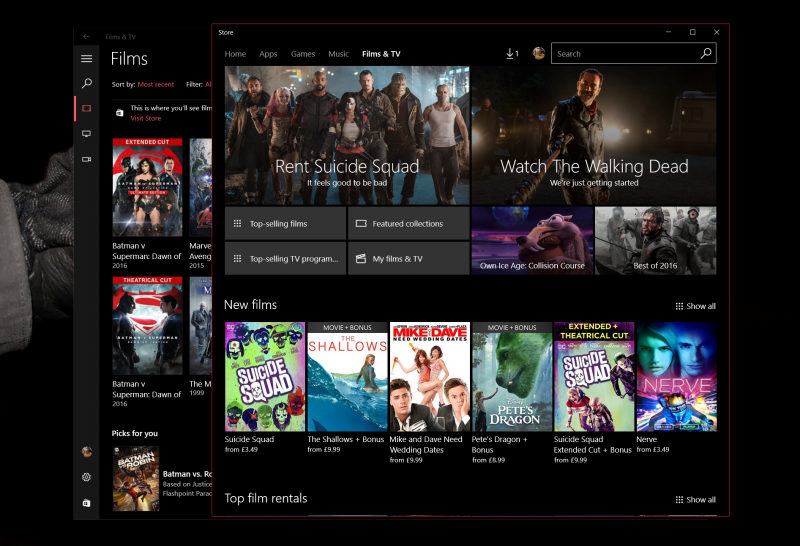
Microsoft is today rolling out a major new update for the Movies & TV app on Windows 10 to Windows Insiders in the Slow Ring. The company is rolling out the first on the Windows Insider program’s Slow Ring as app updates are temporarily paused on the First Ring at the moment. The update for the Movies & TV app is quite major, as it brings support for 360-degree videos and more.
According to the changelog posted on the Feedback Hub, users will be able to use their mouse to look around in 360-degree videos from the Movies & TV app which is really neat. In addition to support for 360-degree videos, Microsoft is adding a new Trailer gallery to the app which lets you stay up-to-date with all the new trailers on the entertainment world — with this new feature, you will be able to binge-watch previews of new movies that are available on the Windows Store, along with previews for movies that are available for pre-order.
Microsoft is also adding support for MPEG-2 videos, which you will be able to watch from the Movies & TV app by downloading an extension right from the Windows Store. There are two other improvements in the update, which y ou can find in the changelog below:
- Get into the action with 360° videos—tilt or drag in any direction to look around. (Windows 10 Creators Update required)
- Binge-watch previews of our new and pre-order movies using the new Trailer gallery.
- Explore a broad range of movies and TV shows, including titles picked just for you.
- All the movies and TV shows you’ve bought or rented are now together on one page.
- Play a broader range of video formats. For MPEG-2 videos, you’ll be prompted to download an extension containing the codecs you need. (Windows 10 Creators Update required)
Once again, the latest update for the Movies & TV app (version 10.17021) is only available to Windows Insiders in the Slow Ring for both PCs and Mobile devices at the moment. It’ll likely get rolled out to users in the Fast Ring later on, and we’ll let you know when that happens.









User forum
0 messages