Windows 10 Mobile Build 14977 released to Insiders
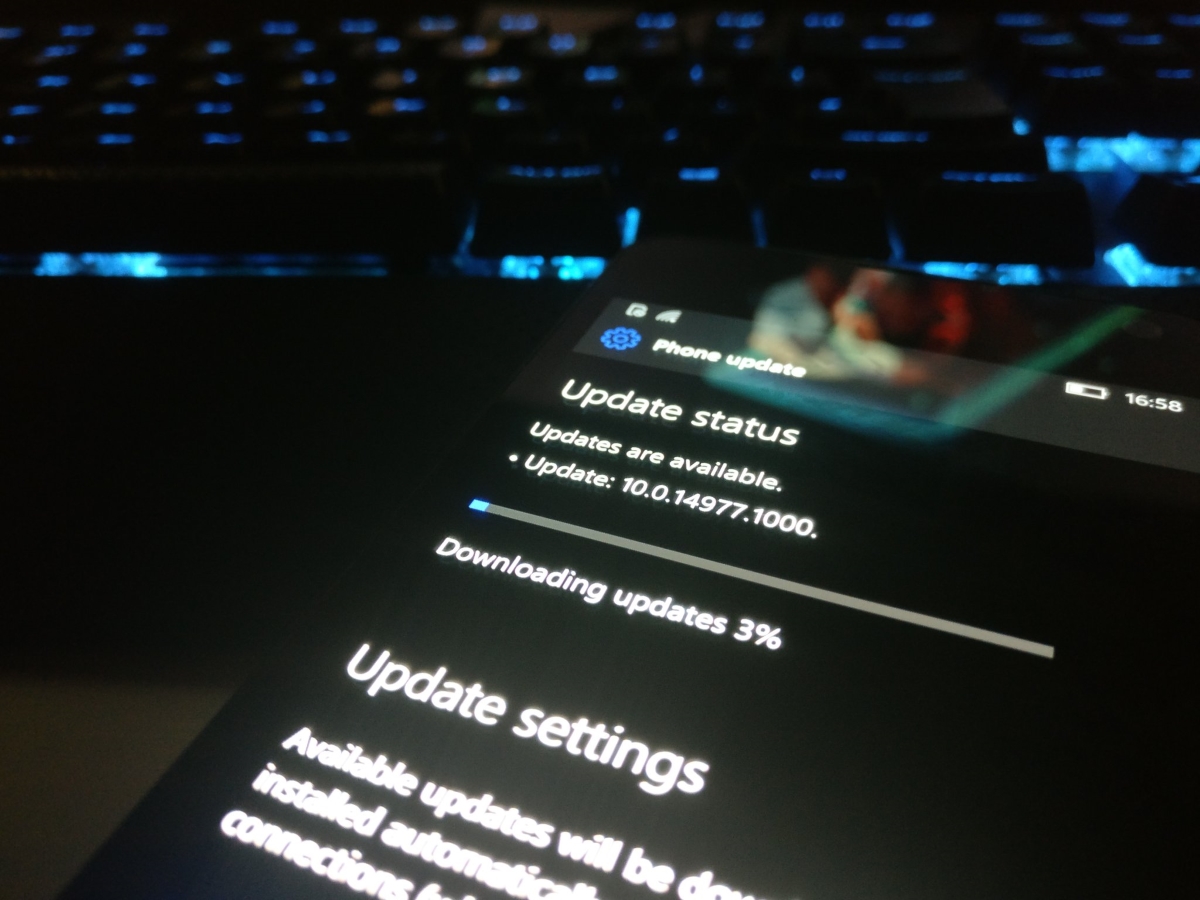
Today, Microsoft released a pretty major update for Windows 10 to Insiders in the Fast Ring. The update, build 14977, introduces a new feature and some other improvements. The latest build of Windows 10 is only available for Mobile devices — which, to be honest, is quite unusual.
The new build only includes one new feature, and that’s support for EPUB books in Microsoft Edge. This feature was added to Windows 10 PC a few weeks ago, and it’s now on Edge for Mobile as well. For those who don’t know, this feature allows you to view EPUB files right from Edge on your Windows 10 Mobile device. Microsoft Edge lets you change the font size, font family and there’s also three different themes for the EPUB reader. Additionally, the feature also lets you bookmark certain parts of an EPUB file, which is also very nice.
In addition to the support for EPUB files on Edge, Microsoft is also adding a much-needed improvement: the ability for third-party Alarm apps to break-through Quiet Hours. In build 14977, Windows 10 Mobile’s third-party Alarm apps will be able to notify you about the alarms even if you have Quiet Hours enabled which was a much-needed change. Lastly, Microsoft says the company has changed the rendering technology used for “many types of UWP app content” — but the company didn’t provide any info on what exactly has been improvement.
Do keep in mind that Microsoft will not release a new PC build this week due to a blocking bug which causes some apps to break after updating to a new build.
If you are a Windows Insider in the Fast Ring, you should be able to install Windows 10 Build 14977 from Windows Update in the Settings app.
Read our disclosure page to find out how can you help MSPoweruser sustain the editorial team Read more




User forum
0 messages