Windows 10 Fonts is now available for Insiders in the Microsoft Store
1 min. read
Published on
Read our disclosure page to find out how can you help MSPoweruser sustain the editorial team Read more
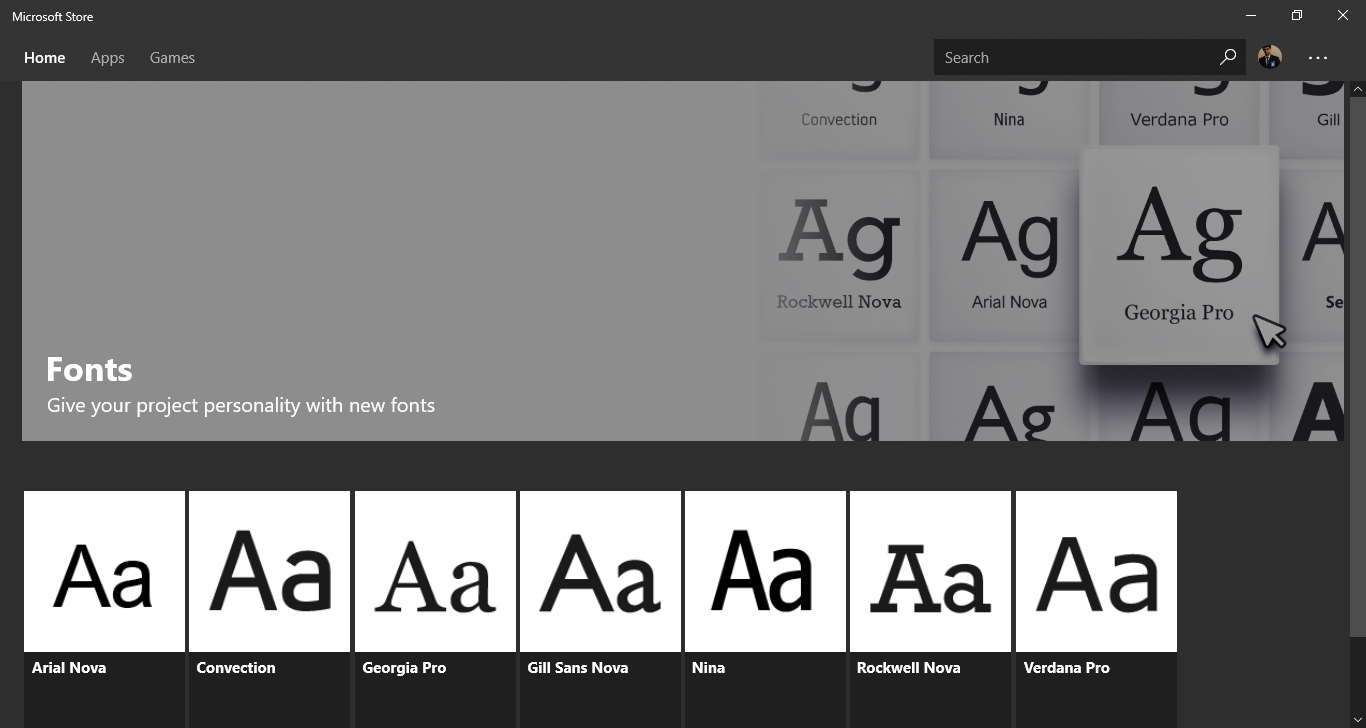
With the release of Build 17083, Microsoft announced that they will be bringing Windows 10 Fonts to the Microsoft Store as a UWP app. The app is now finally available for Windows Insiders on the Microsoft Store.
The fonts on Microsoft Store come with a description of the Font and the styles included with it. Like any other app, you can just click on “Get” to download the font on your device. Once downloaded, you can access it using Microsoft’s own Fonts Panel in the Settings menu. The Fonts Panel will allow you to preview, select and even uninstall fonts already in your system. You can also select to download fonts for all the language from the Settings menu. Do note that this will take a lot of time and space as it will download and install all the fonts available. Alternatively, you can click on “Get more fonts from the Store” to download specific fonts from the Microsoft Store.
Microsoft is currently testing this feature with Windows Insiders and assuming all goes well, this feature will make its way to everyone with Redstone 4.
Via: Windows Latest








