Windows 10 Cumulative Update KB5005033 is breaking Alt+Tab for some - here's the easy fix
2 min. read
Published on
Read our disclosure page to find out how can you help MSPoweruser sustain the editorial team Read more
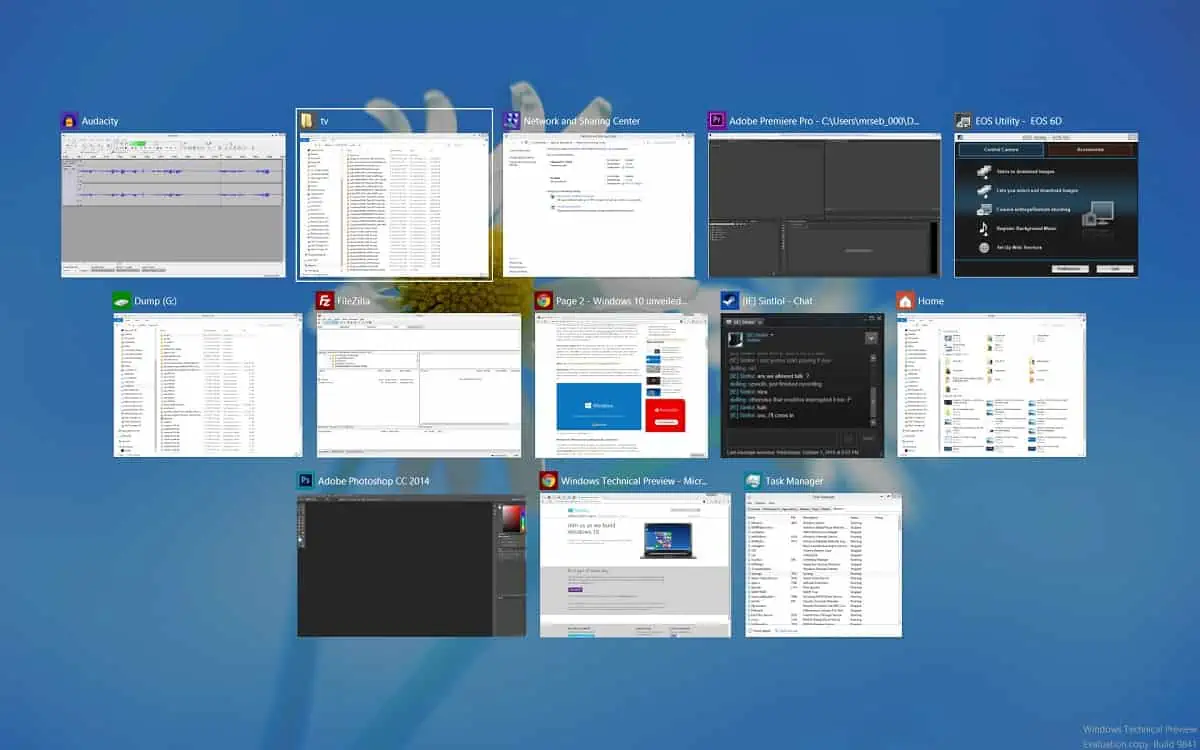
The Windows 10 Alt+Tab keyboard shortcut is a staple of the operating system, but some users are reporting issues with the feature after installing the August 2021 Cumulative update (KB5005033 ).
“It breaks Alt-Tab switching games that run in “full screen” mode. Switching to such games gives you a black screen and no way to return to the game. Again uninstalling this update reverts to normal working behaviour,” said one user on the Feedback Hub.
“Furthermore, Windows 10 under this update sometimes Alt-Tabs out of the fullscreen game immediately after starting up the game from Steam. Basically, the fullscreen game now starts up minimized on my taskbar. If I try to click the game to go to its fullscreen mode, Win10 immediately alt-tabs from the fullscreen and I’m back to square one,” complained another.
Uninstalling the Cumulative Update fixes the issue, but there is an even easier fix.
For some reason, Microsoft’s News and Interest taskbar widget is involved in the issue, and disabling the superfluous gadget also appears to fix the problem.
To do that, right-click anywhere on the taskbar, scroll up to the ‘News and interests’ menu item and select ‘Turn off’.
The issue also appears to occur with the July 2021 preview optional update (KB5004296), and the same fix also works there.
Are any of our readers affected by this bug? Let us know below.
via WindowsLatest








User forum
0 messages