Windows 10 Build 14926 comes to Insiders in the Fast Ring for PCs and Mobile devices
2 min. read
Updated on
Read our disclosure page to find out how can you help MSPoweruser sustain the editorial team Read more
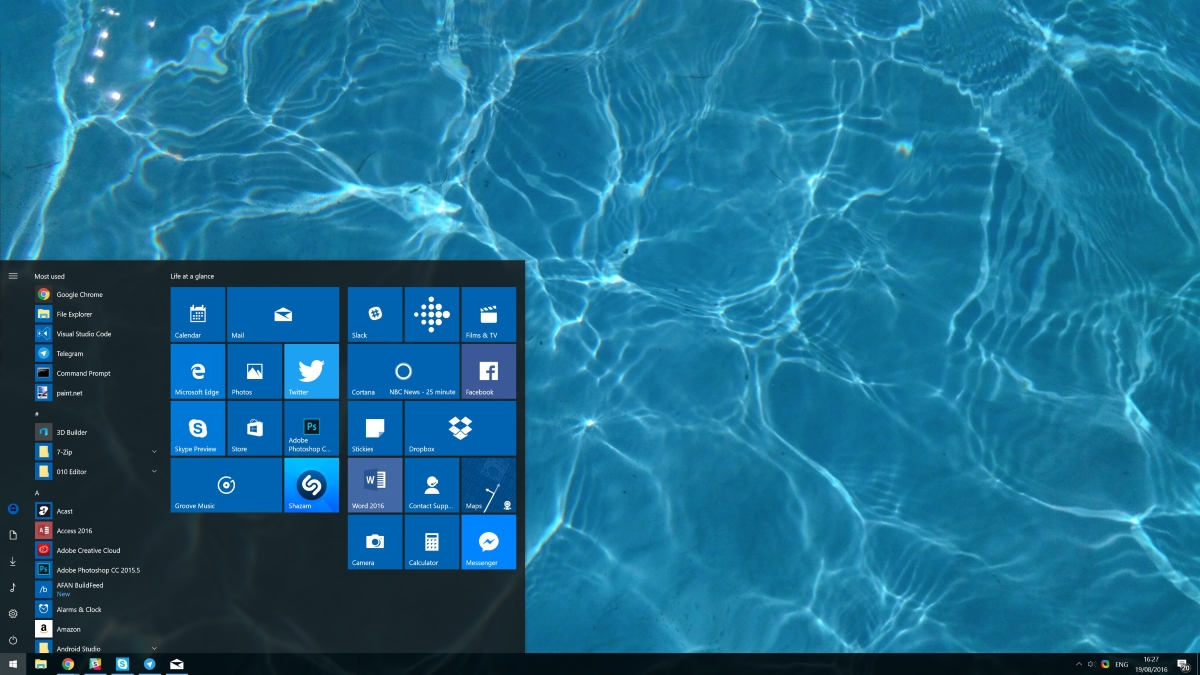
Microsoft today released a new build of Windows 10 to those on the Insider program. The company is releasing build 14926 to Windows Insiders today for both PCs and Mobile. The build does include a couple of new changes, but they aren’t anything major. As usual, however, there are a handful of minor improvements and bug fixes in the latest build of Windows 10.
One of the new features Microsoft is introducing with build 14926 is the new Snooze feature in Microsoft Edge which basically adds a Cortana Reminder for that site. For example, if you are visiting MSPoweruser.com but you want to remind yourself to read an article on the site later, you can simply click on Snooze and Cortana will remind you at the specified time. Windows 10 Build 14926 also brings a new Wi-Fi Settings page for Windows 10 Mobile devices which offers an experience similar to what Windows 10 PCs had for a while. With the update, Microsoft is bringing features such as support for WPS (Wi-Fi Protected Setup) and metered connections. If you don’t like the new Wi-Fi Settings page, you can simply go back to the old Wi-Fi Settings page by going to the “Wi-Fi (legacy)” page on the Settings app.
As for PCs, Microsoft is improving the upgrade experience. Starting with build 14926, if you have uninstalled any of the stock Windows 10 apps, the OS will no longer automatically re-install those apps when you update the OS which was a much-needed change.
The build also fixes a handful of bug fixes on Windows 10, which are always appreciated. But of course, the build also includes some known issues which aren’t anything surprising for Windows Insider builds. Nevertheless, if you happen to be in the Windows Insider program’s Fast ring, you can now download the build on your Windows 10 device. Just open up Windows Update’s Update & Security and Check for Updates to grab the latest updates.
What do you think of the new features in Windows 10 Build 14926? Let us know in the comment section below!









User forum
0 messages