Window 10 Spotlight for Desktop feature likely to only arrive in 21H2, but here's how to get it now
1 min. read
Updated on
Read our disclosure page to find out how can you help MSPoweruser sustain the editorial team Read more
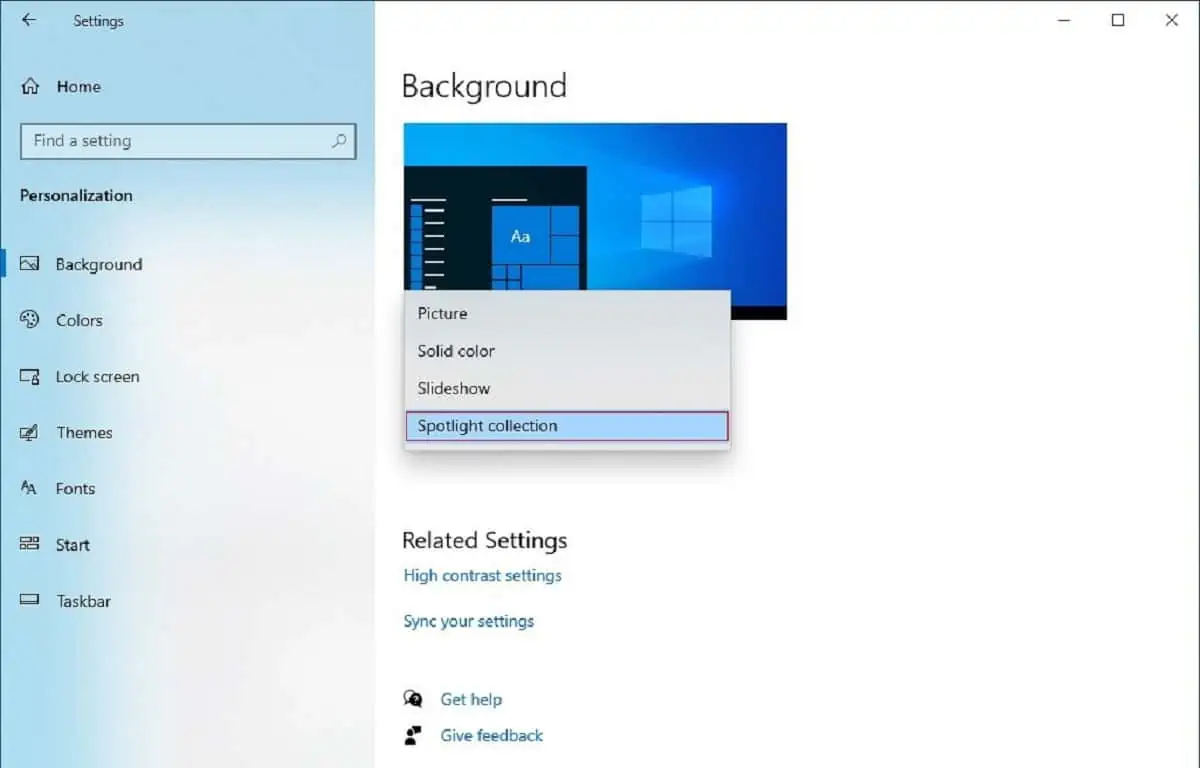
Microsoft has been working on adding the ability to set Bing backgrounds as your wallpaper.
The feature, called Windows Spotlight for Desktop, is currently available in Windows 10 Build 21277, however, hidden behind experimental flags.
Unfortunately, this suggests the feature will only roll out to regular users in the second half of 2021, but you can already have much the same experience by installing the official Bing Wallpaper app.
The Bing Wallpaper app will automatically change your wallpaper, and also let you browse through Bing’s collection manually.
The app hides in your taskbar buttons area, and besides changing your wallpaper daily is otherwise pretty unnoticeable.
As expected, the app will also try to set Bing as your home page and default search engine, but those options can be deselected at install time.
Find the app at Microsoft here.
Also, if you’re wondering how to enable Windows Spotlight in Windows 11, you’re in luck.

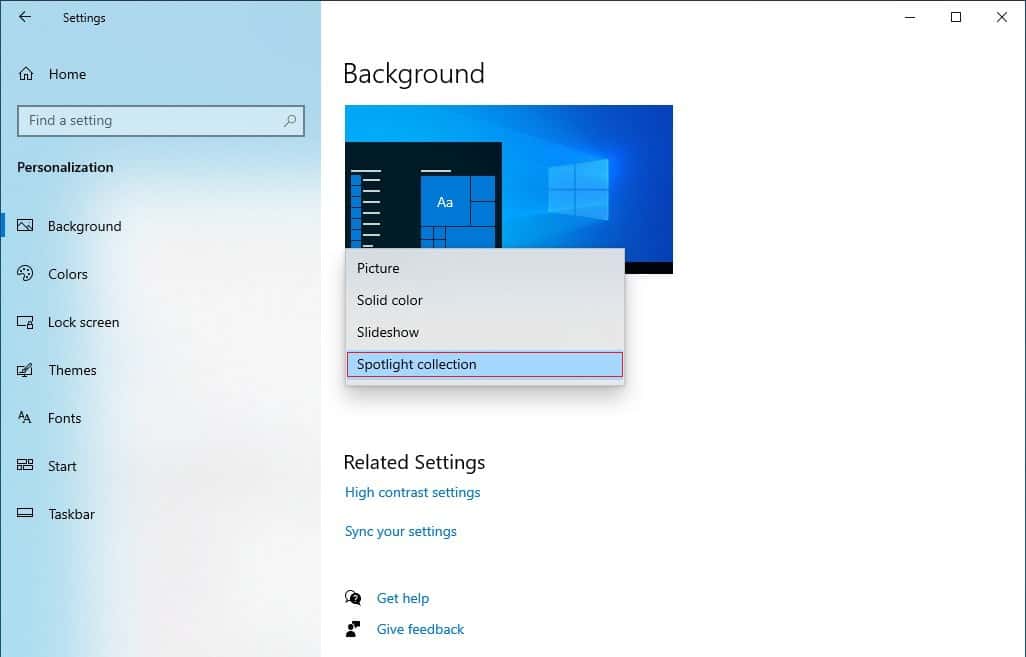
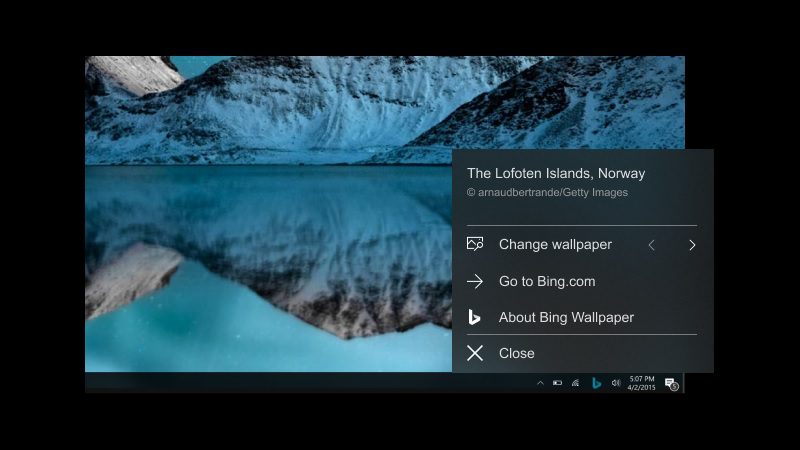
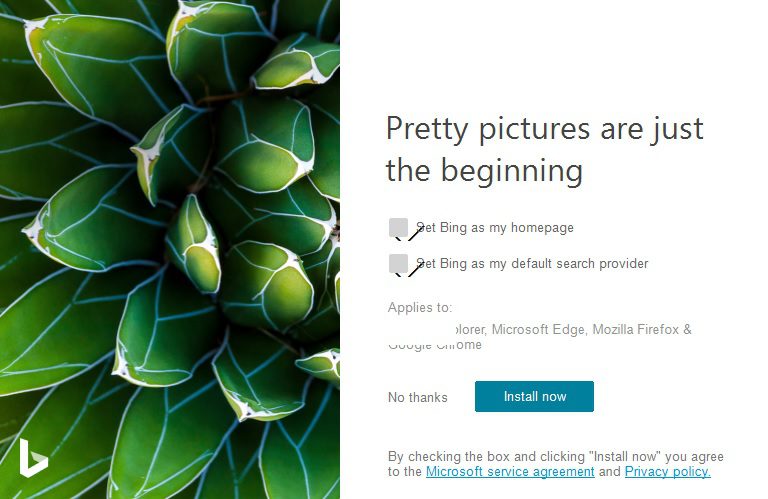








User forum
0 messages