When will Super Resolution on Windows' Photos app launch on non-Snapdragon Copilot+ PCs
The feature is now live for Windows Insiders
2 min. read
Published on
Read our disclosure page to find out how can you help MSPoweruser sustain the editorial team Read more
Key notes
- Microsoft has now launched the Super Resolution feature for Windows 11’s Photos app
- The feature is now exclusive on Copilot+ PCs with Snapdragon chips to Windows Insiders.
- But, what about those AI laptops with AMD Ryzen AI 300 and other chips?
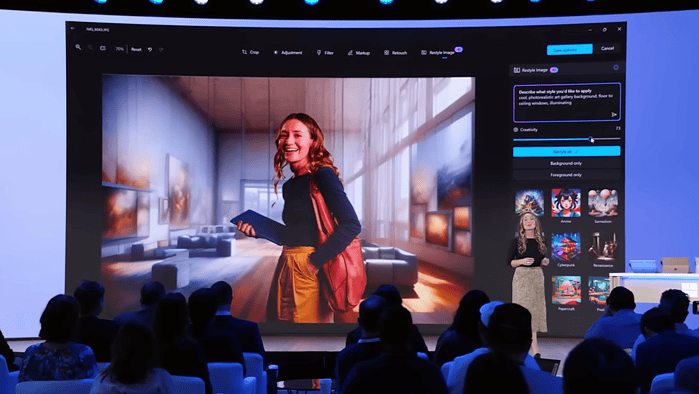
Microsoft has just announced a lot of updates for the Windows Photos app. Following up on the previous announcement at the Copilot-centric “Wave 2” event, the Redmond tech giant now said that it’s rolling out Super Resolution for Copilot+ PCs.
Super Resolution is perfect for low-res or old images. It lets you amp up the quality of your images for up to 8x thanks to the Neural Processing Unit (NPU) on these AI-friendly devices. In some tests, the resolution could even go as high as 18,016×32,000.
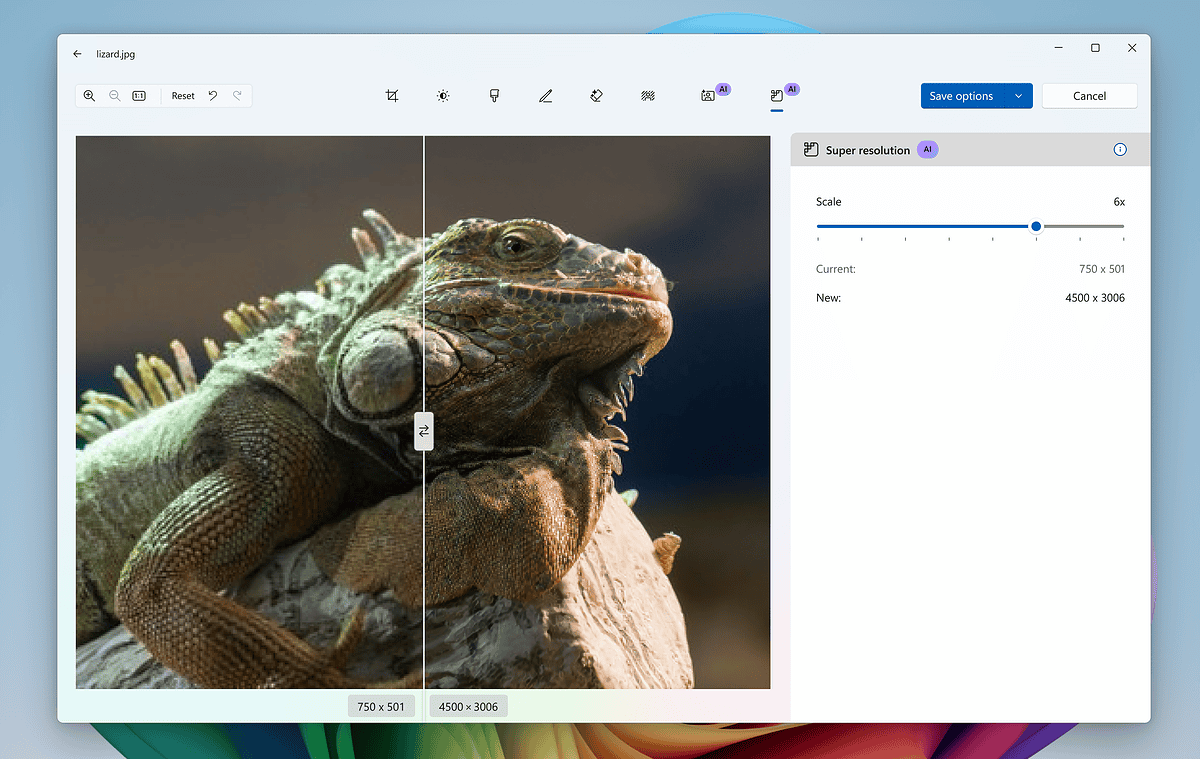
The feature itself is now launching exclusively on Copilot+ PCs with Qualcomm chips like the 12-core Snapdragon X Elite, or the 10-core / 8-core X Plus. The question now is, when will non-Snapdragon Copilot+ PCs get this feature?
While Copilot+ PCs are originally powered by Snapdragon SoC, Microsoft has expanded its lineup with AMD Ryzen AI 300 series, which boasts up to 50 TOPS (trillion operations per second) and Intel Core Ultra 200V processors.
In the announcement, the company also mentions that all these AI features (including Super Resolution, Recall, and more) should be coming to non-Snapdragon Copilot+ PCs next month, in November.
“Super resolution is perfect for improving low-quality photos, preparing photos for large prints or displays, and tight cropping without giving up image resolution to zero into the content you want to focus on,” Microsoft describes.
The Photos app on Windows 11 has been going through some changes in recent weeks. The native app, which can now perform a “Visual search with Bing,” also has the OCR (Optical Character Recognition) feature. You can now copy whatever text you see on an image on the Photos app, and then paste it somewhere else.







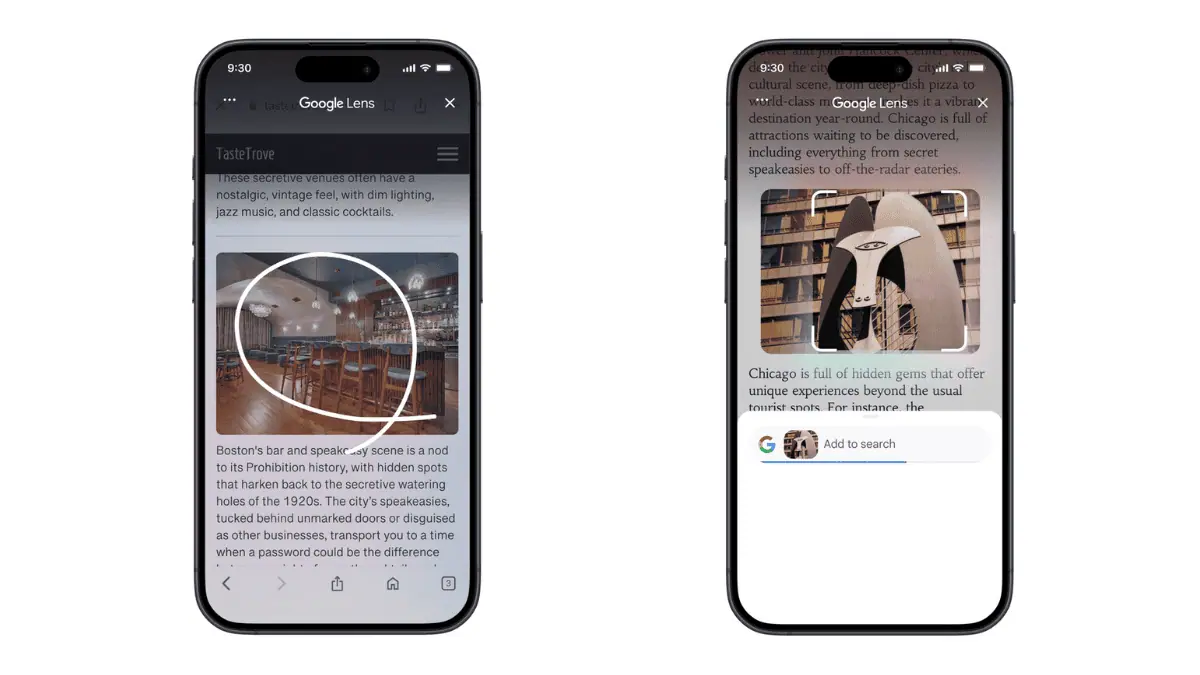

User forum
1 messages