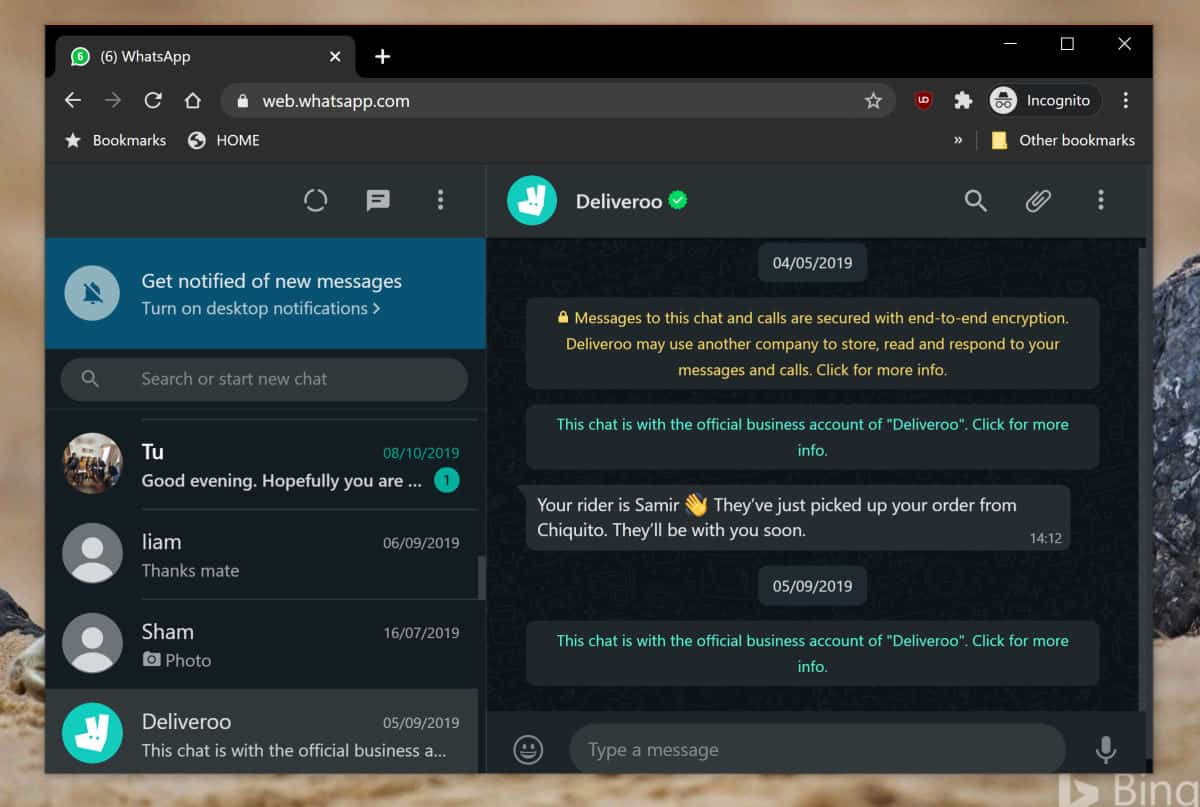WhatsApp Web and WhatsApp Desktop Dark Mode now rolling out
2 min. read
Published on
Read our disclosure page to find out how can you help MSPoweruser sustain the editorial team Read more
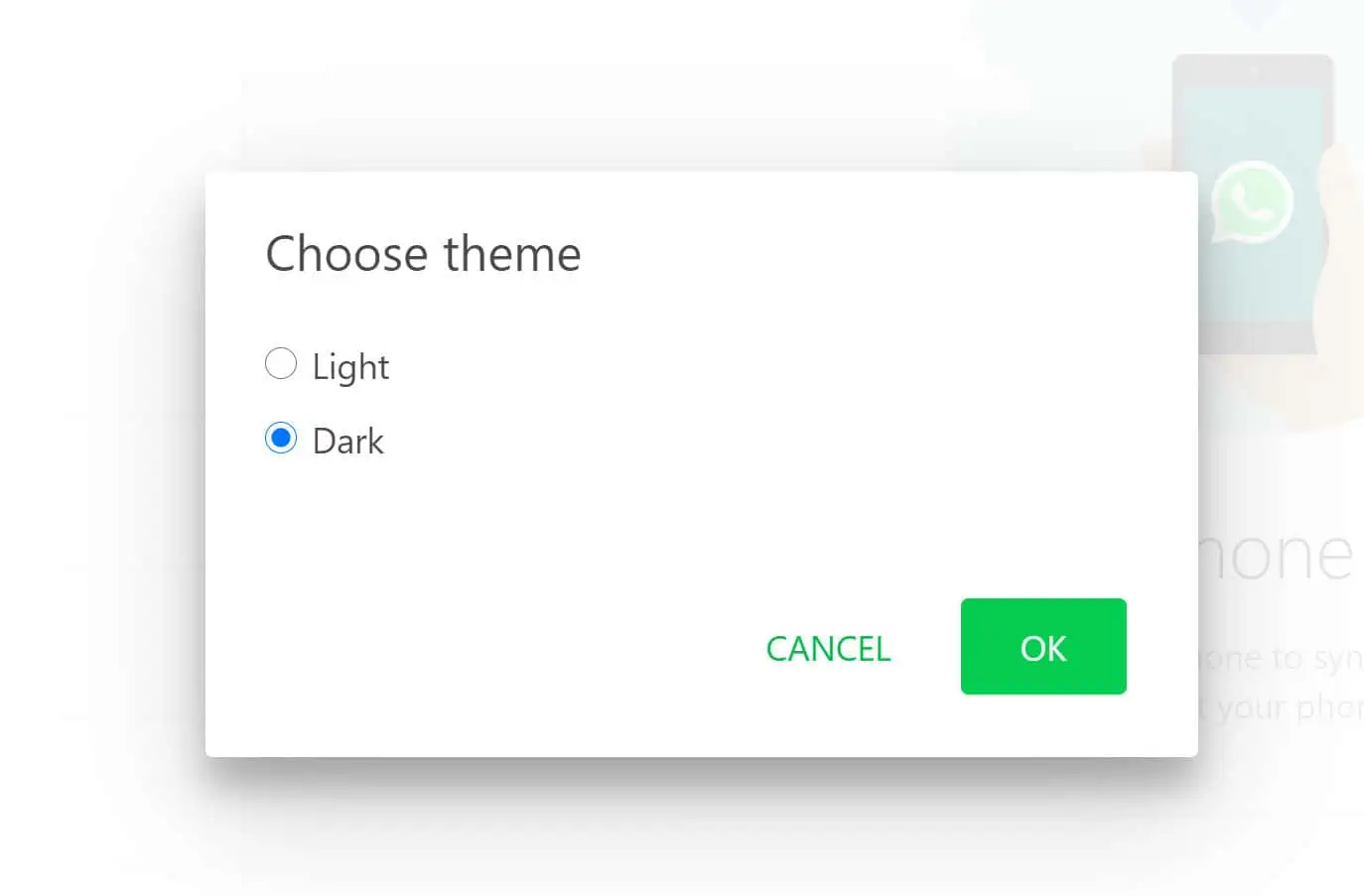
After months of development, Dark Mode for WhatsApp Web is now finally available.
The feature has been in development since February, and is part of a larger upgrade which brings the following features:
- Dark mode for WhatsApp Web and Desktop – The beloved dark mode now also arrives on the computer.
- Animated stickers – Stickers are increasingly used to communicate on WhatsApp and our users send billions of them every day. We are implementing new packages of animated stickers that are increasingly fun and expressive.
- QR Codes – With the new features, adding a new contact will be even easier. To add a new contact, just frame their QR code. You no longer have to enter the number manually.
- Group Video Call Improvements – Now that you can start a video call with 8 participants, we’ve made it easier to focus on one participant at a time. Just hold down his video to view it in full screen. We’ve also added a video icon in chats with up to 8 participants, so you can start a group video call with a single tap.
- The status also arrives on KaiOS – KaiOS users now have the function that allows them to share updates to the status for 24 hours.
To activate Dark Mode, go to the hamburger menu > Settings > Themes and choose light or dark mode.
[appbox microsoftstore 9nksqgp7f2nh ]
Via WBI