WhatsApp now allows you to protect your IP address during calls
1 min. read
Published on
Read our disclosure page to find out how can you help MSPoweruser sustain the editorial team Read more
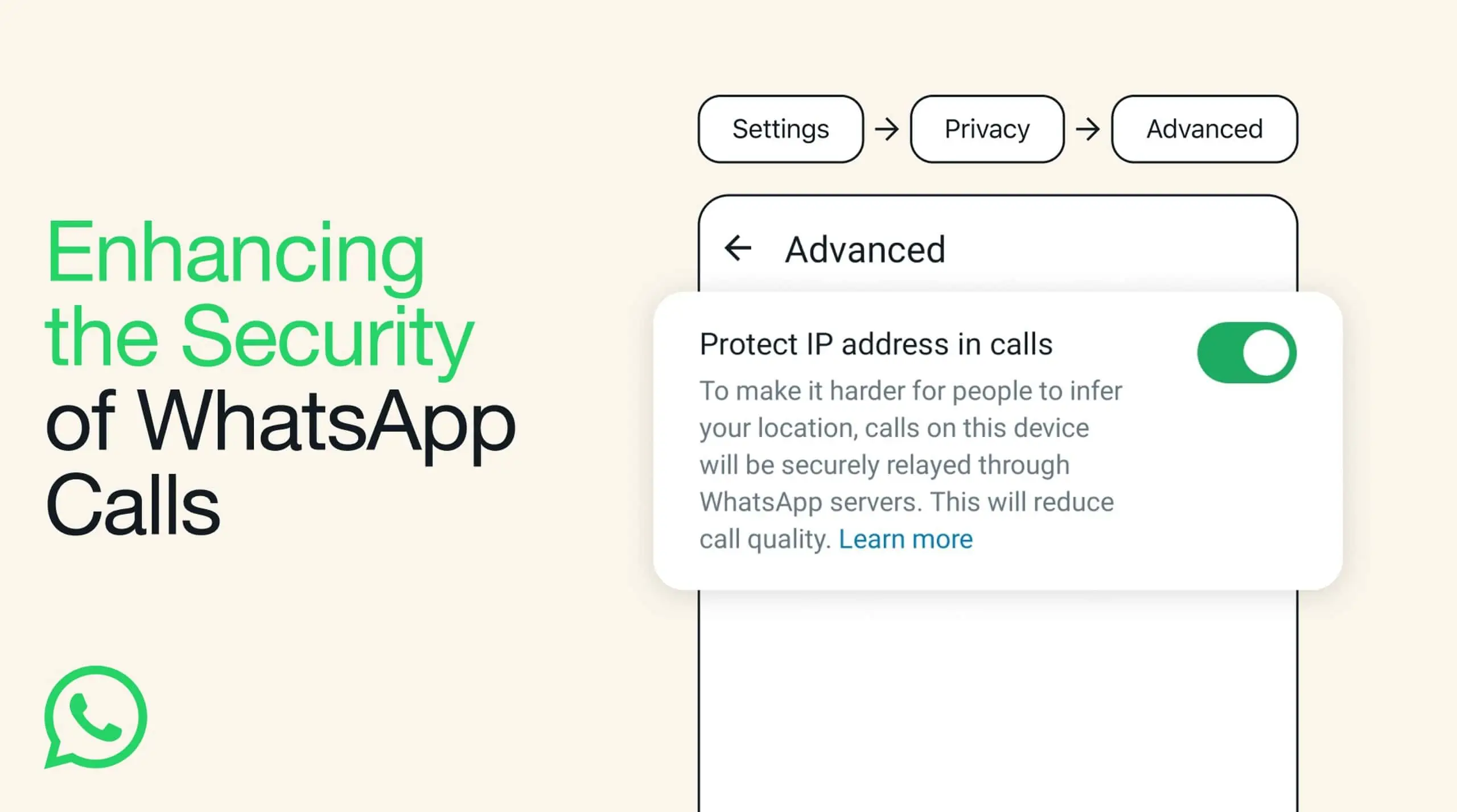
Meta today announced a new optional feature to make calling on WhatsApp more secure. The new “Protect IP Address in Calls” feature in WhatsApp can hide your IP from the other party by relaying calls through WhatsApp Servers. When this feature is enabled, your call won’t be connected directly and will avoid revealing your IP address to the person you’re calling.
Here’s how to protect your IP address on WhatsApp calls:
- Tap Settings, then Privacy.
- Tap Advanced.
- Turn Protect IP address in calls on or off.
You should remember the fact that call quality may get reduced because of relaying.
This new “Protect IP Address in Calls” feature offers an additional layer of privacy and security for privacy-conscious users. Apart from this, WhatsApp calls are end-to-end encrypted, so even when the call is relayed through WhatsApp servers, WhatsApp/Meta cannot listen to your calls.









User forum
1 messages