WhatsApp finally supports text formatting including bulleted lists, quote and more
2 min. read
Published on
Read our disclosure page to find out how can you help MSPoweruser sustain the editorial team Read more
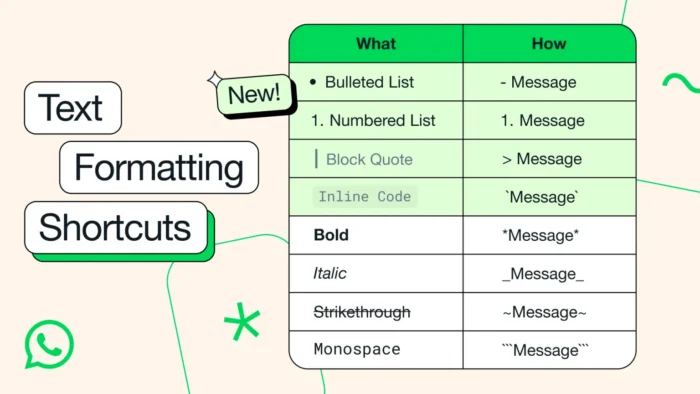
– WhatsApp, the ubiquitous messaging platform, announced today a suite of new text formatting features for enhanced communication across its iOS, Android, web, and Mac platforms. These features, including bulleted and numbered lists, block quotes, and inline code, empower users to present information with greater clarity and organization.
Previously limited to bold, italic, strikethrough, and monospace formatting, WhatsApp now caters to a wider range of communication styles.
Bulleted list
To add a bulleted list to your message, place an asterisk or hyphen and a space before each word or sentence:
* text
* text
Or
– text
– text
Numbered list
To add a numbered list to your message, place a number, period, and space before each line of text:
1. text
2. text
Quote
To add a quote to your message, place an angle bracket and space before the text:
> text
Inline code
To add inline code to your message, place a backtick on both sides of the message:
`text`
This expansion extends beyond individual and group chats, encompassing the increasingly popular Channels broadcast feature. Businesses and communities can leverage these formatting options to deliver information in a structured and visually appealing manner, enhancing audience engagement and comprehension.
The rollout signifies WhatsApp’s commitment to evolving its platform to accommodate diverse communication needs. These new features promise to make information sharing more impactful, organized, and user-friendly across the platform’s vast global audience.









User forum
0 messages