What's Canvas on ChatGPT? New interface, made for coding projects—may launch to free users
OpenAI says it's now live for ChatGPT paid users
Key notes
- OpenAI has launched Canvas, a new interface for collaborative writing and coding in ChatGPT.
- Since it opens up interaction, Canvas lets you share targeted feedback, inline edits, and task shortcuts.
- Currently available for paid users, OpenAI plans to expand access to free users in the future.
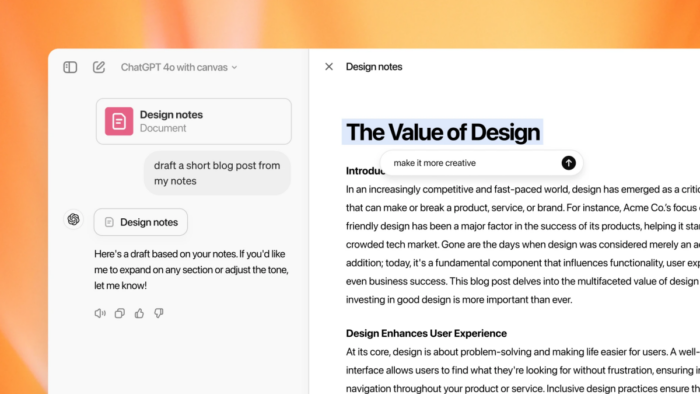
OpenAI is back with another announcement. Not too long after fully rolling out ChatGPT’s advanced voice mode to paid users, the Microsoft-backed company now introduced Canvas. But, what is it?
In its announcement, OpenAI says that Canvas is a new interface for ChatGPT for users who collaborate a lot on writing and coding projects. That said, it allows more direct interaction, way beyond the current chat offering.
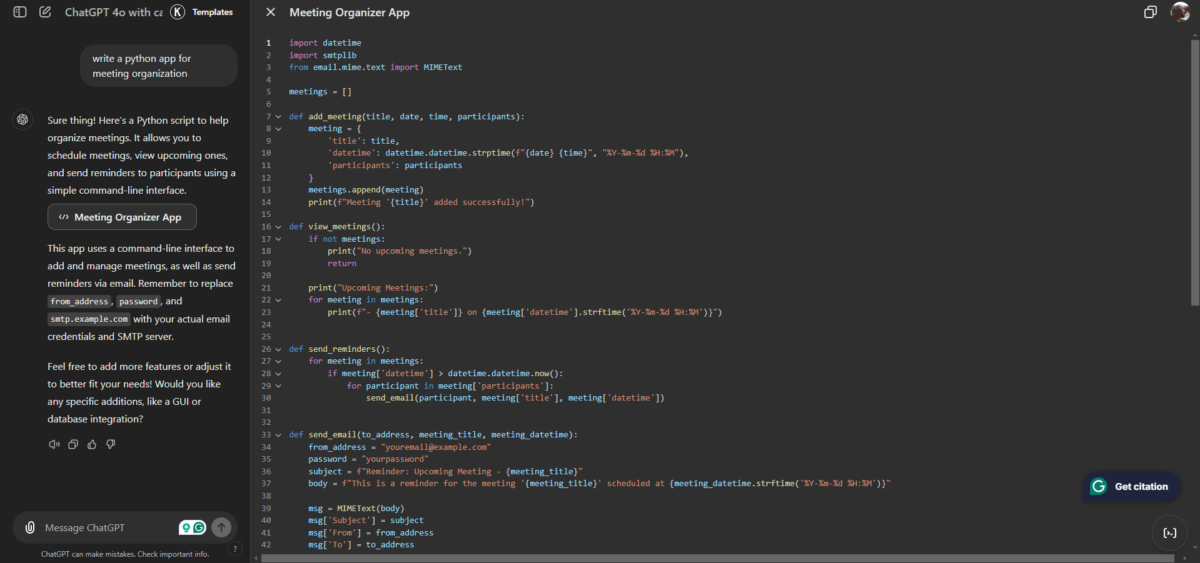
We’ve tried it, and it’s as good as it gets. Since Canvas opens up the possibility of direct interaction on ChatGPT, you can do things like highlighting specific sections for targeted feedback, making inline edits, and using shortcuts for tasks like adjusting writing length or debugging code.
“As we are moving towards the new paradigm of reasoning we are fundamentally evolving the chat interface into a more collaborative human-AI interaction,” says OpenAI’s researcher Karina Nguyen.
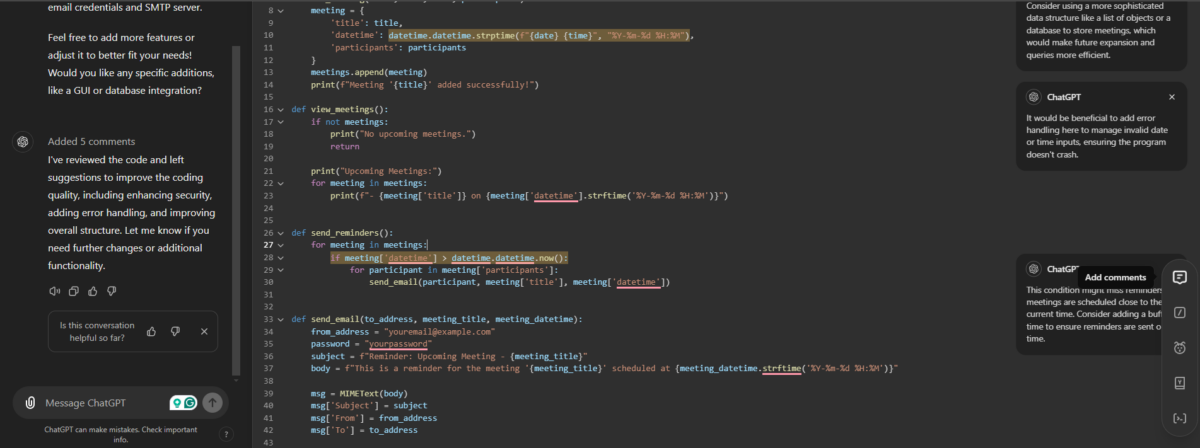
It’s currently launching for paid ChatGPT users in Plus and Team plans, but the company says that it’s planning for broader access—which could mean that free users may as well get the feature. Now, when you open the “Switch model” icon, you’ll see options like GPT-4o, the o1-preview and o1-mini for reasoning, and GPT-4o with canvas with a beta tag.
The announcement arrived just in time as Google’s note-taking platform, NotebookLM, received its yet biggest update. Besides launching as an additional service, NotebookLM now lets you upload YouTube video URLs & audio files to analyze them.
Read our disclosure page to find out how can you help MSPoweruser sustain the editorial team Read more




User forum
0 messages