What Software Opens Corrupted JPEG Files? [7 Efficient Options]
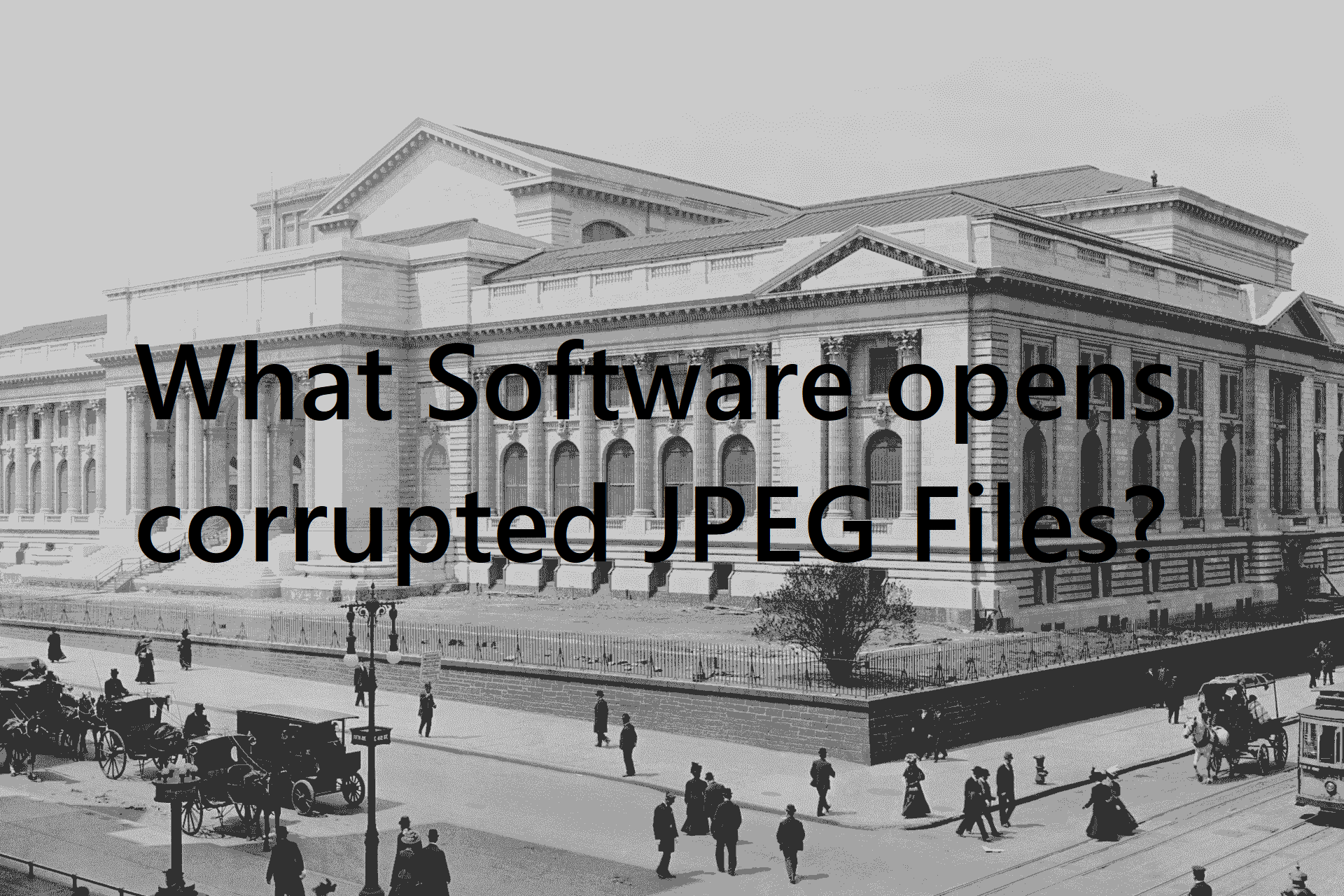
Are you wondering what software opens corrupted JPEG files?
JPEG is one of the most popular image formats among photographers and businesses. Whether there’s a virus infection, file transfer, or bad sectors in your hard disk, these files are the first ones to get damaged.
Luckily, I’ve come up with the seven best JPEG repair tools that can fix the corruption within.
Note: Before you download and install any professional repair tool, make sure to first change the file extension of your corrupt JPEG files and check if that works. For this, you may use the internal application, MS Paint.
1. MS Paint
Microsoft Paint is an in-built tool that lets you change the file format of any image. Open your corrupted JPEG file using Paint, and change its file extension to either PNG, BMP, GIF, or other.
You may find this option by clicking on File and selecting the “Save as” option. Select your preferred format from the context menu, and the image will now save as that. Double-click on the newly generated image and check if this opens normally.
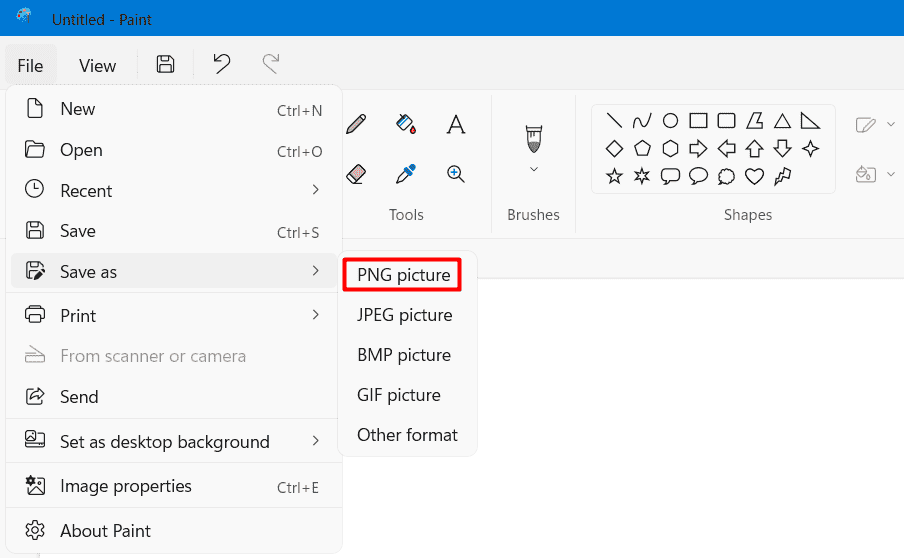
2. Stellar Repair for Photo

When it comes to image-repairing tools, Stellar Repair stands out. Developed by Stellar Information Technology Pvt., it can easily repair and recover corrupt images including JPEG files.
It employs advanced search algorithms that can scan and analyze images for internal corruption. This tool also supports resolving image pixelation, broken files, and even pictures that have invalid file structures.
Once it discovers the reasons why your JPEG files are corrupted, it’ll attempt to extract as much data as possible and make them viewable. Do note that this tool supports different formats including JPEG, PNG, BMP, TIFF, GIF, and many others.
3. Picture Doctor
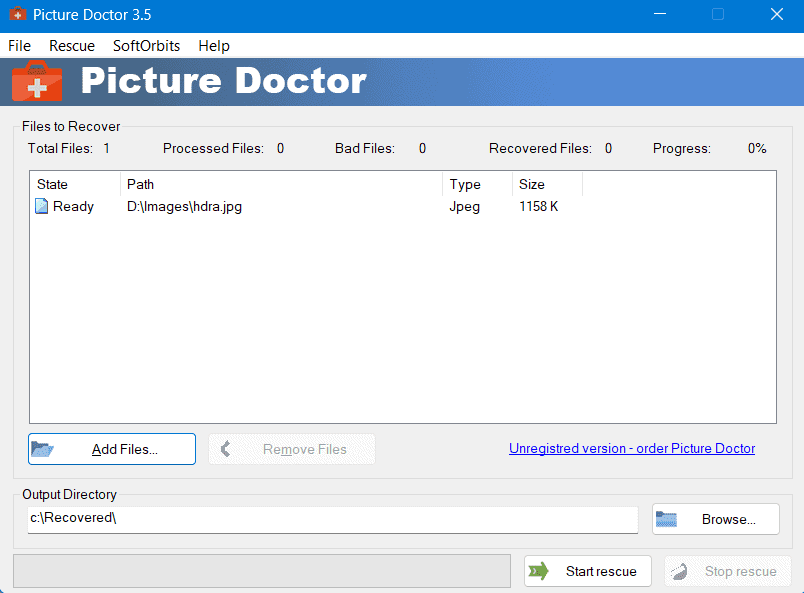
Picture Doctor by SoftOrbits is another effective tool you may use to repair corrupted JPEG files. The specialty of this software is that it can process corrupt images in batches and improve their quality. You can repair damaged JPEG files in three steps – Add, Browse, and Rescue.
It works equally well for both PSD and JPEG files.
Unlike Stellar Repair or any other software in this list, Picture Doctor lets you save the repaired images in BMP format only. Moreover, if you use its free-trial version, you’ll see a watermark. Picture Doctor is currently not available for Mac users.
4. UltraRepair from iMyFone

iMyFone UltraRepair provides you with the best solution to repair your broken and corrupted JPEG files. It’s available for both Windows and Mac. Apart from fixing corrupt images, you may also use this tool for documents and videos as well. The formats it supports are as follows:
- Images: JPEG, JPG, CR3, CR2, NEF, NRW, RAF, DNG, ARW, GPR, TIF, TIFF, and CRW
- Videos: MOV, MP4, M2TS, MKV, MTS, 3GP, AVI, FLV, MXF, INSV, and M4V
- Documents: PDF, Microsoft Word, Microsoft Excel, PowerPoint files.
Moreover, it can enhance blurry photos and video quality & resolution in just one click. This tool also supports repairing photos in batches and is compatible with multiple devices.
Additionally, you can upscale old pics without losing the original quality. You may use this software for the following purposes – colorizing black and white photos, enlarging old photos, defogging images, and more.
5. TenorShare 4DDiG
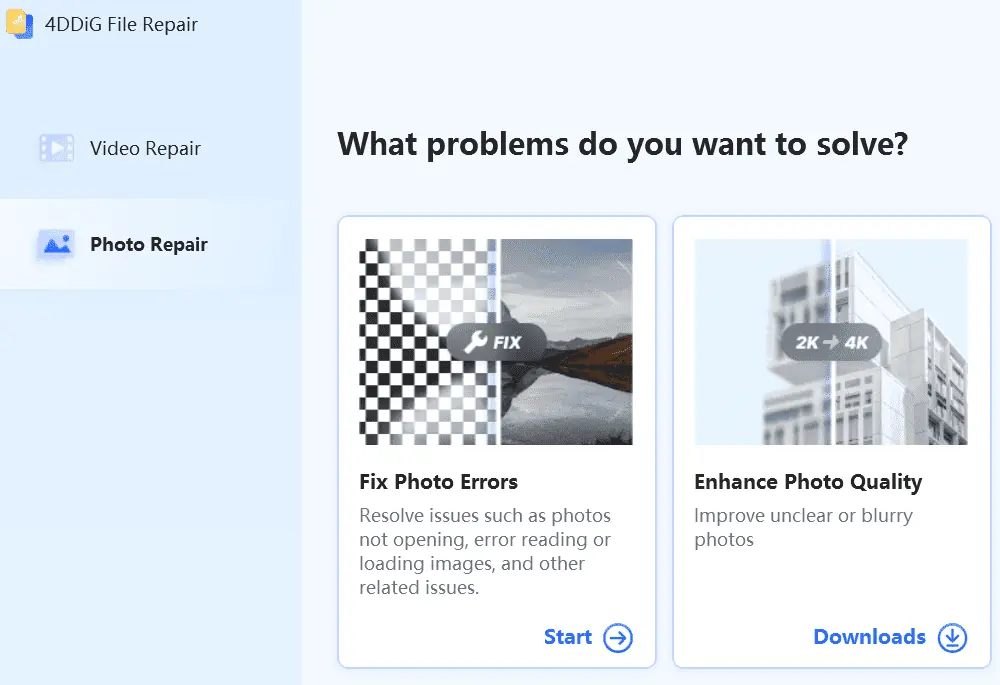
TenorShare 4DDiG is another prominent tool that can repair distorted, blurry, and greyed-out images as well as videos. It supports formats such as RAW image files, JPG, JPEG, PNG, and many more. The best thing about this software is that it can restore your old photos to their original sharpness and vibrancy.
It also works with SDXC, SDHC, and Memory Sticks. Furthermore, it can repair files of popular camera brands like Nikon, Canon, Sony, Olympus, and others.
By opting for its trial version, you may easily view the preview of repaired images. And, if you’re satisfied with them, you may go for a subscription. As per the Company policy, the photos you upload are completely secure.
On top of that, 4DDiG also claims to retrieve lost data from Windows, Mac, SD cards, Digital Cameras, USB Flash drivers, and others.
6. WonderShare Repairit
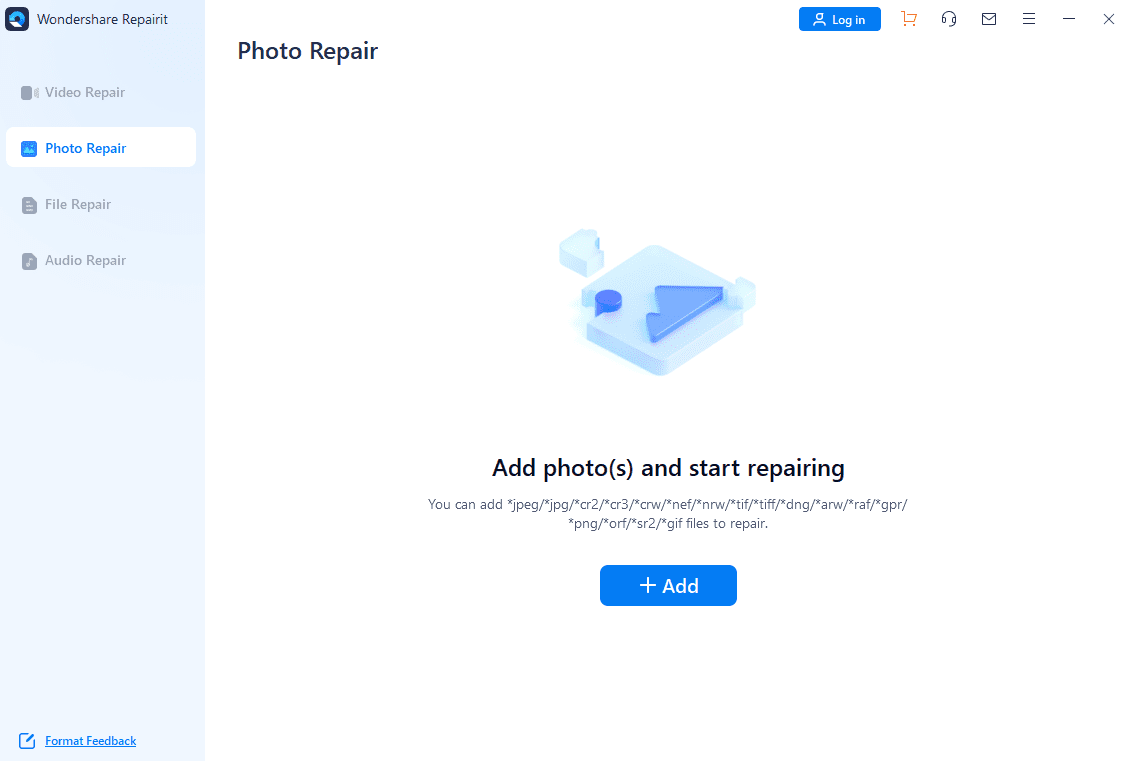
Repairit from WonderShare can efficiently manage and repair inaccessible and corrupted images. The best thing about this software is that it supports a wide range of formats:
- JPEG
- PNG
- CR3
- CR2
- NEF
- NRW
- RAF
- DNG
- ARW
- GPR
- TIF
- TIFF
- CRW
- GIF
- SR2
- ORF.
Irrespective of why your photos get corrupted, this tool can repair them in three simple steps: Add, Browse, and Repair. This tool lets you preview the repaired images as well.
Furthermore, this tool is available for both Windows and Mac. You may recover a single or batch of broken and corrupted photos instantly from any device including internal drive, external drive, or even Memory cards. You can fix grey areas, pixelated images, and photos that can’t be opened.
Repairit also provides you with an Advanced Repair with a sample photo for severe damage. However, you can only preview the repaired images and can’t save them unless you purchase a subscription.
7. SysInfo Image Repair
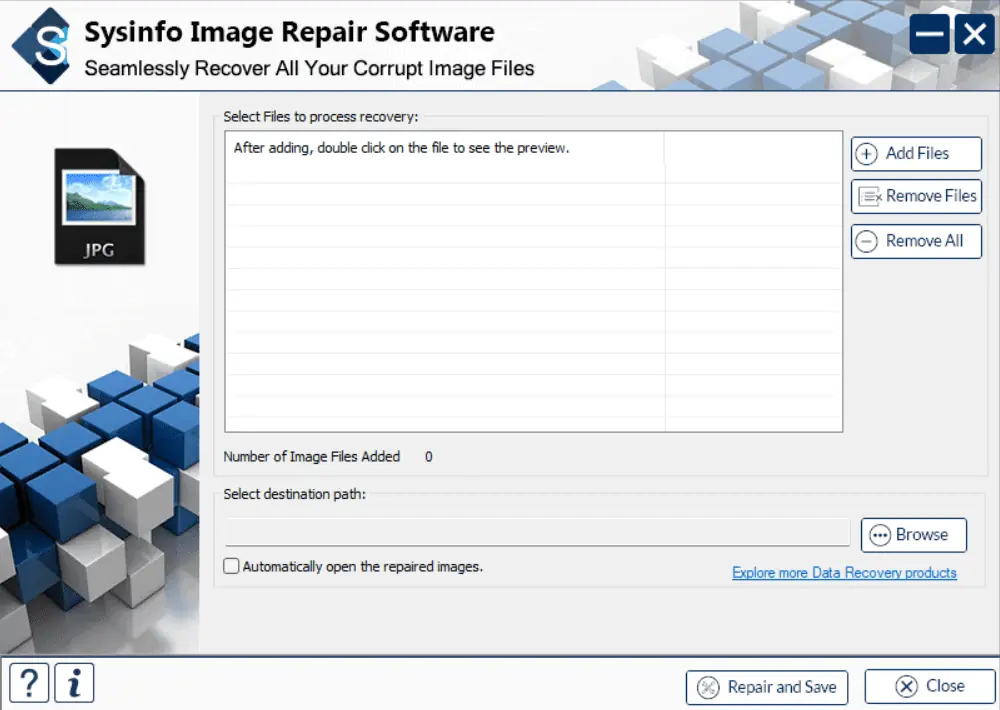
SysInfo Image Repair is one of the best software that can repair corrupt or inaccessible JPEG files. You can use it on different devices including PCs and USB drives. This software supports a wide range of pen drives and USB flash drives from Seagate, San Disk, Kingston, and many more.
SysInfoTools Interface is quite simple and easy to use. It supports all image formats including BMP, JPEG, GIF, TIFF, MOS, MEF, PSP, and others. It’s also compatible with all versions of Windows. However, it doesn’t support photo recovery on Mac devices.
Conclusion
So, what software opens corrupted JPEG files? You can now choose from many options.
Digital photos are prone to corruption due to frequent file transfers, the presence of bad sectors in hard drives, or malware entering your system. If you recently faced some corruption and want to recover them, you can go for any of the tools mentioned above. Also, learn how to recover deleted photos from your Gallery with our guide.
Read our disclosure page to find out how can you help MSPoweruser sustain the editorial team Read more




User forum
0 messages