We're getting so close to getting split-screen feature on Google Chrome
A new Chrome Canary update hints at it
2 min. read
Published on
Read our disclosure page to find out how can you help MSPoweruser sustain the editorial team Read more
Key notes
- Google Chrome launches a split-screen feature in Chrome Canary, allowing two web pages in one window.
- Chrome is also adding Gemini AI for improved interaction with page content and images, including ad removal.
- Users can enable these features via Chrome flags and use voice input for live interactions with Gemini.
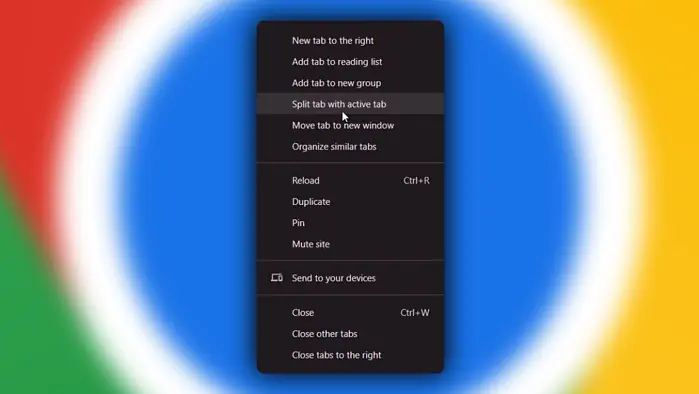
Google Chrome has been working on the split-screen feature, like on Microsoft Edge, since the beginning of 2025. Now, the company is launching the feature to Chrome Canary, its experimental channel.
Browser enthusiast @Leopeva64 on X says that an early implementation of Chrome’s split-screen feature is currently live. It works just fine for now, though it “will be polished in the future. Here’s what it looks like, when you activate it:
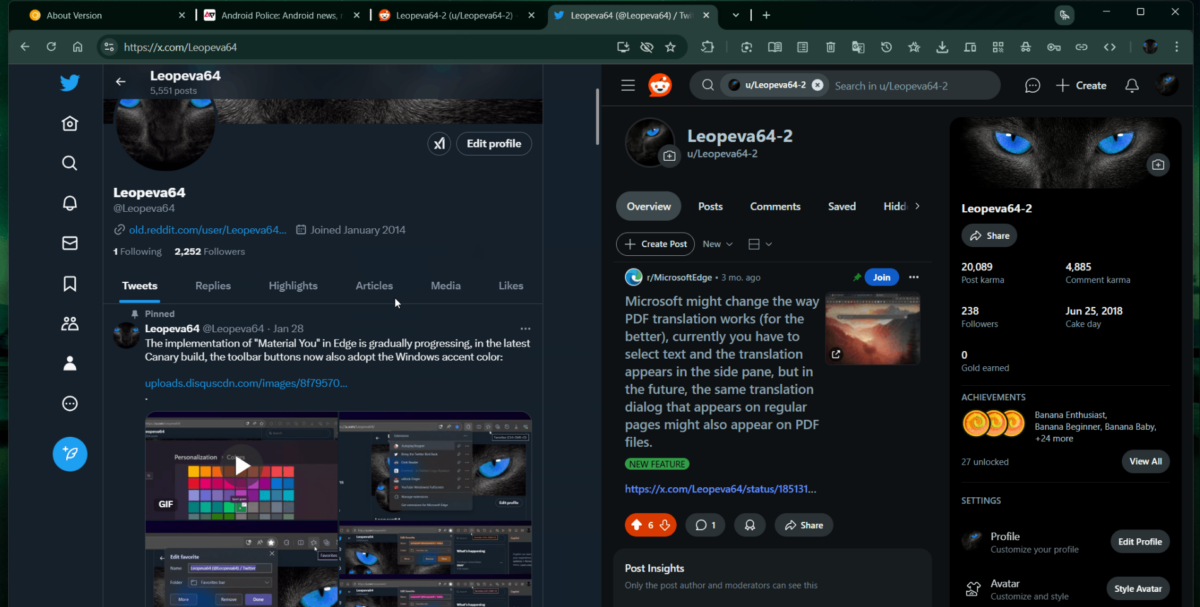
As you can see, you can view two web pages in one window by right-clicking and selecting “split tab with active tab.” That’s almost similar to what other browsers like Opera and Microsoft Edge have, which arrived years ago.
There are a lot of exciting features coming to Chrome recently. Other than that, Google Chrome is working on new tools, including Gemini AI to remove pop-up ads (PermissionAI) and the removal of Compact Mode in the experimental channel.
Still from Chrome Canary-related news, we’ve also reported that Chrome on Android is adding Gemini AI integration through a toolbar button in the Canary version. Once it’s on, it allows you to interact with page content and ask questions.
The “Ask Gemini” feature even lets users inquire about the content on a page or even images, while “Simplify Page” removes ads and clutter for a cleaner browsing experience. These features can be enabled via Chrome flags, and users can also use voice input for live interactions with Gemini.








User forum
0 messages