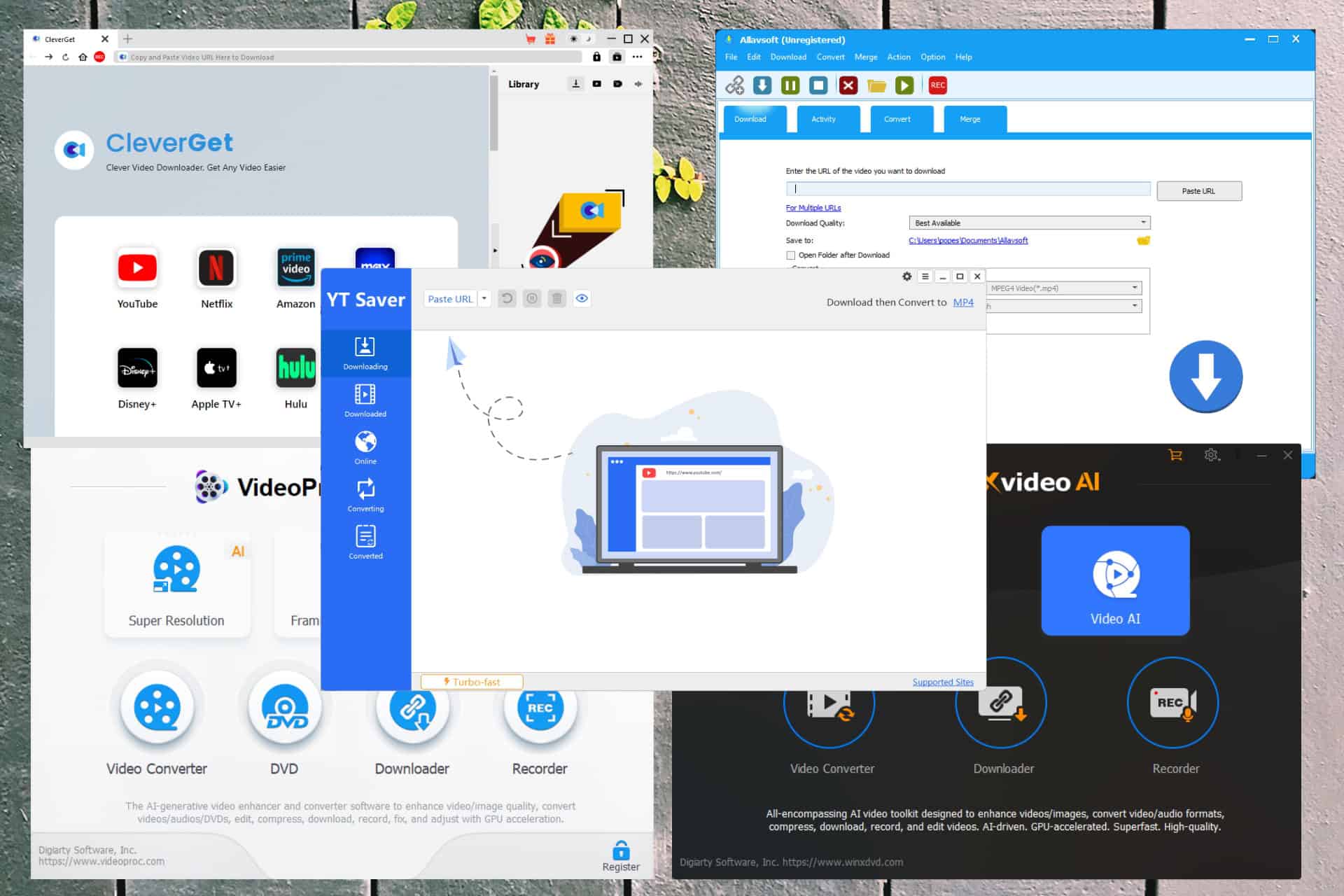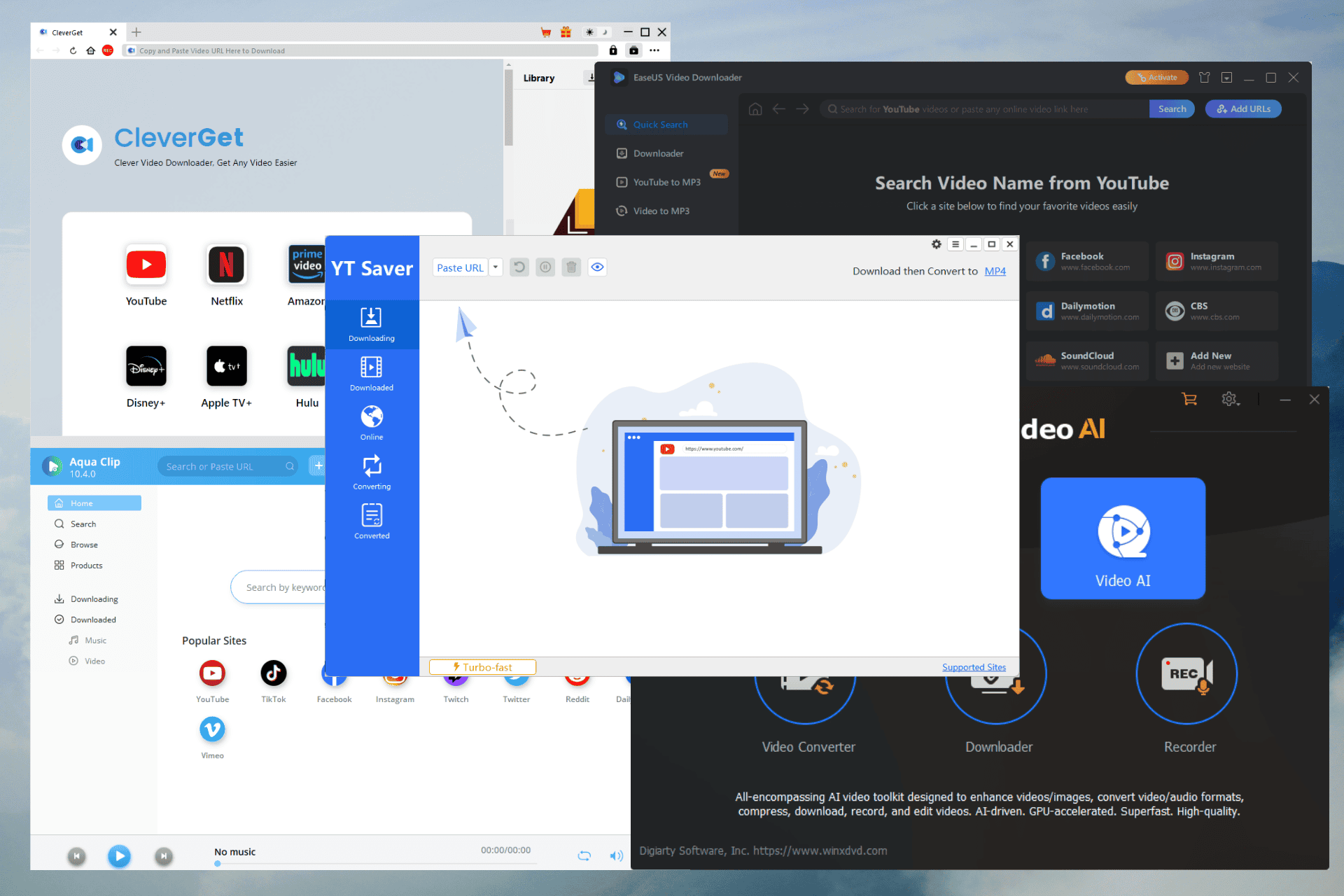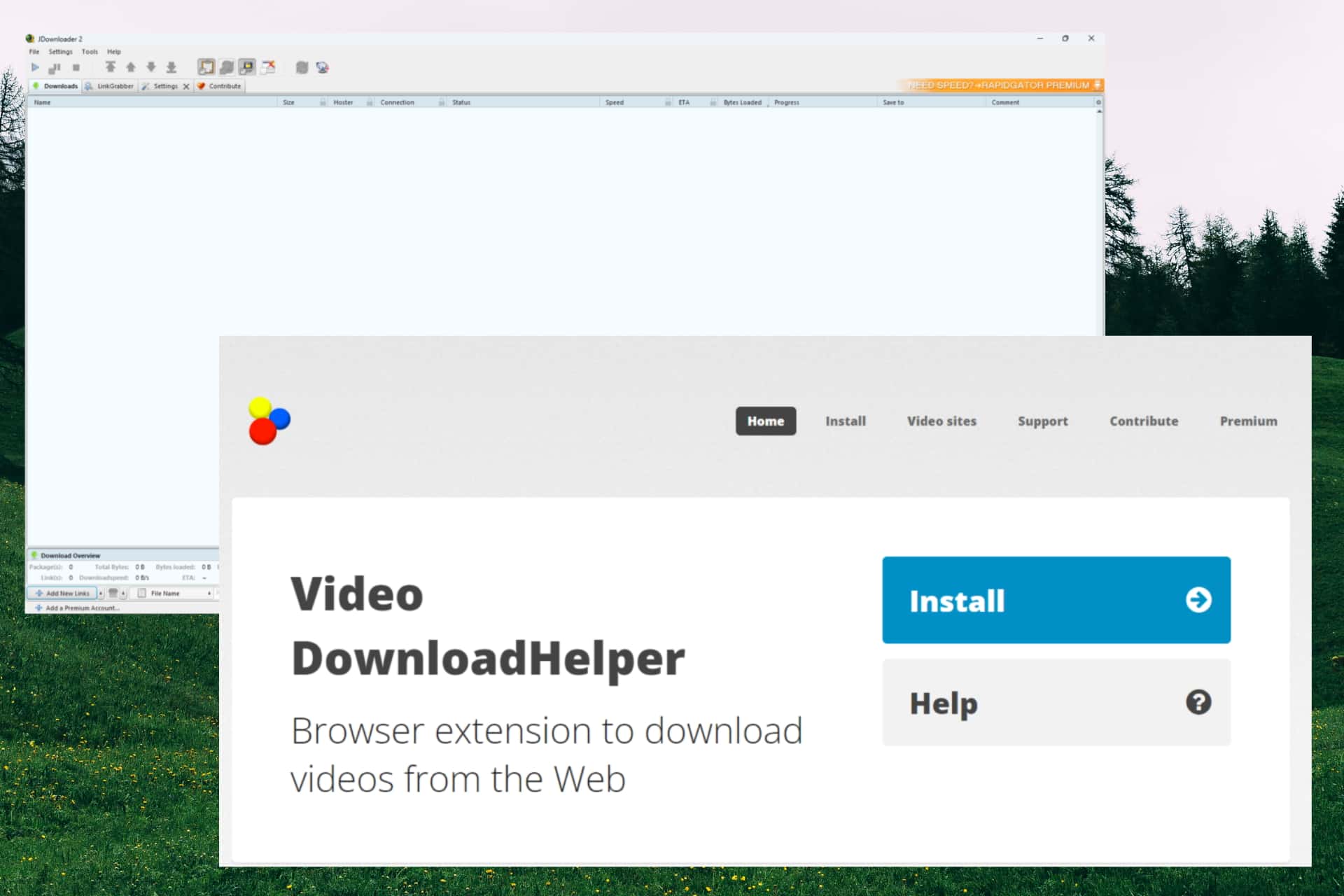Week View App Review
3 min. read
Published on
Read our disclosure page to find out how can you help MSPoweruser sustain the editorial team Read more

Version 1.8 has many new features, based on user suggestions
- Visualize the current day in the live tile and week overview.
- Filter appointments by their calendar type (Windows Live, Outlook, Phone) or subject.
- Option to filter out private appointments.
- Searching for appointments.
Week View displays all calendar entries of a full week, when your phone is held in landscape mode. When held in portrait mode, you can view a longer list of appointments per day.
Week View has a live tile that can be pinned to the windows phone start screen.
This live tile shows the appointments and their status (busy, free, out of office …) of the current week in a graphical representation.
Week View additionally allows you to view a full month with all appointments in readable form and adjustable view size. Viewing a full month is possible in the windows phone calendar too but you cannot read any text – with “Week View”, you can! 🙂
By clicking on a week number you can navigate to the details of this week.
The details view of an appointment shows all available data of the appointment.
Please note: The current API, provided by Microsoft, has some limitations with private appointments: A subject is not returned for private appointments.
For all other appointments a date, subject, start- and end time, location and the duration of the appointment are displayed.

Week View includes a Full Year View. This allows you to view a full year calendar and navigate between years. Click on a month in the “Year View” to navigate to this month in the “Month View”.
Searching for appointments is an often required feature, when you know some part of the subject text but don’t like to search the calendar yourself. Let Week View do this for you!
Simply use the search functionality of Week View to find your appointments.

Version 1.8 is available for only 99cent on the windows phone marketplace.
If you are looking for a great week calendar, give Week View a try!
Please note:
The Windows Phone API currently does not allow adding appointments from “third party apps” or navigating to the built in calendar. As soon, as this feature is available, it will be added to Week View.