Want to use Gemini on Google Workspace? We've got some good news
At least seven more languages have been added.
2 min. read
Published on
Read our disclosure page to find out how can you help MSPoweruser sustain the editorial team Read more
Key notes
- Gemini now supports seven additional languages on Google Workspace’s side panel.
- Languages include German, Italian, Japanese, Korean, Portuguese, Spanish, and French.
- You can summarize and generate content in Docs, Sheets, Gmail, and Drive.
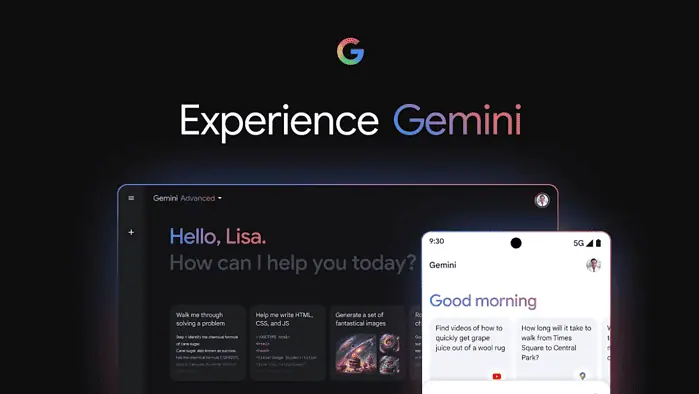
Google has just announced that you can now use Gemini on Google Workspace’s side panel (Docs, Sheets, Gmail, and Drive) in seven additional languages.
The popular AI assistant first arrived in English, but now, it supports languages like German, Italian, Japanese, Korean, Portuguese, Spanish, and French. This feature is currently available in alpha for customers with Gemini Business, Enterprise, Education, and Education Premium add-ons.
With Gemini on the side panel of your productivity apps, you can summarize, analyze, and generate content by using insights that the AI-powered assistant gathers from your emails and documents.
It wasn’t too long ago when Google first launched Gemini on Workspace’s side panel, similar to Microsoft 365’s Copilot on apps like Word, PowerPoint, Excel, and more. You can brainstorm, track data, create custom images, and draft email responses directly from the side panel.
The cost of Gemini Business, Enterprise, Education, and Education Premium add-ons varies depending on the specific plan and pricing options chosen.
Gemini Business and Enterprise add-ons cost $18-24/user/month, with annual discounts. Education plans start at $20/user/month, with Education Premium at $30, and discounts may be available for larger organizations or educational institutions.
So, should you get Copilot or Gemini? Microsoft’s AI offering also comes with similar features for its productivity apps and has a few subscription tiers like Microsoft 365 Copilot (for organizations) and Copilot Pro (for personal uses) depending on your need. And honestly, at the end of the day, it only depends on which workspace platform you use the most.









User forum
0 messages