Want to create amazing UI on Windows Mobile? Check out SlideUI .NET CF Mobile Controls
2 min. read
Published on
Read our disclosure page to find out how can you help MSPoweruser sustain the editorial team Read more


Product Features:
All Controls Available in Design-time
Simply drop a SlideUI control to your form and set its properties. Please note that design-time appearance of the control will be simplier for some controls (such as button, progress bar or textbox).
Optimized for Fingers
SlideUI comes with UICanvas control which adds animated sliding to your forms and lists. The control supports accelerated fallback and both vertical / horizontal scrolling. In addition to this each control is easy to click without stylus.
Perfectly Designed With Color Themes In Mind
SlideUI Mobile Controls supports 5 basic color themes for all controls which would let you adjust them to color scheme of your application.
Designed to Work in Any Screen Resolution
SlideUI Controls designed to work in all screen resolutions (QVGA, QWVGA, VGA & WVGA).
.NET Compact Framework 2.0 & 3.5
SlideUI Mobile Controls can be used in projects which utilizes .NET Compact Framework 2.0 and 3.5 so that you can be sure your application won’t require any additional software to be installed on user’s device starting from WM 6.0.
A single developer license and one year of software support starts at $499.00.
Checkout the DEMO or Buy this from the developers website: www.devslide.com/products/slideui

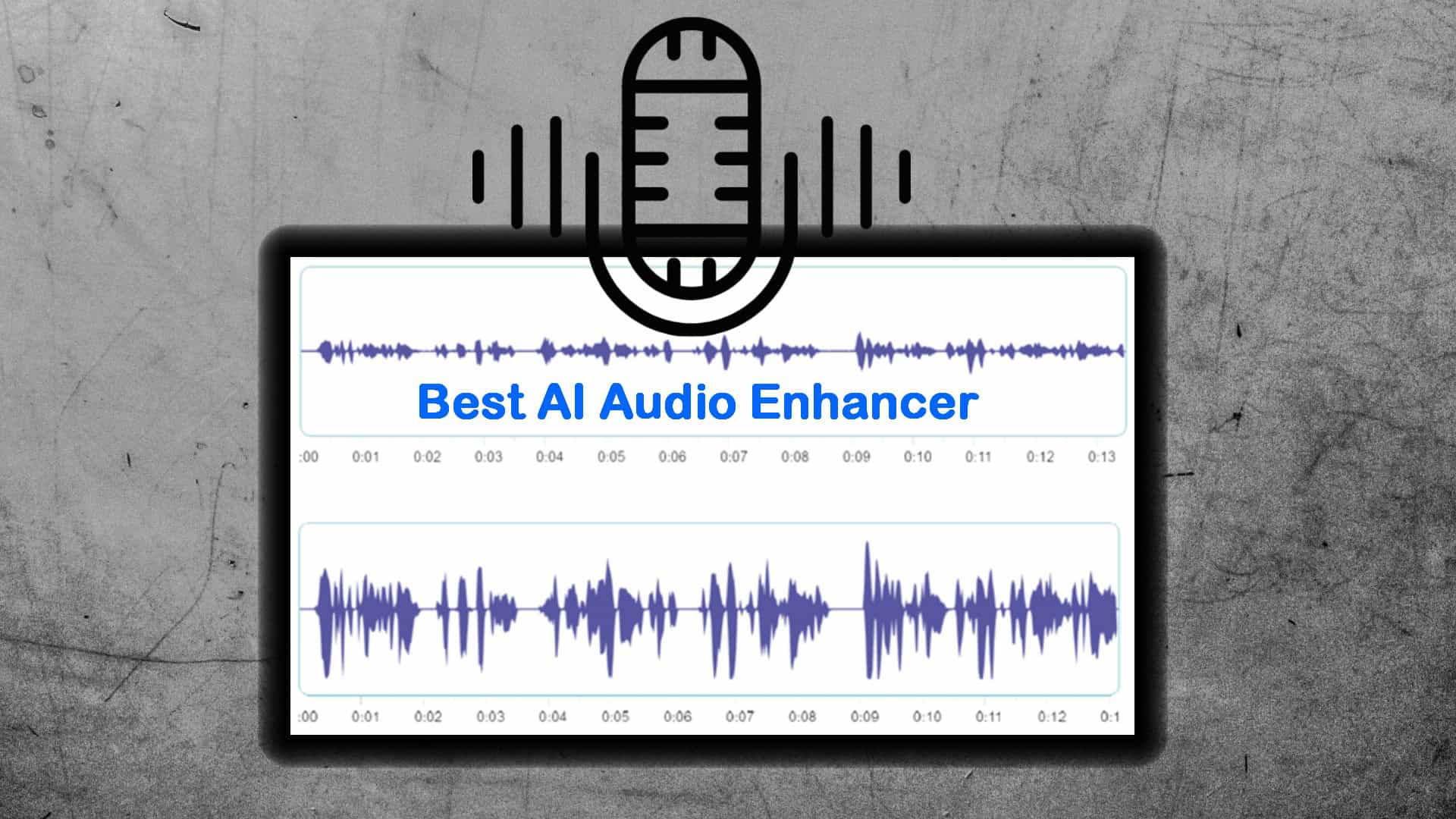
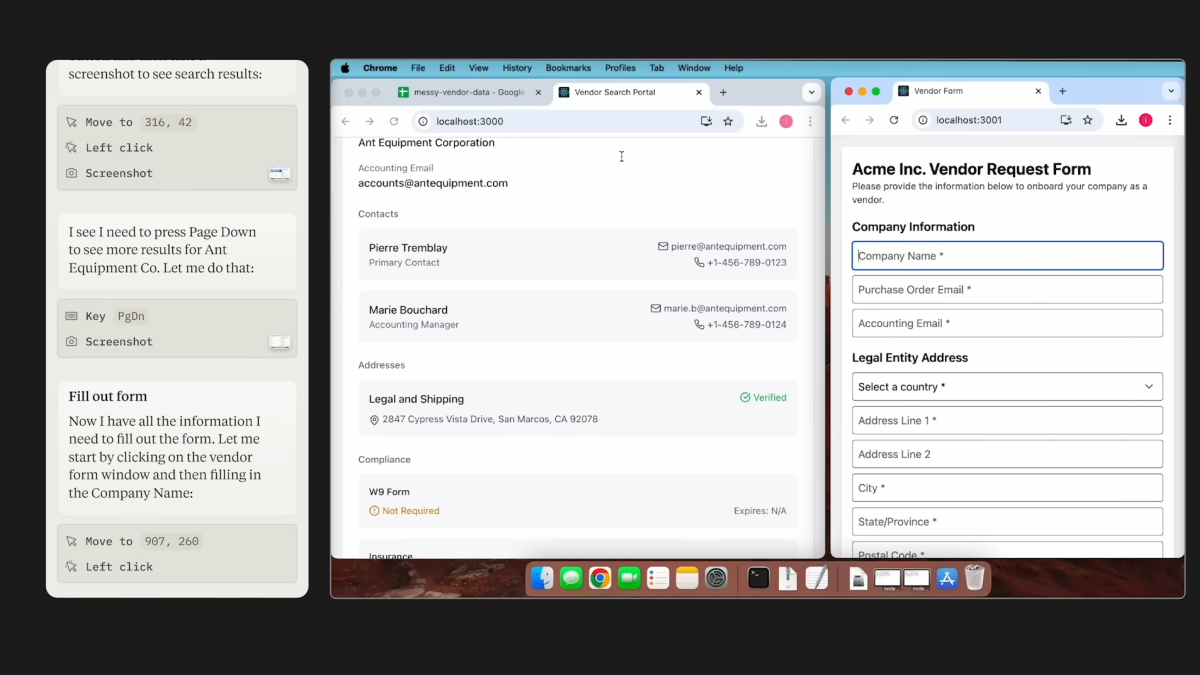
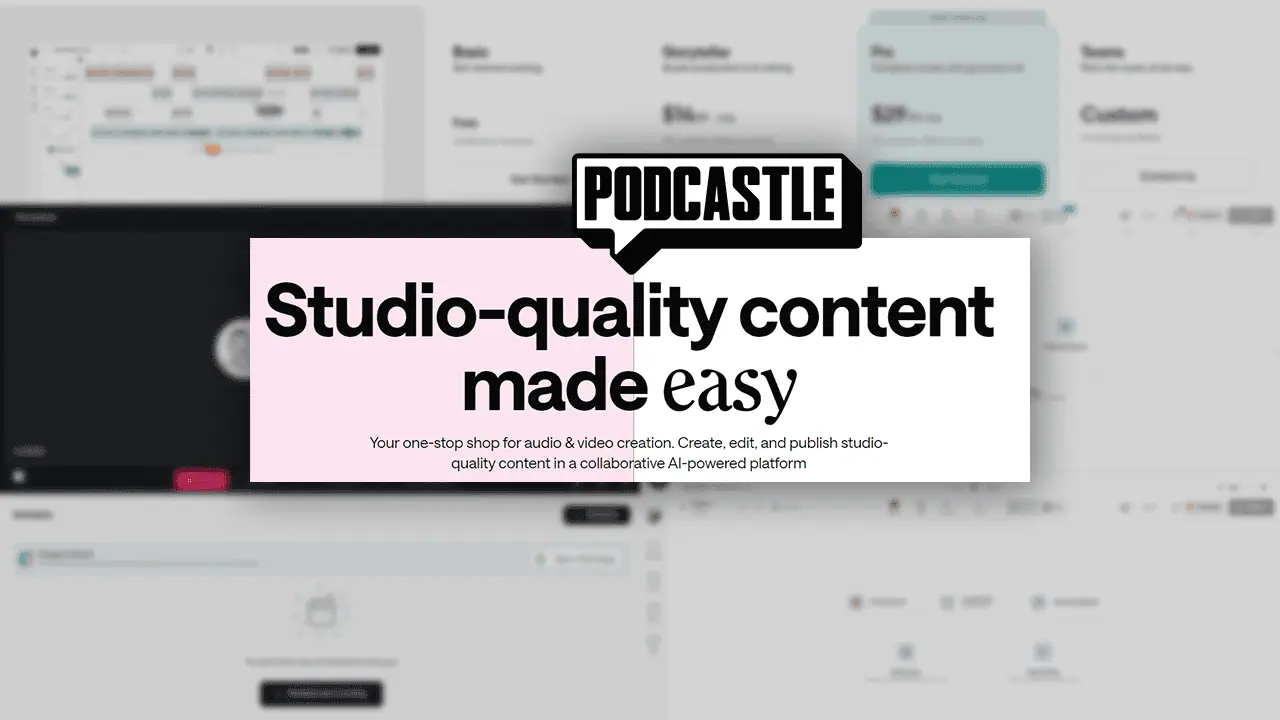
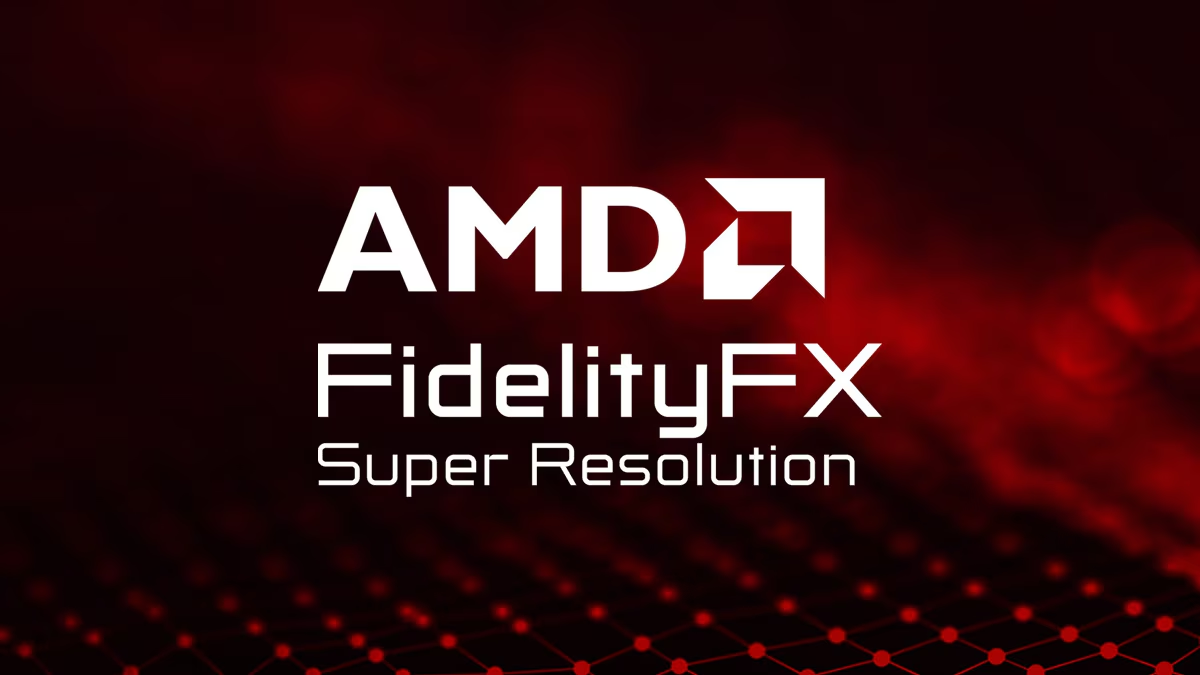
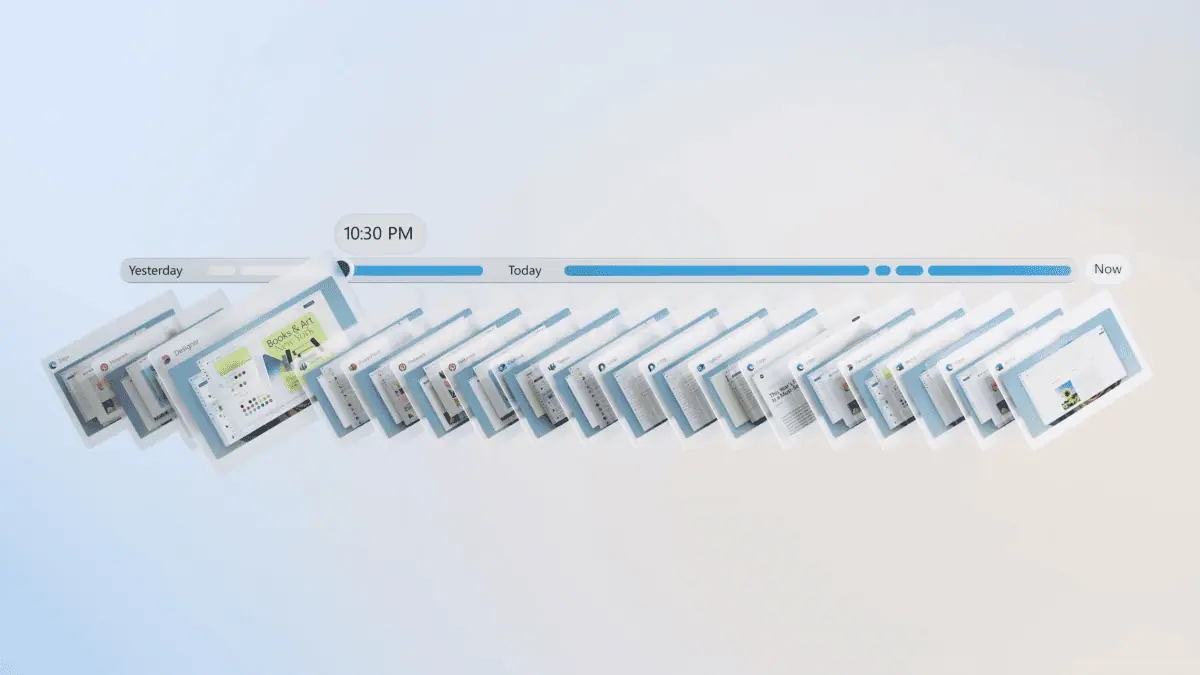
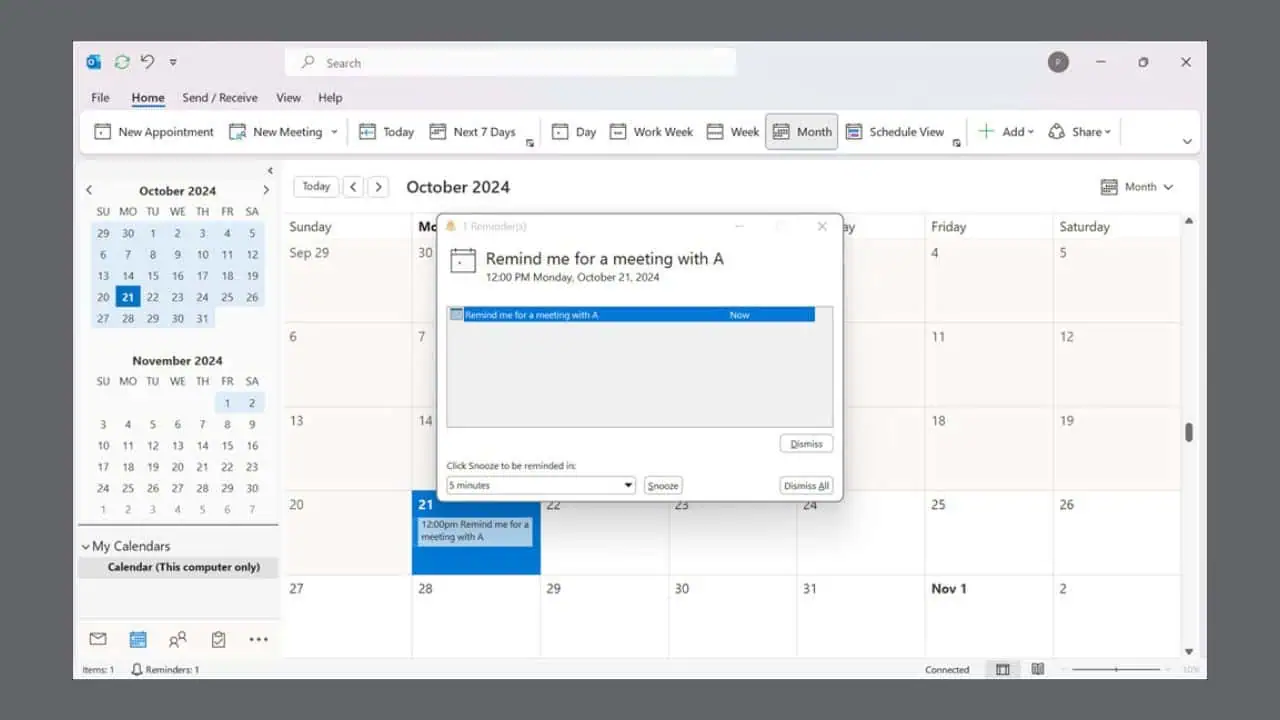
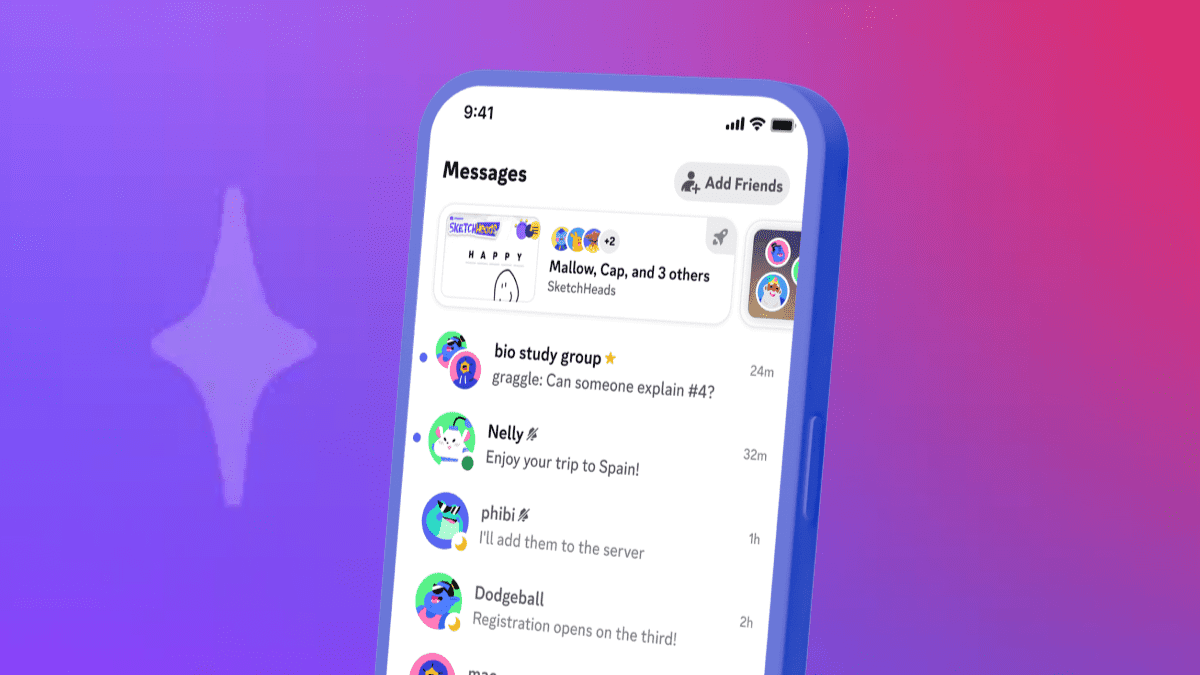

User forum
0 messages