Viva Engage's new video and image features aim to provide you with an unforgettable work experience
2 min. read
Updated on
Read our disclosure page to find out how can you help MSPoweruser sustain the editorial team Read more
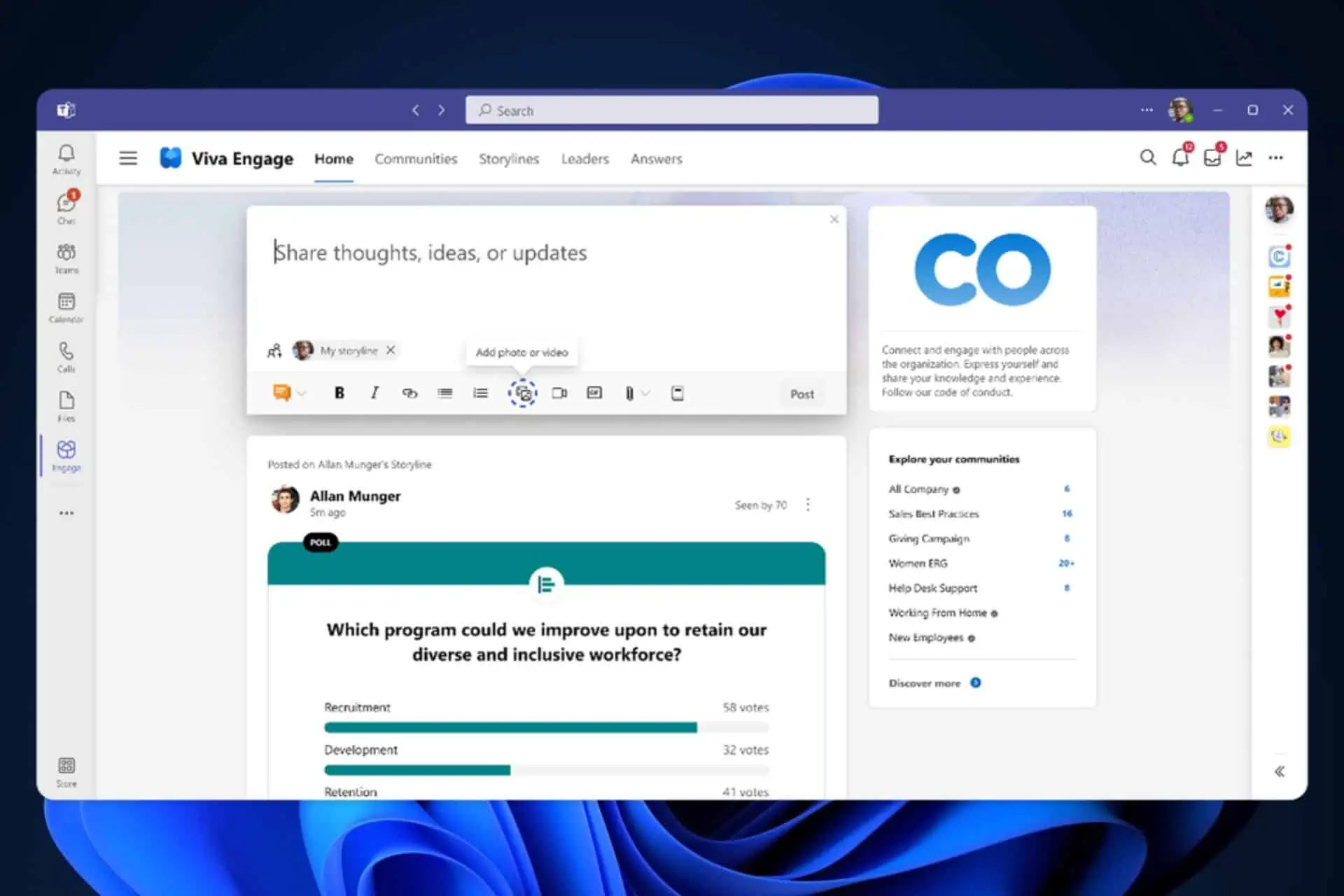
Viva Engage will debut new video and image features that will let you share your work activity and experience with your coworkers, your organization, and your network, later this year. In a recent blog post, Microsoft says these new powerful features will allow you to engage much more freely with your peers and will provide you with an unforgettable work experience.
New experiences for video and images in Viva Engage—showcasing media in the feed, post preview, and the immersive player with navigation to other media—will be available later this year to preview customers. For customers currently enjoying the preview of stories, videos and images already shared as stories will be migrated and incorporated into feeds automatically—no content will be lost. We will announce the public preview a few weeks before launch.
As per Microsoft, media content, including images and videos, will be shown in the feed automatically, once the features are out.
Viva Engage will let you engage with your workmates through media content
And you can do so easily. You’ll be able to post images and videos, and the new Viva Engage capabilities will also allow you to record yourself with your device’s camera.
You’ll be able to edit your videos as you wish:
- Blur or add custom backgrounds
- Annotate the video with ink, text, and stickers
- Edit the video by trimming or reordering
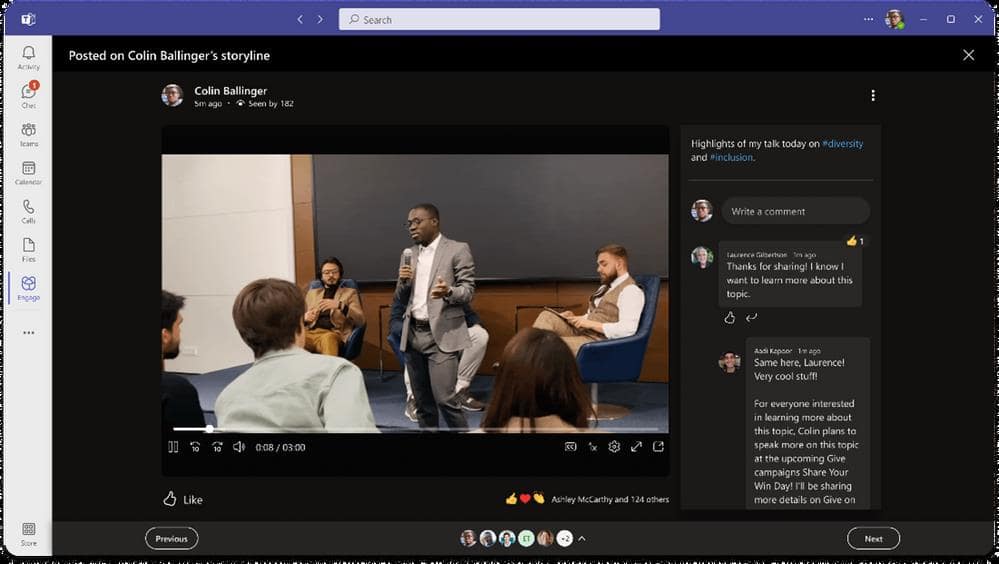
Even more, Viva Engage will have a new layout when showcasing videos in the feed, that will become immersive once you click on it. The player will let you navigate to other videos and images, and Microsoft added a carousel-like navigator to it, so it can be easier for you to follow along.
The features will be released later this year, and they will be available to all Viva Engage users, no matter their subscription plan.
What do you think about them? Are they a welcomed addition or not?
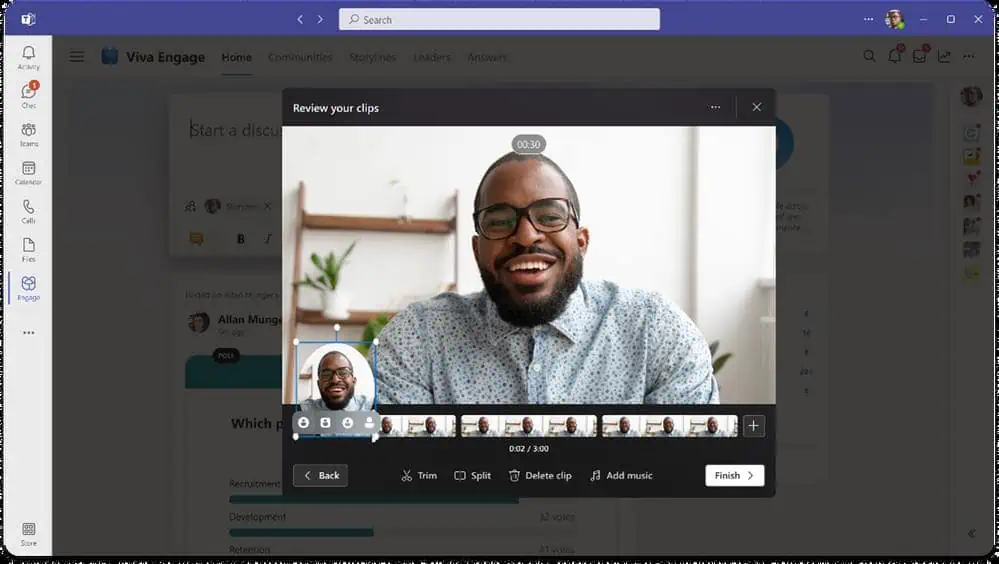








User forum
1 messages