Upcoming Windows Copilot features leaked online
2 min. read
Updated on
Read our disclosure page to find out how can you help MSPoweruser sustain the editorial team Read more
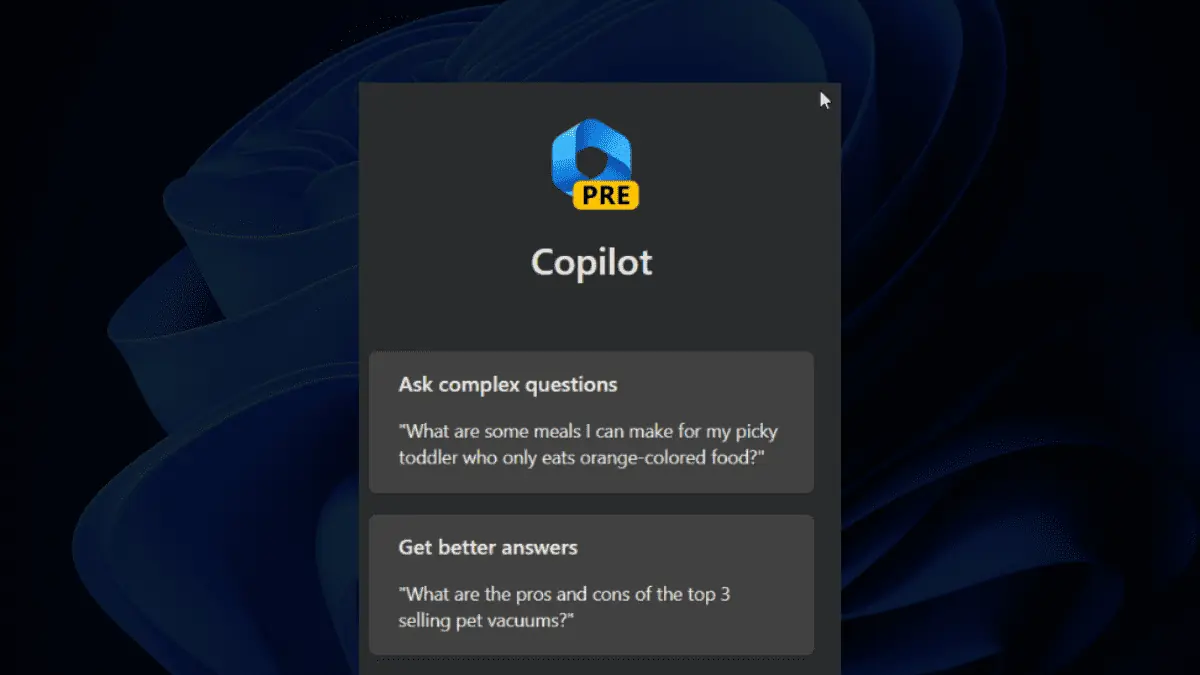
Yesterday, Microsoft expanded the rollout of Windows Copilot to Windows 11 Insiders in the Beta Channel. Windows Copilot will offer centralized AI assistance through the power of Bing Chat and first- and third-party plugins.
Right now, Windows Copilot’s capabilities are very limited. Even 3rd party plugins are not supported yet. But you will be able to ask questions and or request to perform simple tasks such as the following:
- “Change to dark mode.”
- “Turn on do not disturb.”
- “Take a screenshot”
- “Summarize this website” (Active tab in Microsoft Edge)
- “Write a story about a dog who lives on the moon.”
- “Make me a picture of a serene koi fishpond with lily pads.”
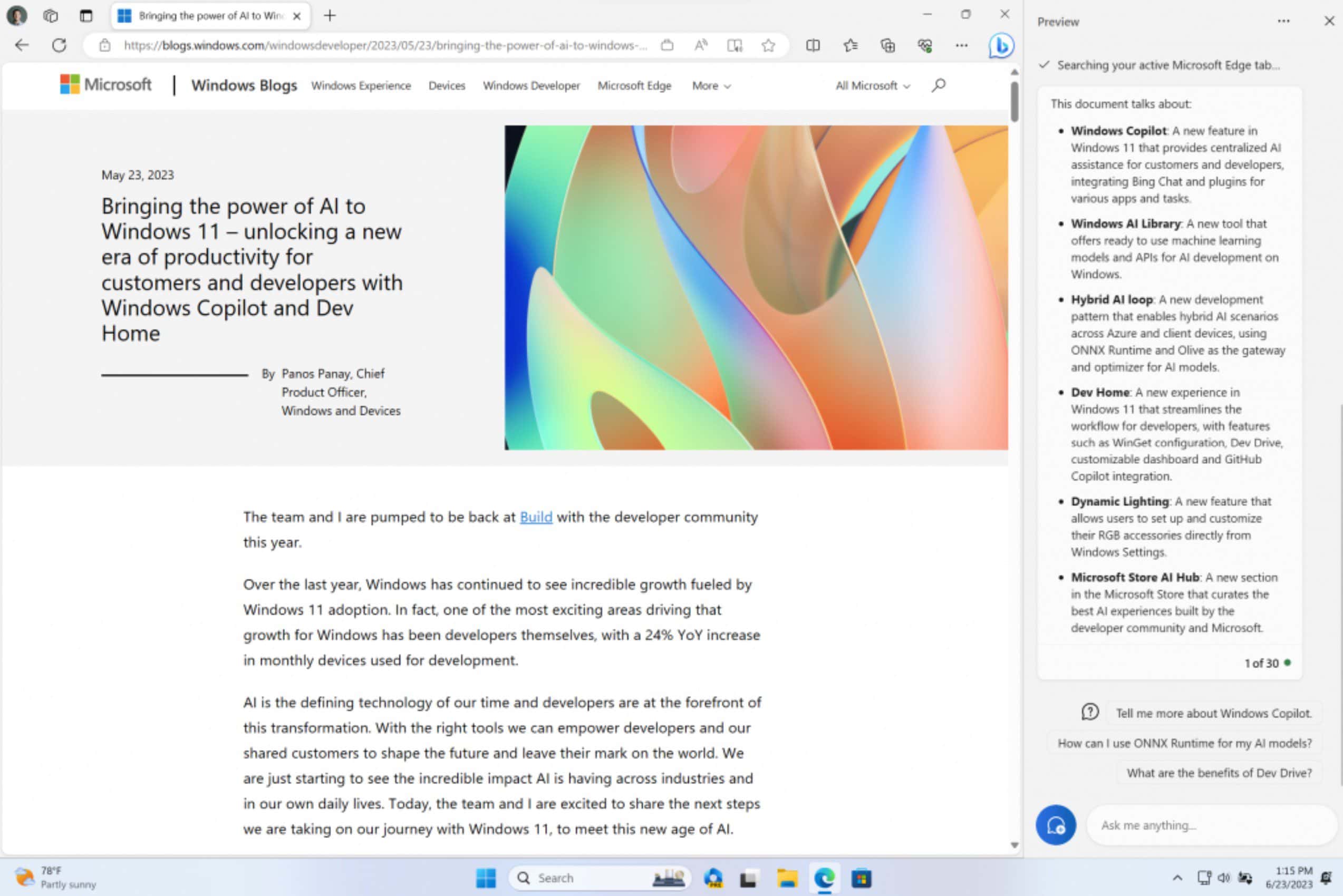
Windows enthusiast Xeno recently unearthed several new capabilities that are coming to Windows Copilot. These new capabilities will be powered by several new 1st party plugins, find the details below.
- Accessibility Tools: You will be able to access Windows 11’s accessibility features via Windows Copilot.
- Clock Service: You will be able to set up timers, etc., using Windows Copilot.
- Troubleshooter: Windows Copilot will be able to troubleshoot your common PC issues.
- Task Manager service: Copilot may get the ability to kill and launch services. But we are not entirely sure about this capability.
- Launch applications: Ability to launch installed applications using Copilot.
With the above functionalities through 1st party plugins, Copilot should become really useful for Windows 11 users in the coming months.









User forum
0 messages