Tweeten picks up a new update for Windows users
2 min. read
Published on
Read our disclosure page to find out how can you help MSPoweruser sustain the editorial team Read more
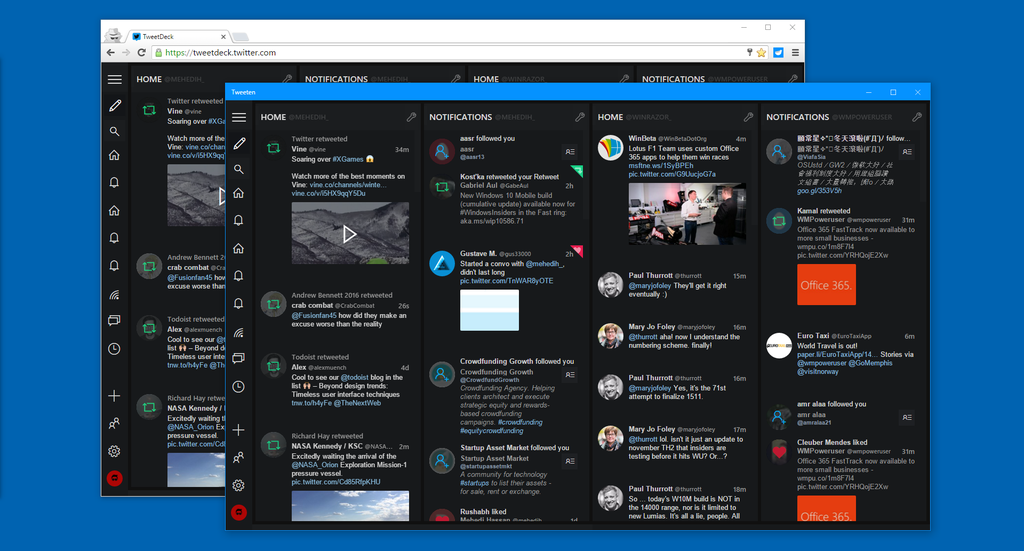
Tweeten for Windows has picked up an update to version 1.7. This update is mainly focused on polishing the user interface and fixing up inconsistencies between sections of the app. For instance, search now has light themed capabilities to match the rest of the interface. The scroll bars have been tweaked so that they stand out more and are easier to see and the mention list has been improved.
Here’s the full changelog below:
Today we are releasing Beta 1.7 for Tweeten with a bunch of UI improvements!
With 1.7, we have polished the user interface for the Search feature. We are also adding support for Light theme to the Search feature, so if you use the Light theme, make sure to check it out!
We have received a lot of feedback about the scrollbars recently from our users. With 1.7, we have tweaked the color of the scrollbars slightly, and they are much easier to notice now.
We have also added support for the Mention list when composing a new tweet in the Light theme. Additionally, we have also added support for Mention list for inline-replies in the Dark theme (also available in the Light theme)
The update also introduces a tonne of small UI improvements, including a new UI for the Column Settings option.
As usual, if you have any feedback, please let us know on #feedback, and bug reports on #bugs!
Get it here:
For Windows: tweeten.xyz/windows
For Chrome: tweeten.xyz/chrome
For Edge: tweeten.xyz/edge

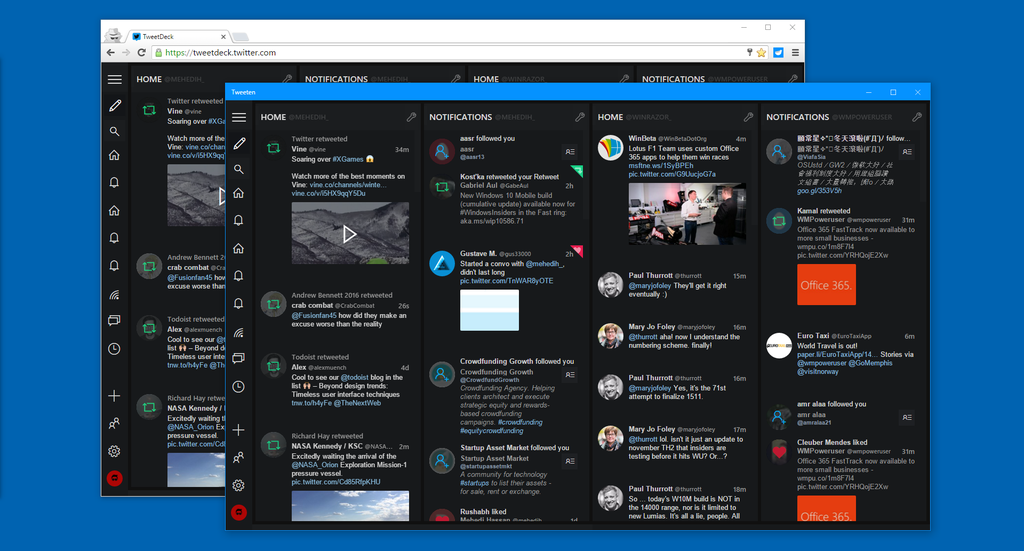




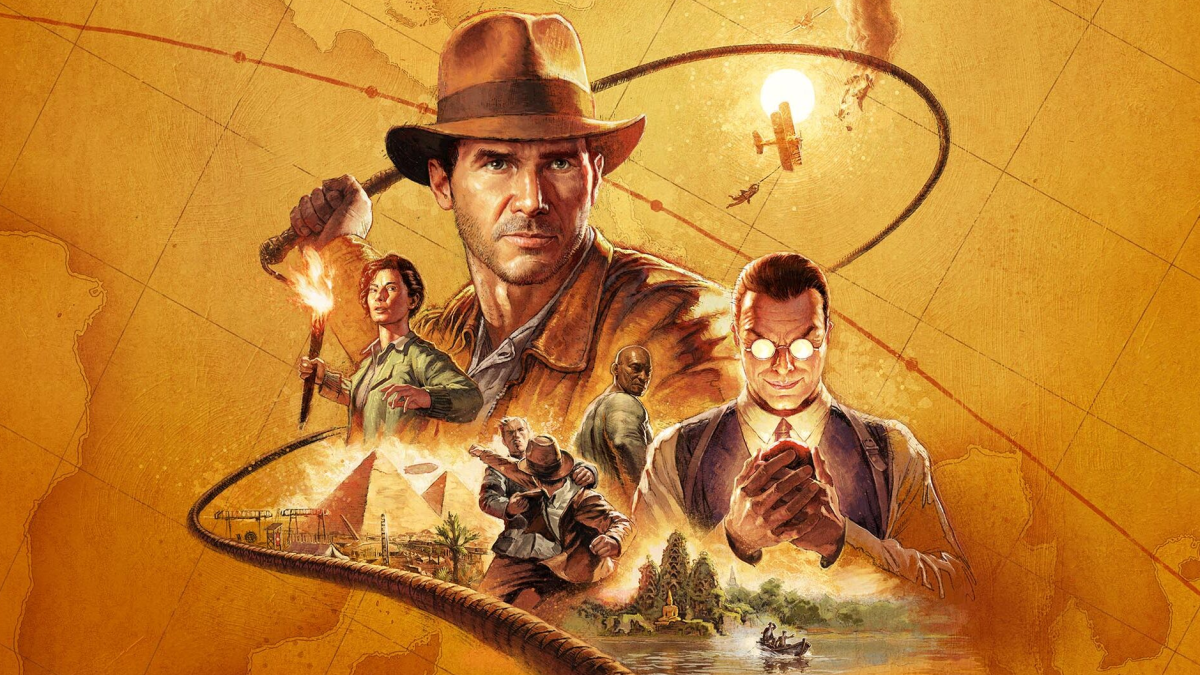
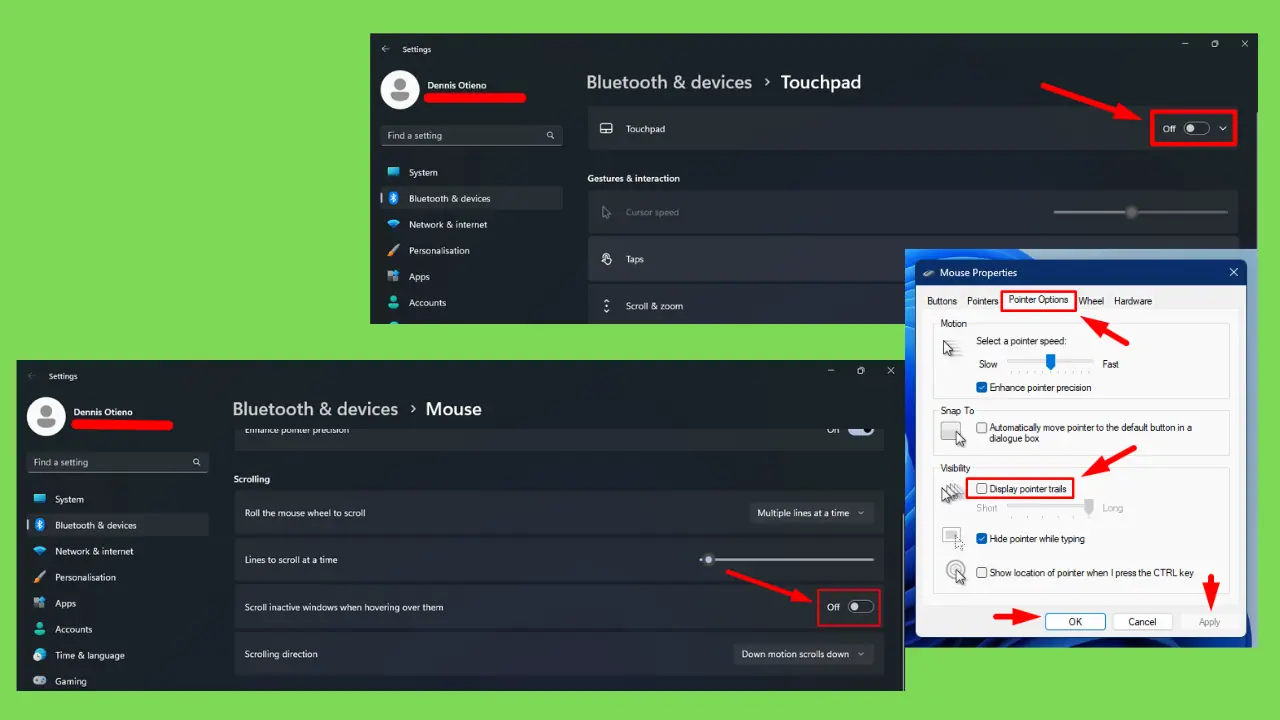
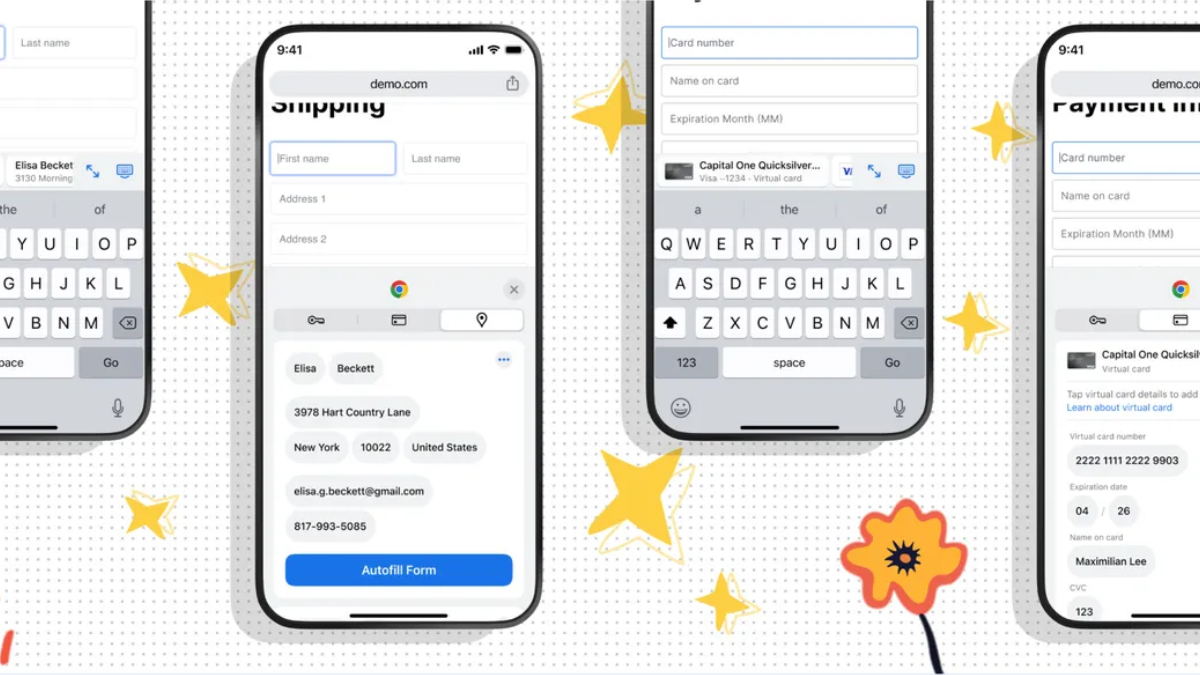
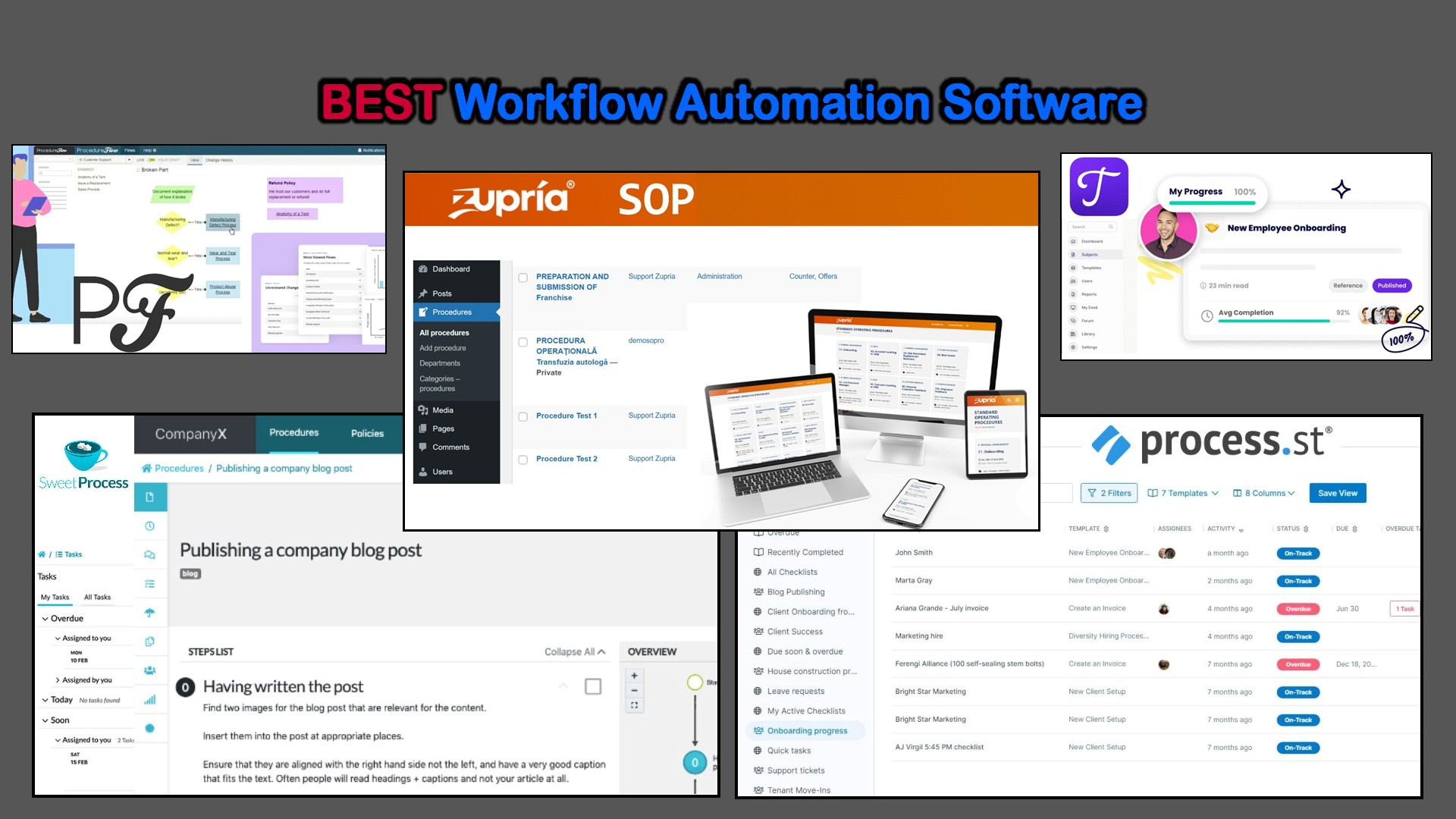
User forum
0 messages