TunesKit AceMovi Review 2022: Is This The Right Video Editing Software For You?
7 min. read
Updated on


Competition in the world of business gets tougher and tougher each moment. This is why, especially if you are a business owner, you should stay updated on the latest platforms and tools in the industry so you can stay ahead of the competition.
One of the things many entrepreneurs invest in today is video marketing. Video marketing offers a lot of advantages for businesses. They include:
- Growing your revenue
- Influencing buying decisions
- Giving the people what they want
- Ranking higher on search engines
- Increasing traffic
- Getting more backlinks
- Bumping up conversions
- Reaching out to decision-makers
- Crushing email sends
- Racking up shares
But to succeed in video marketing, you must have the right tools, such as video editing software, say a video editing software for YouTube. In this article and discussion, we will be presenting a review of what is considered among the best video editing software out there: TunesKit AceMovi. This review will also tackle what TunesKit is about, the pros and cons of the software, its features and capabilities, it’s pricing, and so much more. Read forward.
What Is The TunesKit AceMovi All About?
Are you looking for a straightforward way to create and produce high-quality videos? The TunesKit AceMovi video editor is the perfect tool for these needs. Laden with fantastic features that include filters, titles, transitions, and other incredible effects, this video editing software helps businesses and individuals alike make storytelling a whole lot easier. It’s comparable with Filmora. Moreover, it also has a built-in stock library that offers users many videos, photos, and audio assets, so you can edit your video how you want to.
About TunesKit
TunesKit AceMovi comes from TunesKit. TunesKit is a worldwide leader when it comes to software development. They provide the best multimedia and iOS solutions to customers across the globe using advanced technology and reliable customer support.
Today, TunesKit is proud to have a professional research and development team, a thorough testing process, and a prompt online support system. In the future, the TunesKit company is not going to spare any effort to enhance product performance and customer service.
Its products are categorized into three: multimedia, utility, and freeware. These products are: AceMovi Video Editor, Video Cutter, Video Converter, Video Repair, Screen Recorder, Audio Capture, iPhone Data Recovery, iOS System Recovery, iPhone Unlocker, Free Media Player, and Free Subtitle Extractor.
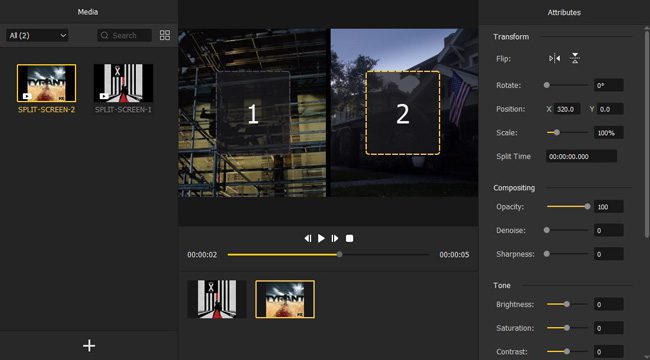
More About TunesKit AceMovi
Many of those who have used TunesKit AceMovi in the past say that it is among the most outstanding video editing software around, allowing its users to edit videos effortlessly. This easy-to-use software has a wide array of features and tools, not to mention music, templates, animations, text, transitions, and a whole lot more. You can use this software not just for creating professional videos but also for editing home movies.
Perhaps the coolest thing about this tool is that it lets you customize your videos while being able to record your screen. Users have the option to record the video on their screen and manipulate it afterward to achieve the desired results.
To start working with AceMovi, you should first download it. The timeline component and the preview area will be the two key sections on your main screen. Apple audio, transitions, and many other editing options are accessible under the timeline.
Since this tool is designed for those without considerable video editing experience, you will have no problems using this. Even if you are unfamiliar with the territory of video editing, you will be able to use and operate the software with ease. On TunesKit AceMovi, and even in its other products, each control is easily accessible, and you can utilize its features to customize the work.
TunesKit AceMovi offers video editors for Windows and Mac. You simply have to download the version you need to be able to start the program.

Pros And Cons
Now that you have a hint on what the software is all about, here are its pros and cons to better help you with your decision.
TunesKit AceMovi Pros
- Very easy to use
- There are options to include text over videos
- Works well on desktop
- Auto-save feature is wonderful
- Free of the watermark
TunesKit AceMovi Cons
- Menus may be difficult to read on smaller screens
- There may be limited audio for video editing
Technical Specs
You need to be informed of the technical specifications before being able to install the software. Here are the details.
Windows hardware and system requirements:
- Windows 7, 8, 8.1, 10, 11
- Processor: At least 1 GHz
- RAM: At least 512 MB
- Resolution: At least 1024 × 768 pixels
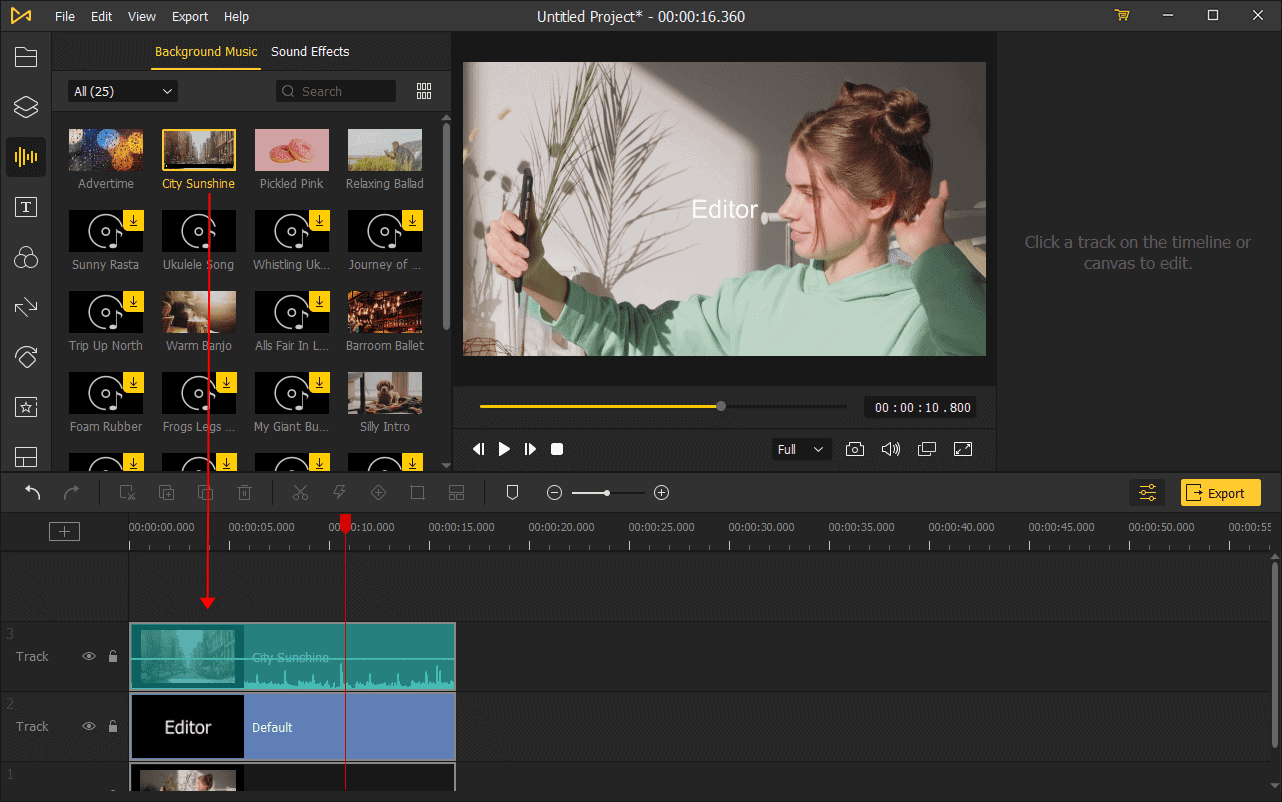
TunesKit AceMovi’s Best Features
Up next, you will learn about the best features of TunesKit AceMovi. Read on.
1. Superb Video Editing Capabilities
The first feature of TunesKit AceMovi to note is its excellent capabilities for video editing. The software has powerful video editing features built-in, and these include splitting, speed modification, rotating, and trimming.
You may also use the software to capture movies right from your screen if you need to. You may also upload materials from microSD cards and add your transitions, text, audio, and images, among many other elements.
2. Provides A Content Database
Another significant feature of TunesKit AceMovi is its extensive in-built library. Among the items you can find in this library include photos, audio tracks, templates, and movies. You can also use these to create beautiful video edits. Moreover, the library also has everything you will need to jumpstart your video processing.
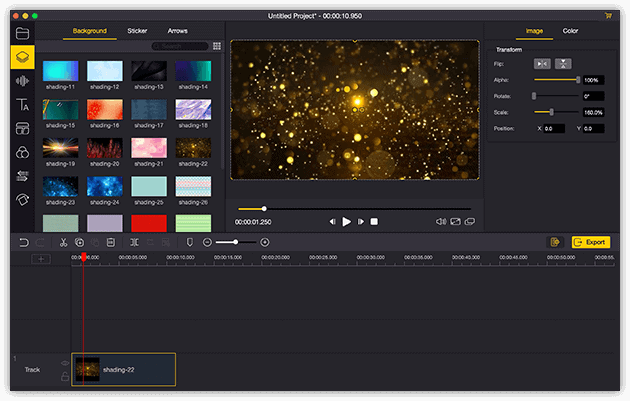
3. Supports a Wide Range of Formats
A crucial point to consider when selecting a video editing program is one that can work with a variety of video formats. You are lucky because TunesKit AceMovi shines in this arena.
The software can support various video formats, including 3GP, M4V, MKV, MP4, MPG, and more. In addition, this tool also allows you to save files in various formats, including 3GP, 4K Video, AVI, MKV, MOV, MP4, MPEG-1, MPEG-2, OGV, and a whole lot more.
4. There Are Features For Advanced Recording
TunesKit is also your one-stop-shop for your entire music needs. You may use this amazing video editing software also to record video chats, PowerPoint presentations, screencasts, and more. Additionally, you can likewise customize the recorded video by placing animations, text, audio, transitions, and more.
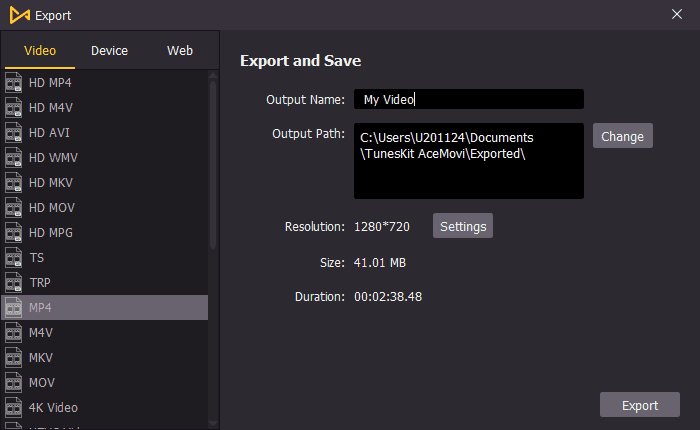
5. Preview Your Work In Real-Time
Alongside producing videos, TunesKit AceMovi also lets you see how your work develops in real-time. In this way, you can see how your video appears, so you know what else you can do to make it stand out.
TunesKit AceMovi’s Pricing
On the official website of TunesKit AceMovi, you can select whether you want the pricing options for Windows or Mac.
For Windows, there is the one-month plan at $19.95, the Lifetime plan at $59.95, and the one-year plan at $39.95.
The pricing tiers are the same for Mac.
For the features included in each pricing option, visit the official website.
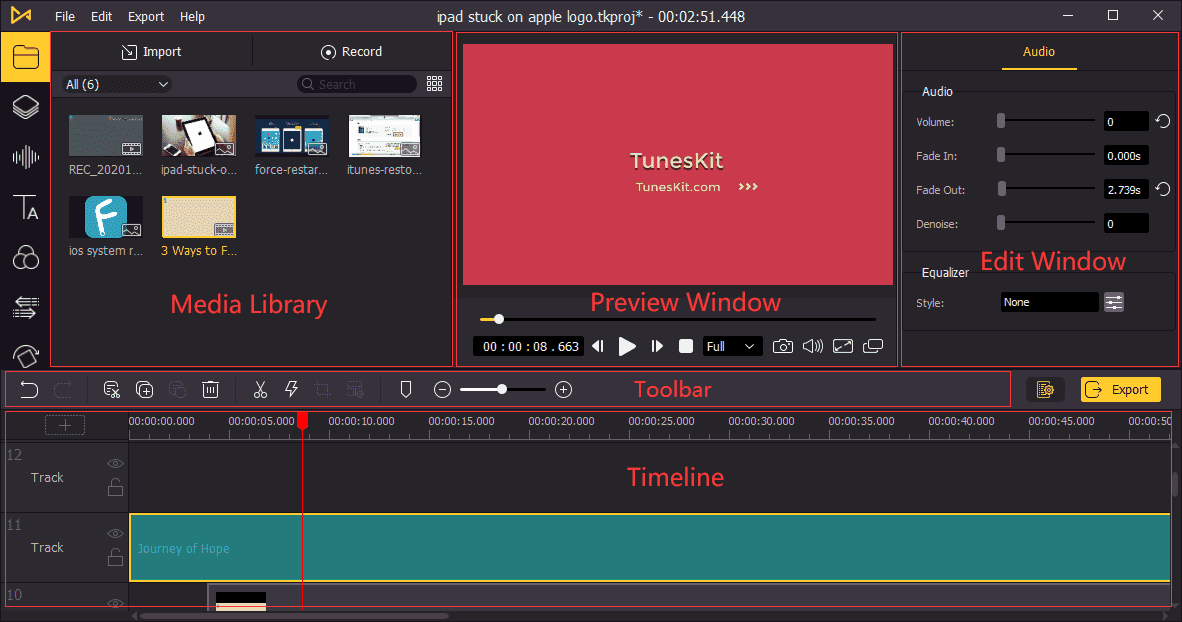
However, if you first want to see how it works, you can use the program with the free trial. However, this free trial includes a watermark on the videos.
With the details we have discussed about the software, we can say that this is highly recommended. Get started telling your store magically with TunesKit AceMovi. See you in our next review.










User forum
0 messages