Tower Git client for Windows updated with major visual overhaul, more
2 min. read
Updated on
Read our disclosure page to find out how can you help MSPoweruser sustain the editorial team Read more
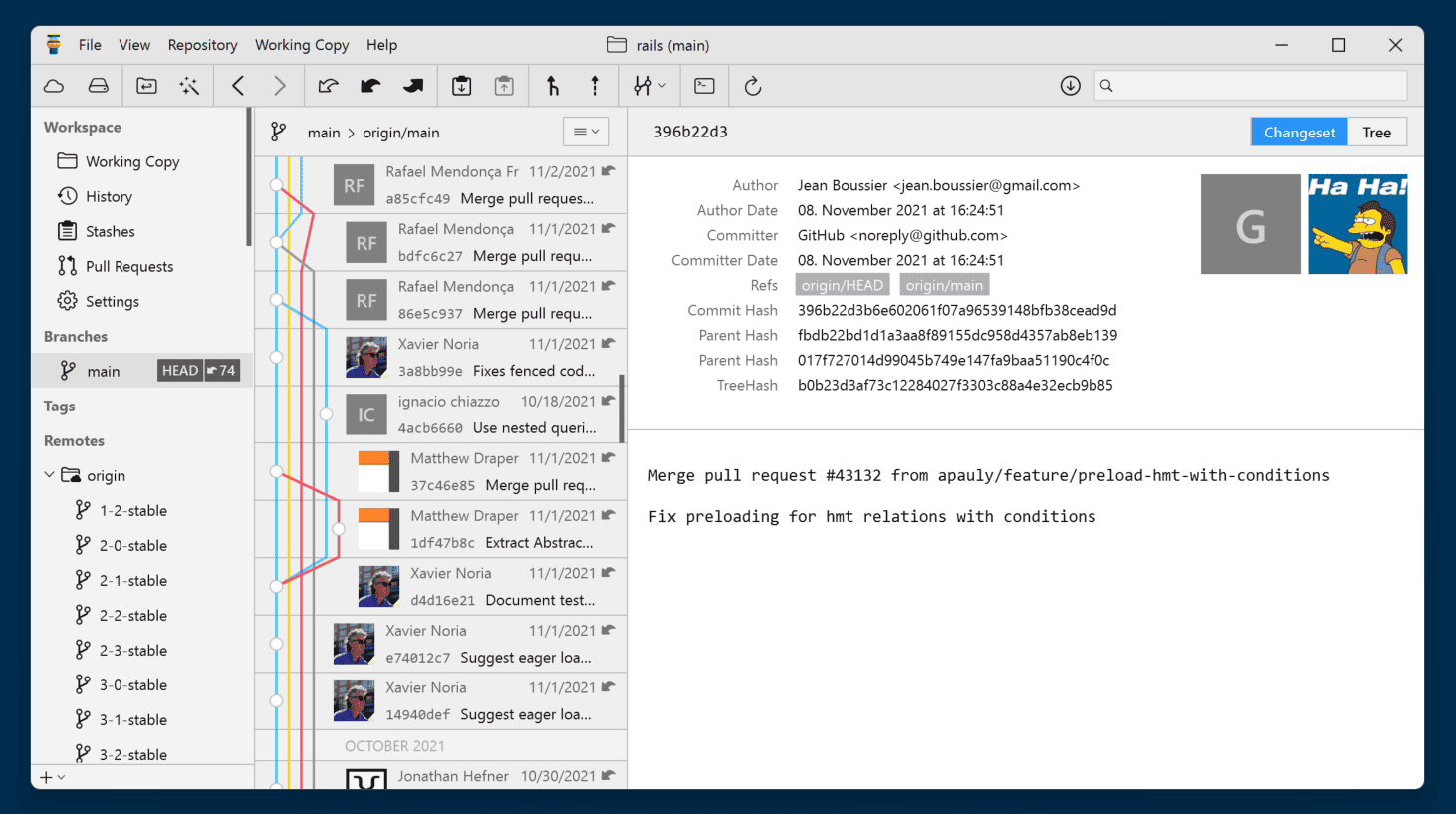
Tower has released version 3 of their headline Git client, Tower for Windows.
The update includes a number of subtle improvements but the headline improvements are quite obvious, including a major visual overhaul, new quick actions and better search.
See the changelog below:
A Complete Visual Overhaul
Tower for Windows has a whole new look including new colors, icons, and spacing in the latest version.
Dark Mode is now also available. You can enable Dark Mode by accessing the “Preferences” panel or by using Quick Actions, just as in the example below:
More Productive with Quick Actions
Quick Actions is another exciting new feature in Tower 3 for Windows. A simple shortcut — ALT + SHIFT + A — will allow you to perform a wide range of actions without leaving the keyboard, like accessing other branches, or switching to a different user profile.
You can also inspect the evolution of specific files or open them in your favorite application. Many recurring tasks can be done a whole lot faster with this new feature.
You can also navigate through the workspace panels with Quick Actions. Or you can use the new navigation buttons to go “back” or “forward”, just as you would in any web browser. You can find them on the top left of the Tower window.
A Better Search
The search feature allows you to quickly find the commits you’re looking for. You can search by commit message, author, committer, or files.
The latter is rather powerful: simply type the file name to filter the commits that affected that specific file!
To quickly find the commits you need, you can now also group your repository’s commit history by day, week, or month.
Finally, tons of improvements were made in terms of stability and performance — you can now browse through your repositories much faster — and many bugs were squashed while preparing this new release.
The full release notes can be seen here.









User forum
0 messages