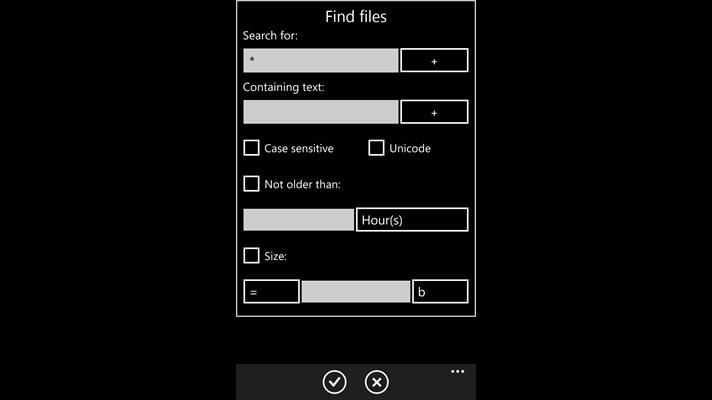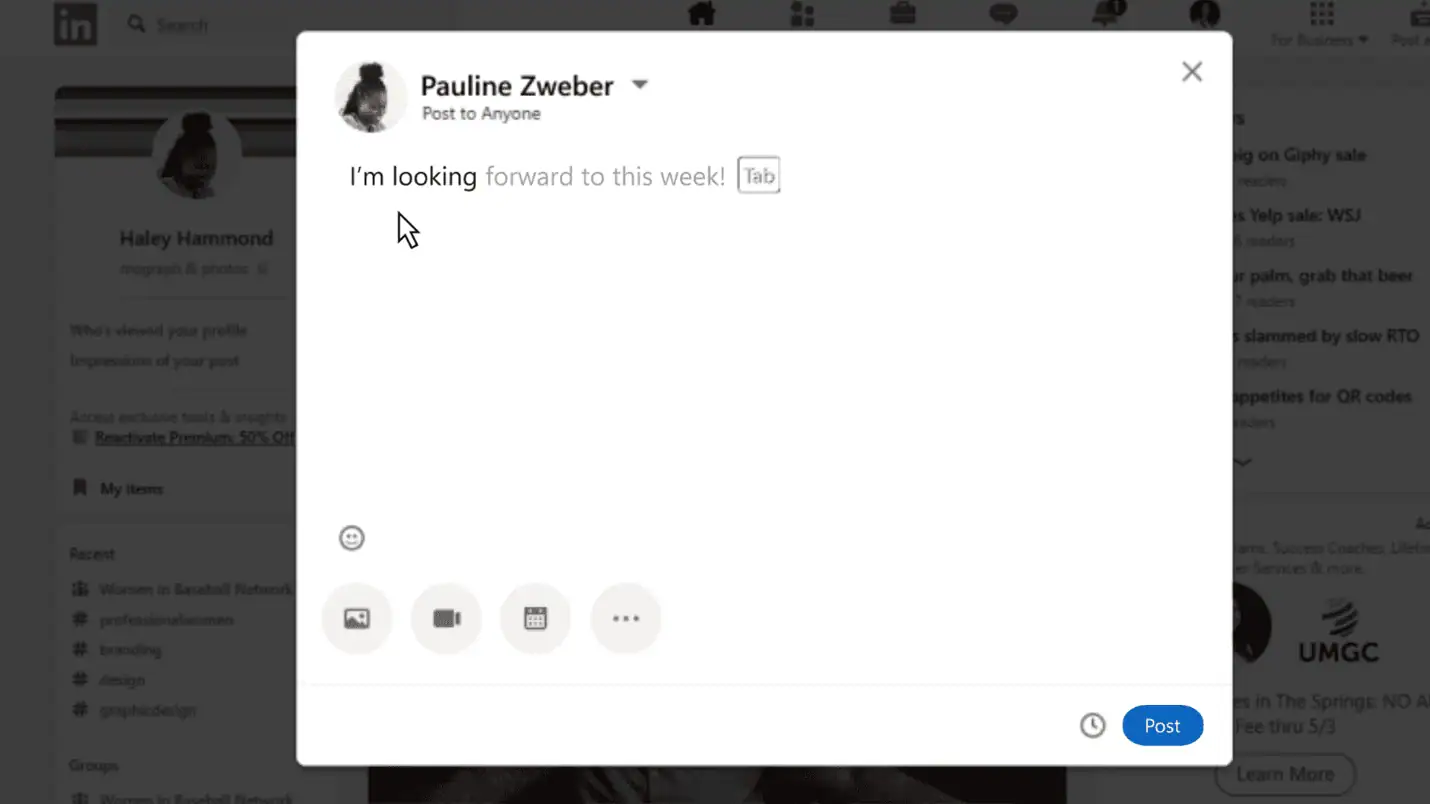Total Commander now in the Windows Store
1 min. read
Published on
Read our disclosure page to find out how can you help MSPoweruser sustain the editorial team Read more
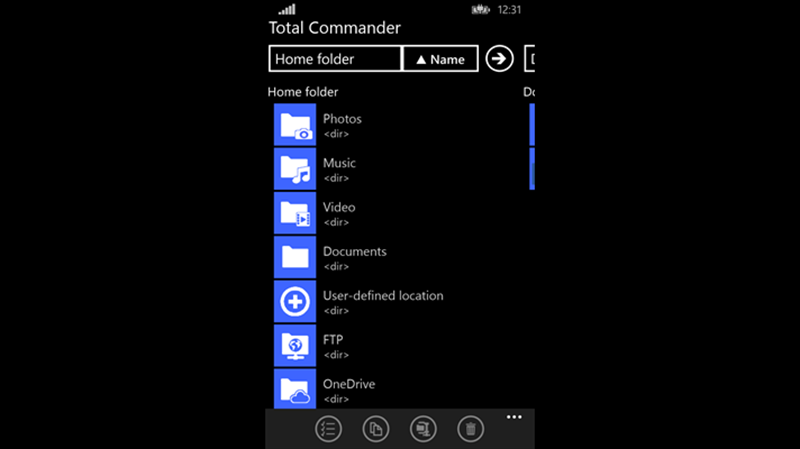
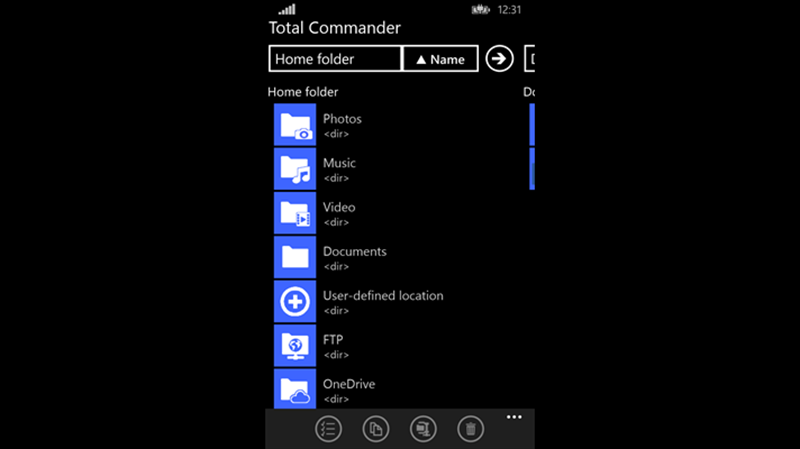
A year ago we reported that Total Commander was running a closed beta for a Windows Phone app.
The app has finally been released, and is now available in the Windows Store.
Version 1.0 of the app has a massive feature list, which can be seen below.
Main features:
- Copy, Move whole subdirs
- Rename (via properties), create dirs
- Delete (no recycle bin)
- Zip and Unzip
- Properties dialog
- Search function (also for text)
- Select/unselect groups of files
- Select by tapping on file icons
- Select range with long tap on file icon
- FTP client (built-in plugin)
- WebDAV (Web folders) (built-in plugin)
- LAN access (built-in plugin)
- WiFi direct file transfer (plugin)
- Cloud Storage: Microsoft, Dropbox, Google
- Thumbnails for pictures
- Virtual two panel mode
- Bookmarks as in Total Commander
- Simple help function in English, German
- Supported languages of the main program: English, German, Croatian, Czech, Danish, Dutch, French, Greek, Hungarian, Italian, Japanese, Korean, Polish, Portuguese, Romanian, Russian, Simplified Chinese, Slovak, Slovenian, Spanish, Swedish, Traditional Chinese and Ukrainian. Translated viacrowdin.net, using strings from the Android version
See screen shots of the app below:
[gallerify title=”Total Commander screen shots”]
[/gallerify]
Find the app in the Windows Store here.
[appbox windowsstore 9wzdncrfjwf1]