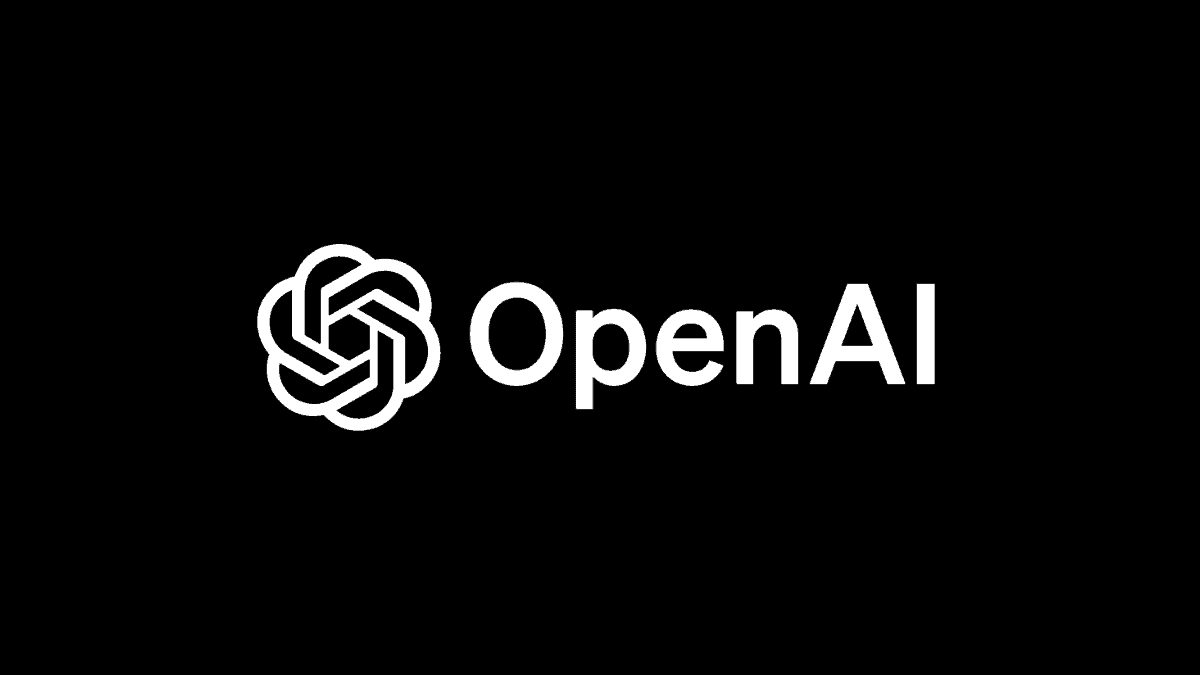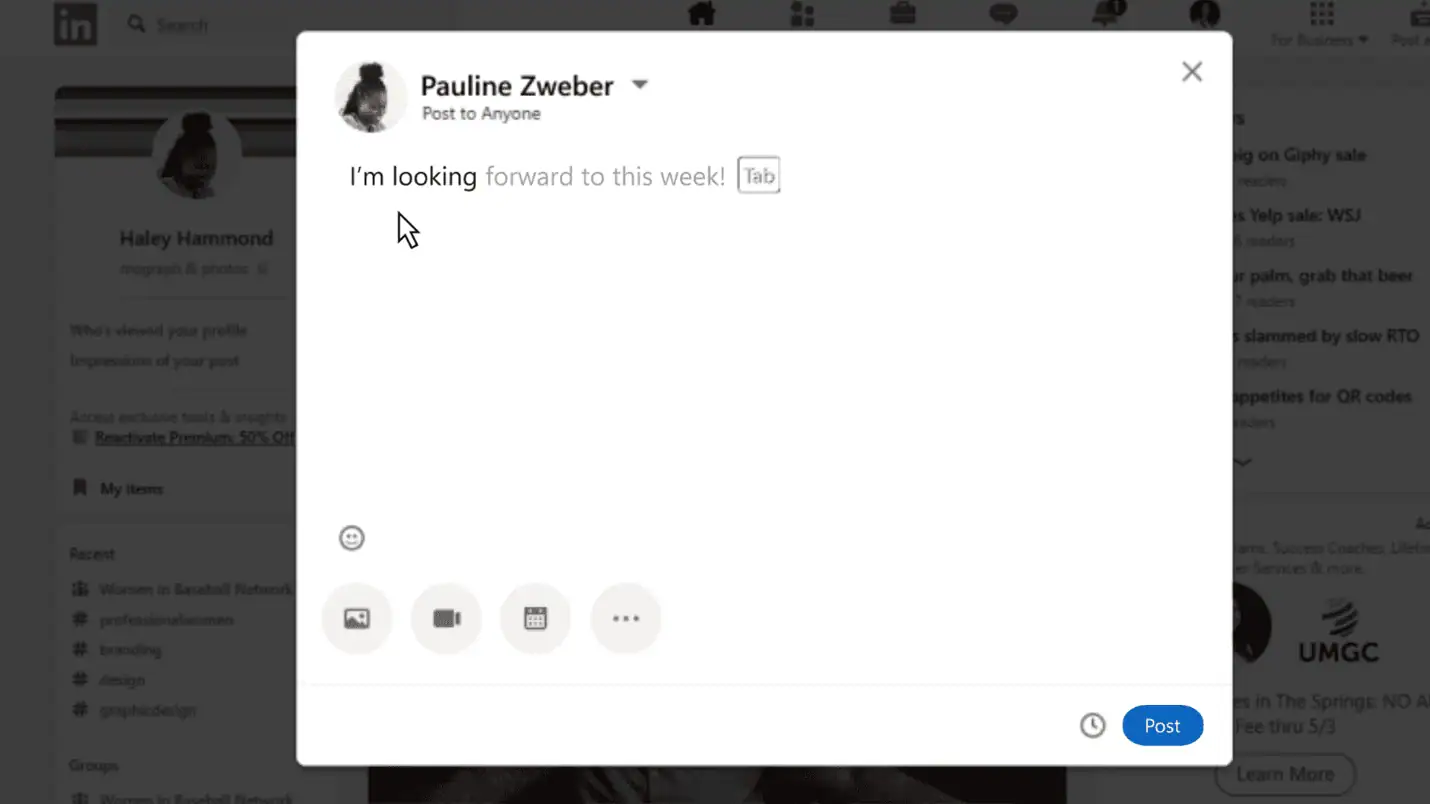Tip: How to improve your Windows Phone speech recognition
1 min. read
Published on
Read our disclosure page to find out how can you help MSPoweruser sustain the editorial team Read more
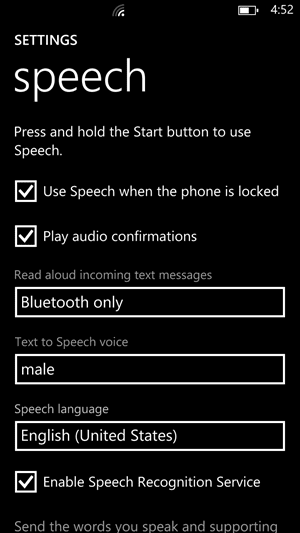 |
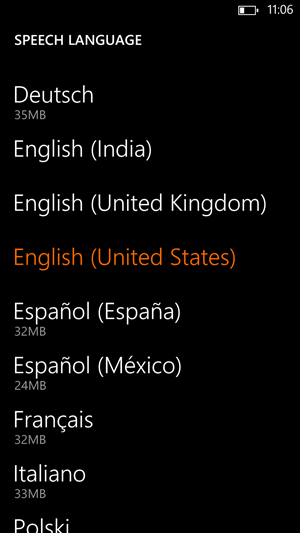 |
Here is another in our a series of articles, offering tips and tricks for both beginners and experienced users, courtesy of How to Windows Phone.
Most English-speaking phone users have a hard time talking to their phone due to the locality slang. Irish people and South Asian people definitely top the list. Windows phone does allow you to download different language speech packs so that it can understand you better. Most phone’s speech package are set to use the default “English (United States) as its speech language. The steps below will help you change your preference based on your slang.
- Navigate to settings.
- Select “speech”.
- Tap the choice under the “Speech language”.
- An options of different speech language packs will appear.
- Select the most appropriate option.
It is also advised to keep the “Enable Speech Recognition Service” checked as it will help your phone understand you better the more you use.
See many more tips at of How to Windows Phone.