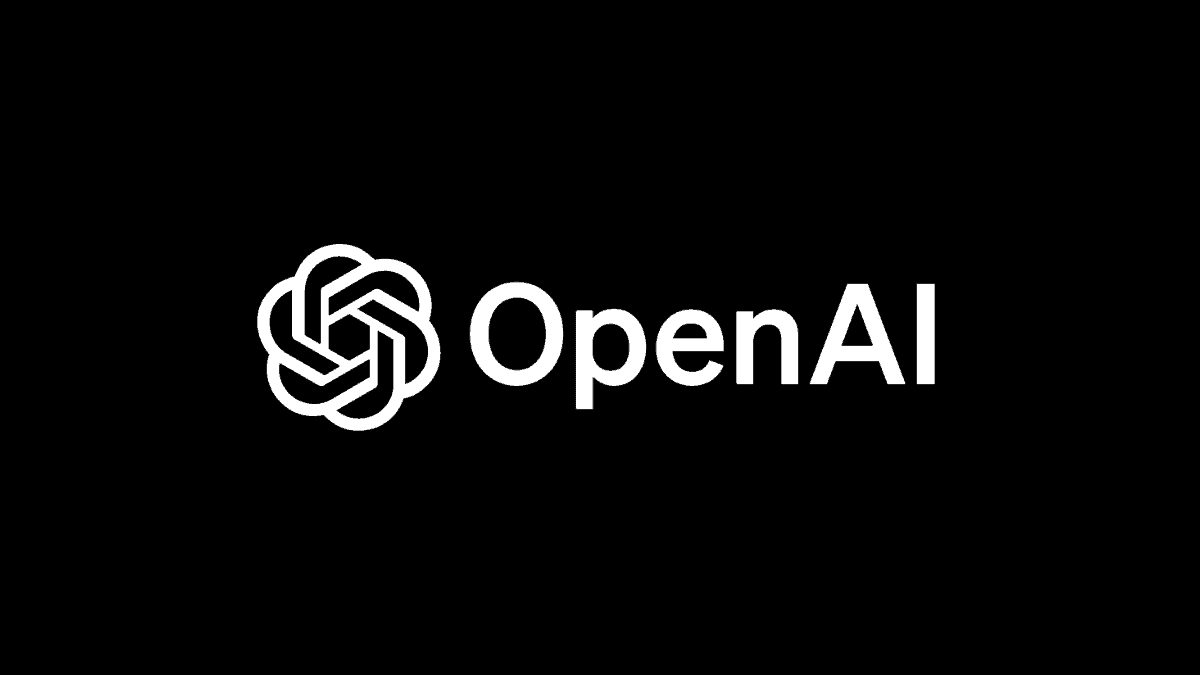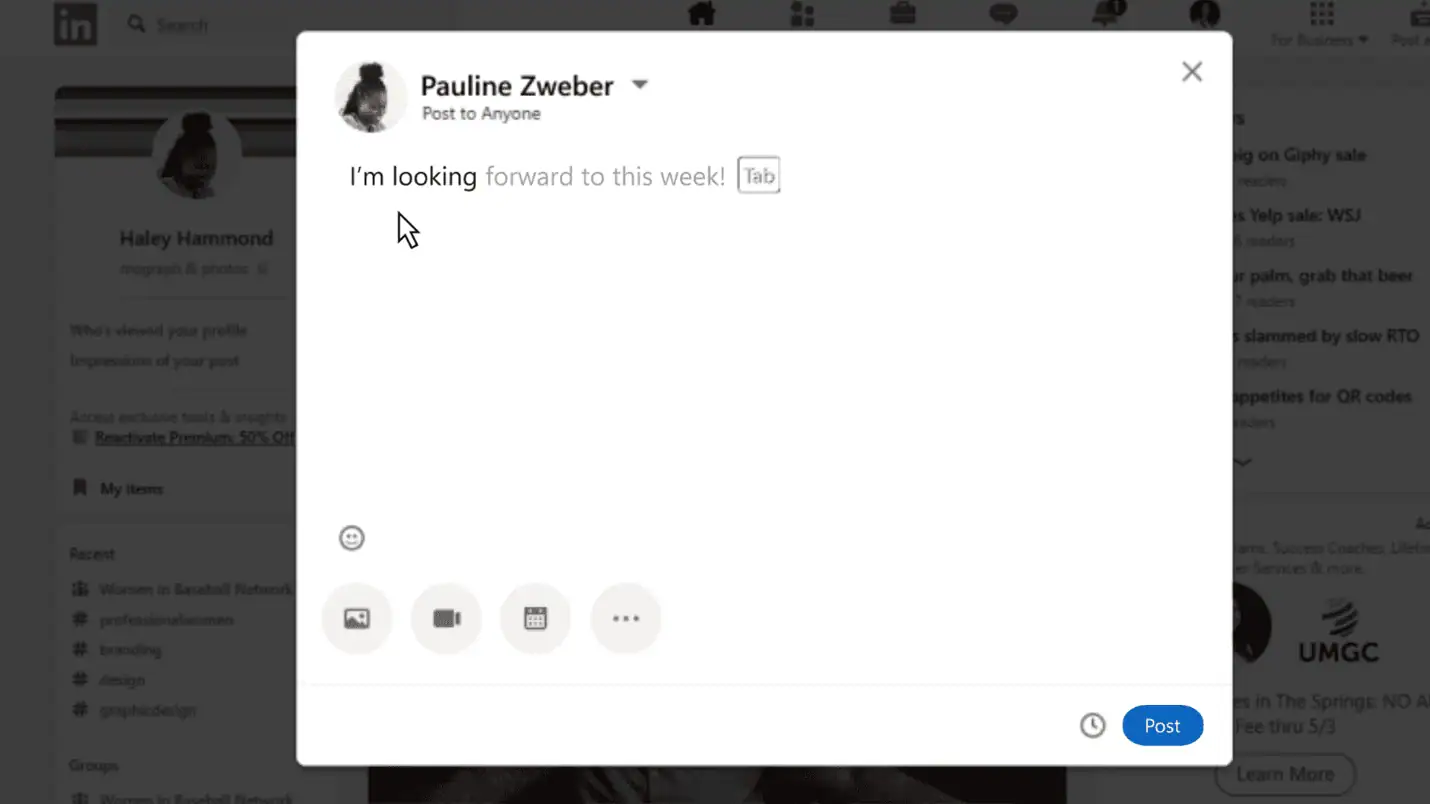Tip: Adblock for Opera Mobile
1 min. read
Published on
Read our disclosure page to find out how can you help MSPoweruser sustain the editorial team Read more
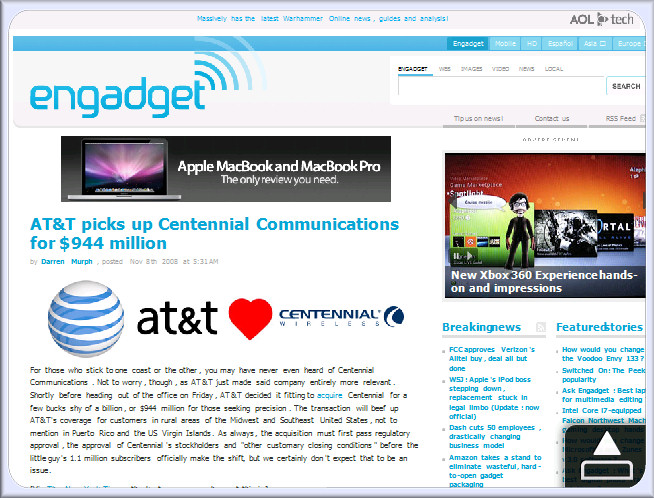

 Also, because many ads are animated gifs, which uses processor cycles to animate, this should also make your browsing experience snappier, and also allow more screen real estate to see content.
See the difference below:
 |
| (Click for a larger version) Notice the Bebo and Slingbox ads |
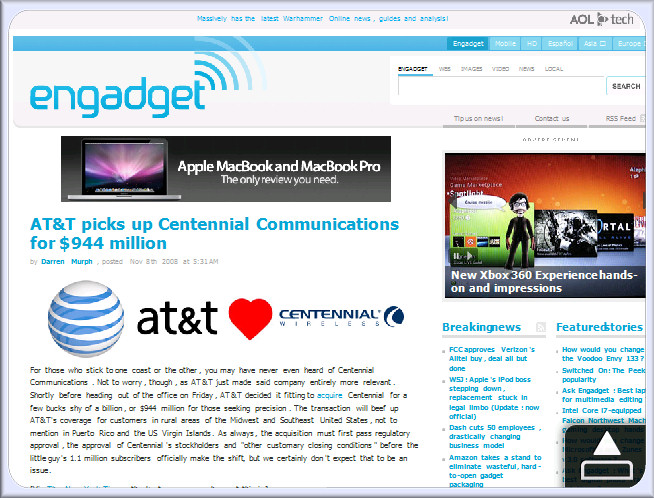 |
| (Click for a larger version) Ads gone. Despite appearances, the Macbook ad is actually an Engadget article… supposedly. |
Download a known working copy of urlfilter.ini from here, or see this site for regularly updated versions. The file needs to be copied into your \windows\opera\ directory on your smartphone.
Thanks Adshun for the tip.